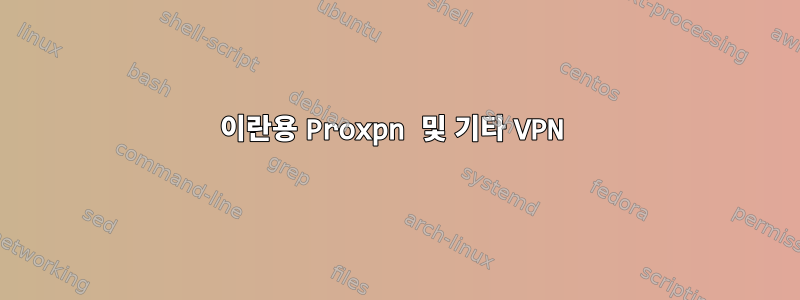
자유 세계로 돌아온 저는 proXPN의 평생 패키지를 구입하여 Linux에서 성공적으로 테스트했습니다.
지금 나는 이란에 있는데 모든 것이 실패했습니다. 우리는 ISP로 ITC를 사용하고 있는 것으로 보입니다. 이는 정부 공급자이며 "인증되지 않은" 소스로부터의 모든 연결을 차단할 수 있습니다.
proXPN Android 앱이 메시지를 로드할 수 없습니다.
장치 토큰을 등록할 수 없습니다. 인터넷에 연결되어 있는지 확인하고 다시 시도해 주세요.
내 친구는 iPhone을 가지고 있고 OpenDoor 앱을 사용하는데 Android에서는 사용할 수 없는 것 같습니다. 이 방법을 사용하는 것은 그에게 효과적이었습니다. 방금 OpenVPN Connect를 받았는데 ProXPN 프로필이 거부되었습니다.
proXPN용 공식 Linux 패키지가 없기 때문에 저는ProXPN OpenVPN Bash 클라이언트.
하지만 nm-applet VPN-Configuration proxpn을 사용할 수 없습니다. 오류로 인해:
알 수 없는 PPTP 파일 확장자
또한 openvpn 자체는 내 파일을 "먹기"를 원하지 않습니다.
qohelet@Iran:/usr/local/bin$ sudo openvpn --config proxpn.ovpn
Options error: --nobind doesn't make sense unless used with --remote
파일 자체는 다음과 같습니다.
# Conf from ProXPN Mac OS X 4.0.2 package contents
# Modified and commented where appropriate and necessary.
client
dev tun
proto tcp
# Default configuration is to keep trying forever, we bail after 30 seconds
resolv-retry 30
nobind
persist-key
persist-tun
cipher BF-CBC
keysize 512
comp-lzo
verb 4
mute 5
tun-mtu 1500
mssfix 1450
# Added in the shell script as a flag so configuration can be specified
;auth-user-pass
reneg-sec 0
# Prevent man in the middle spying by other clients
# this is an addition which is not present in ProXPN's conf file
remote-cert-tls server
# Comment out this chunk since our script is Linux only
# and these configuration options are here to primarly deal
# with the built-in Windows firewall
;route-method exe
;route-delay 1
;route-metric 512
;route 0.0.0.0 0.0.0.0
# If you are connecting through an
# HTTP proxy to reach the actual OpenVPN
# server, put the proxy server/IP and
# port number here. See the man page
# if your proxy server requires
# authentication.
;http-proxy-retry # retry on connection failure
;http-proxy [proxy server] [proxy port #]
# Root CA cert provided by ProXPN
<ca>
-----BEGIN CERTIFICATE-----
#The key...
-----END CERTIFICATE-----
</ca>
# Cert provided by ProXPN, all clients have the same cert.
# While at first this seems problematic, it may be beneficial
# because makes it difficult to identify any individual user
# based only on their cert. This would not be the case if all
# clients had unique certs.
#And here follow keys and certificates...
지금은 연결할 수 없는 원인이 정확히 무엇인지 잘 모르겠습니다. 이것이 거래가 될 수 있습니까? 핑을 보면 알 수 있듯이 proXPN의 IP는 차단되지 않습니다. 나는 이 모든 것을 달성할 수 있습니다: http://downgoat.net/proxpn-openvpn-on-linux-configuration.html
openVPN bash 클라이언트를 사용하면 다음과 같은 출력이 제공됩니다.
qohelet@Iran:~$ sudo proxpn
Welcome to the ProXPN OpenVPN Bash Client!
No credentials file found at /etc/proxpn/login.conf, you will be prompted by OpenVPN to login to ProXPN
Which exit node would you like to use?
1) Chicago 5) Dallas 9) NYC 13) Miami
2) Sweden 6) BASIC 10) Stockholm 14) SanJose
3) Netherlands 7) London 11) Prague
4) Singapore 8) LA 12) Seattle
Select an exit node:1
Running:
/usr/sbin/openvpn --config /etc/proxpn/proxpn.ovpn --remote chi1.proxpn.com 443 --auth-user-pass --auth-nocache
Mon Nov 16 19:47:48 2015 us=371638 Current Parameter Settings:
Mon Nov 16 19:47:48 2015 us=371831 config = '/etc/proxpn/proxpn.ovpn'
Mon Nov 16 19:47:48 2015 us=371872 mode = 0
Mon Nov 16 19:47:48 2015 us=371906 persist_config = DISABLED
Mon Nov 16 19:47:48 2015 us=371939 persist_mode = 1
Mon Nov 16 19:47:48 2015 us=371969 NOTE: --mute triggered...
Mon Nov 16 19:47:48 2015 us=372014 270 variation(s) on previous 5 message(s) suppressed by --mute
Mon Nov 16 19:47:48 2015 us=372050 OpenVPN 2.3.2 x86_64-pc-linux-gnu [SSL (OpenSSL)] [LZO] [EPOLL] [PKCS11] [eurephia] [MH] [IPv6] built on Dec 1 2014
Enter Auth Username:[email protected]
Enter Auth Password:
Mon Nov 16 19:48:01 2015 us=840598 LZO compression initialized
Mon Nov 16 19:48:01 2015 us=840880 Control Channel MTU parms [ L:1544 D:140 EF:40 EB:0 ET:0 EL:0 ]
Mon Nov 16 19:48:01 2015 us=841014 Socket Buffers: R=[87380->131072] S=[16384->131072]
Mon Nov 16 19:48:01 2015 us=901436 Data Channel MTU parms [ L:1544 D:1450 EF:44 EB:135 ET:0 EL:0 AF:3/1 ]
Mon Nov 16 19:48:01 2015 us=901629 Local Options String: 'V4,dev-type tun,link-mtu 1544,tun-mtu 1500,proto TCPv4_CLIENT,comp-lzo,cipher BF-CBC,auth SHA1,keysize 512,key-method 2,tls-client'
Mon Nov 16 19:48:01 2015 us=901743 Expected Remote Options String: 'V4,dev-type tun,link-mtu 1544,tun-mtu 1500,proto TCPv4_SERVER,comp-lzo,cipher BF-CBC,auth SHA1,keysize 512,key-method 2,tls-server'
Mon Nov 16 19:48:01 2015 us=901880 Local Options hash (VER=V4): '729fc673'
Mon Nov 16 19:48:01 2015 us=902116 Expected Remote Options hash (VER=V4): 'ce7b442d'
Mon Nov 16 19:48:01 2015 us=902287 Attempting to establish TCP connection with [AF_INET]10.10.34.36:443 [nonblock]
Mon Nov 16 19:48:11 2015 us=904720 TCP: connect to [AF_INET]10.10.34.36:443 failed, will try again in 5 seconds: Connection timed out
Mon Nov 16 19:48:26 2015 us=957119 TCP: connect to [AF_INET]10.10.34.36:443 failed, will try again in 5 seconds: Connection timed out
Mon Nov 16 19:48:41 2015 us=981127 TCP: connect to [AF_INET]10.10.34.36:443 failed, will try again in 5 seconds: Connection timed out
Mon Nov 16 19:48:57 2015 us=4394 TCP: connect to [AF_INET]10.10.34.36:443 failed, will try again in 5 seconds: Connection timed out
Mon Nov 16 19:49:12 2015 us=30729 TCP: connect to [AF_INET]10.10.34.36:443 failed, will try again in 5 seconds: Connection timed out
Mon Nov 16 19:49:27 2015 us=58663 NOTE: --mute triggered...
이제 아이디어가 없어졌습니다. Firefox에서 proXPN을 프록시 서버로 사용하는 방법이 있습니까? IP만 사용하여 한 번 시도했지만 결과 없이 로그인 세부 정보가 실패했습니다.
혹시 아이디어 있으신 분 계시면 좋겠네요...
답변1
GUI를 통해 구성 파일 사용
proxpn스크립트를 보면 실행된 명령이 다음과 같은 것을 알 수 있습니다.
openvpn --config $OPENVPN_CONF \
--remote $remote $PORT \
--auth-nocache \
--auth-user-pass $AUTH_CREDS
OpenVPN 구성 파일을 다른 도구(예: GUI 또는 모바일 클라이언트)에 제공하려면 구성 파일 어딘가에 다음 추가 정보를 추가해야 할 수 있습니다.
remote $remote 443
auth-nocache
auth-user-pass $password
변수를 적절한 값으로 바꿔야 합니다. 그것에서 출구 노드를 선택하십시오 proxvpn.
경고하다
하지만 다음 사항에 유의해야 합니다.
OpenVPN은 포트 TCP 443과 TLS를 사용할 수 있지만TLS/TCP 위에서 실행되지 않습니다.! 이는 귀하의 트래픽이 OpenVPN 트래픽으로 식별된다는 것을 의미합니다. 그럴 것이다아니요표준 TLS(HTTP/TLS 등) 트래픽처럼 보입니다.
구성 파일에서 서버의 DNS 이름을 사용하는 경우 컴퓨터는
foo.proxpn.comVPN에서 외부 DNS 조회(일반 텍스트로)를 수행하여 원격 VPN 서버의 IP 주소를 얻습니다. 귀하의 DNS 트래픽을 보는 누군가는 귀하가 VPN을 사용하고 있음을 알 수 있습니다.구성 파일에서 해당 IP 주소를 사용하더라도 해당 IP 주소가 (잘 알려진) VPN 서비스를 제공하고 있다는 것을 쉽게 알 수 있습니다.
당신은 사용하고 싶을 수도 있습니다킬 스위치VPN 터널에 장애가 발생하는 경우 정보 유출을 방지합니다.
VPN을 사용하면 VPN에서 수행하는 작업이 숨겨지고 보호되지만 일반적으로 VPN을 사용하고 있다는 사실은 숨겨지지 않습니다. 귀하의 국가에 있는 일부 사람들은 귀하가 제한 사항을 회피하려는 것을 좋아하지 않을 수 있습니다.
업데이트: 거짓말하는 DNS
@dave_thompson_085님이 지적하셨듯이, 당신이 얻은 IP 주소는 가짜입니다. 이란이 많은 DNS 쿼리를 거짓말(검열)하기 때문입니다.
프랑스에서:
$ dig A chi1.proxpn.com
chi1.proxpn.com. 14400 IN A 50.7.1.243
사용이란 DNS 서버:
$ dig A chi1.proxpn.com @2.189.64.2
chi1.proxpn.com. 889 IN A 10.10.34.36
이 목록에 있는 많은(전부는 아님) DNS 서버가 동일한 가짜 답변을 제공합니다.
기사이란의 인터넷 검열: 첫눈이 IP 주소(실제로 기사에서는 10.10.34.34)가 다음을 설명하는 페이지를 제공한다고 설명합니다.
요청한 웹사이트에 접속할 수 없습니다. 불만사항을 제기하려면 여기를 클릭하세요. "
[...]
이 시스템에서는 차단된 웹사이트에 대한 모든 웹 요청이 검열관이 소유한 웹페이지(10.10.34.34)로 리디렉션됩니다(그림 1 참조). 이 주소는 2010년 3월에 처음 설정되었으며[2], RFC 1918[32]에 설명된 개인 네트워크 주소 공간 내에 위치하고 이란 국가 네트워크 내에서만 액세스할 수 있습니다.
또 다른 참고자료:이란의 인터넷 검열 현황


