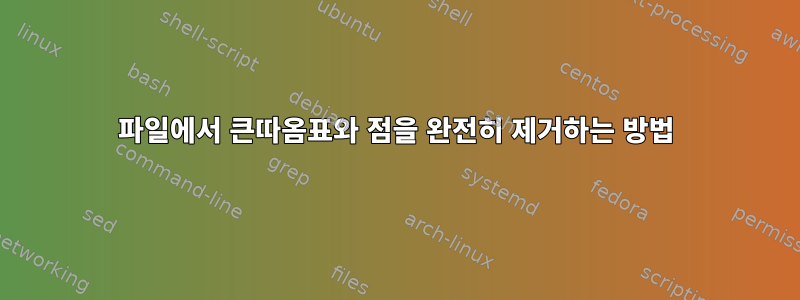
"큰따옴표 와 점을 제거하려는 다음 파일 콘텐츠가 있습니다 ..
Password expiration notice for beems Server
# cat pschagKK
Password expiration notice for "beems" Server.example.com
Password expiration notice for "beems" Server.example.com
Password expiration notice for "beems" Server.example.com
Password expiration notice for "goog_dev" Server.example.com
Password expiration notice for "goog_integ" Server.example.com
Password expiration notice for "noodle" Server.example.com
Password expiration notice for "noodle" Server.example.com
Password expiration notice for "pacct" Server.example.com
Password expiration notice for "pacct" Server.example.com
Password expiration notice for "pacct" Server.example.com
Password expiration notice for "pacct" Server.example.com
Password expiration notice for "pacct" Server.example.com
노력하고 있지만 sed점을 제거하는 방법을 찾을 수 없습니다.
# cat pschagKK | sed 's/"/ /g'
Password expiration notice for beems Server.example.com
Password expiration notice for beems Server.example.com
답변1
한 가지 방법은 다음과 같습니다 sed.
sed -e 's/[".]//g' <file
답변2
(타이핑을 적게 하는) 또 다른 방법은 다음과 같습니다 tr.
tr -d '".' < file


