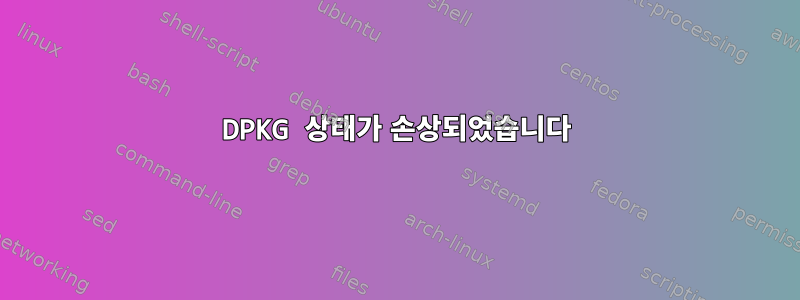
.apt-get
이 명령을 실행할 때마다 status내 파일에 대한 오류가 반환됩니다. 파일 경로는 입니다 /var/lib/dpkg/status.
내가 얻는 오류는 다음과 같습니다.
dpkg: parse error, in file '/var/lib/dpkg/status' near line 95 package 'python-nova':
`Depends' field, invalid package name `python:any': character `:' not allowed (only letters, digits and characters `-+._')
E: Sub-process /usr/bin/dpkg returned an error code (2)
누구든지 내 문제를 해결하도록 도와줄 수 있나요?
출력은 lsb_release -a; uname -a; apt-cache policy python-nova다음과 같습니다
No LSB modules are available.
Distributor ID: Ubuntu
Description: Ubuntu 14.04.3 LTS
Release: 14.04
Codename: trusty
Linux astanton-ws 3.19.0-26-generic #28~14.04.1-Ubuntu SMP Wed Aug 12 14:09:17 UTC 2015 x86_64 x86_64 x86_64 GNU/Linux
python-nova:
Installed: 1:2014.1.5-0ubuntu1.3
Candidate: 1:2014.1.5-0ubuntu1.4
Version table:
1:2014.1.5-0ubuntu1.4 0
500 http://ie.archive.ubuntu.com/ubuntu/ trusty-updates/main amd64 Packages
*** 1:2014.1.5-0ubuntu1.3 0
100 /var/lib/dpkg/status
1:2014.1.3-0ubuntu1.1 0
500 http://security.ubuntu.com/ubuntu/ trusty-security/main amd64 Packages
1:2014.1-0ubuntu1 0
500 http://ie.archive.ubuntu.com/ubuntu/ trusty/main amd64 Packages
출력은 sed -n '80,97p' /var/lib/dpkg/status다음과 같습니다
high performance Document Object Model (DOM) implementation. Additionally, it
supports using the XML Path Language (XPath) to find and extract information.
Homepage: https://metacpan.org/release/XML-LibXML/
Original-Maintainer: Debian Perl Group <[email protected]>
Package: python-nova
Status: install ok installed
Priority: extra
Section: python
Installed-Size: 38347
Maintainer: Ubuntu Developers <[email protected]>
Architecture: all
Source: nova
Version: 1:2014.1.5-0ubuntu1.3
Provides: python2.7-nova
Depends: openssh-client, openssl, python-amqplib (>= 0.6.1), python-anyjson (>= 0.3.3), python-babel, python-boto (>= 2.4.0), python-cinderclient (>= 1:1.0.5), python-eventlet (>= 0.13.0), python-glanceclient (>= 1:0.9.0), python-greenlet (>= 0.3.2), python-iso8601, python-jinja2, python-jsonschema (>= 1.3.0), python-keystoneclient (>= 1:0.3.2), python-kombu (>= 2.5.12), python-lxml (>= 2.3), python-m2crypto, python-migrate, python-netaddr (>= 0.7.6), python-neutronclient (>= 1:2.3.0), python-oslo.config (>= 1:1.2.0), python-paramiko (>= 1.8.0), python-paste, python-pastedeploy (>= 1.5.0), python-pyasn1, python-pycadf (>= 0.1.9), python-routes, python-simplejson, python-six (>= 1.5.2), python-sqlalchemy-ext (>= 0.7.8-1~) | python-sqlalchemy (<< 0.6.3-2), python-stevedore (>= 0.12), python-suds, python-webob (>= 1.2.3), sudo, python (>= 2.7), python (<< 2.8), python:any (>= 2.7.1-0ubuntu2), python-pbr, python-sqlalchemy (>= 0.8~), python-sqlalchemy (<< 0.9), python-oslo.rootwrap, python-oslo.messaging
Recommends: python-mysqldb
Suggests: python-ldap`
답변1
이는 다중 아키텍처 기능을 사용하는 최신 .deb 패키지와 함께 매우 오래된 dpkg를 사용하려고 하기 때문입니다. 지원되지 않는 경향이 있으므로 최신 버전으로 바로 이동하는 대신 다중 아키텍처를 지원하는 최신 버전(보통 다음 버전부터 시작)으로 dpkg를 업그레이드해야 합니다. dpkg 상태 파일을 수동으로 복구하고 새 dpkg를 설치한 다음 수정이 필요한 패키지를 다시 설치해야 할 수도 있습니다.


