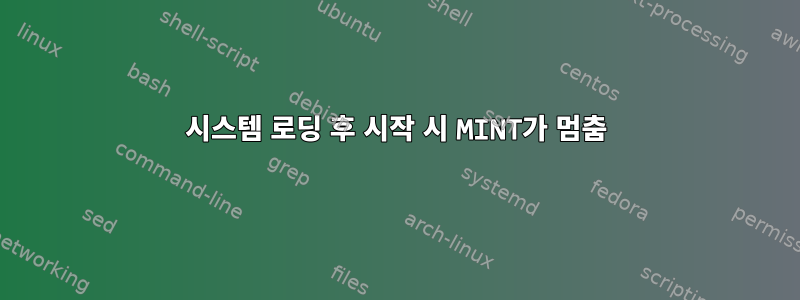
내 노트북에 Linux Mint를 설치하려고 하는데 여전히 이상한 문제가 발생합니다.
Mint로 부팅한 후 약 2분 후에 시스템이 부팅되고 시스템이 먼저 정지되고 그 다음 마우스와 키보드가 정지됩니다.
리눅스 민트 17.2 시나몬을 설치하려고 하는데 민트 홈페이지에서 검색해보니 이런 내용이 있더군요.
Solving freezes with NVIDIA GeForce GPUs
The open-source drivers present in Linux Mint do not support some of the NVIDIA cards very well. You might experience black screens, freezes or kernel panics.
The best way to solve the issue is to keep trying, until it eventually works. Once the system is installed:
Run the Driver Manager
Choose the NVIDIA drivers and wait for them to be installed
Reboot the computer
With these drivers the system should now be stable.
If you're using an Optimus card, you've nothing more to do. Upon reboot, a systray icon should show up indicating which GPU is currently active. Click on it to switch GPUs.
Note: If no matter how many times you try, you cannot boot or install with the open-source drivers, try one of the following solutions:
At the boot menu of the live DVD/USB, press Tab to edit the boot arguments and add "nomodeset" at the end of the line.
Remove "quiet splash --" from that same line.
Append "nouveau.noaccel=1" at the end of the line.
"nomdeset"을 시도하고 "quiet Splash --"를 제거하고 "nouveau.noacell=1"을 넣었지만 아무 효과가 없었습니다. 저는 시각적 화면을 로드하지 않고 명령줄만 사용했는데 명령줄이 잘 작동했습니다. 하지만 명령줄에서 시스템을 올바르게 설치하려면 어떻게 해야 합니까? 저는 NVIDIA GeForce GTX 770M과 Intel HD Graphics 4600을 가지고 있습니다. nvidia에서 올바른 드라이버를 설치하고 다운로드할 때까지 GPU를 Intel로 변경할 수 있는 방법이 있습니까? 누구든지 해결책이 있습니까?


