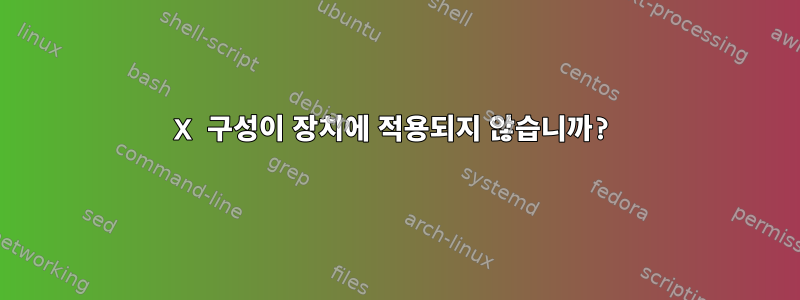
나는 가지고있다구성 파일나는 설치 중입니다 /usr/share/X11/xorg.conf.d/52-synaptics-bcm5974.conf:
Section "InputClass"
Identifier "MacBook Pro Touchpad"
MatchUSBID "05ac:0272"
MatchUSBID "05ac:0273"
MatchUSBID "05ac:0274"
MatchIsTouchpad "on"
Driver "synaptics"
# lookup options here: http://linux.die.net/man/5/synaptics
# detect your palm over the trackpad and disable while typing
Option "PalmDetect" "1"
# require actual clicks, no tapping!
Option "TapButton1" "0"
Option "TapButton2" "0"
# disable edge scrolling
Option "VertEdgeScroll" "0"
Option "HorizEdgeScroll" "0"
# don't do corner taps for things
Option "RTCornerButton" "0"
Option "RBCornerButton" "0"
# raise the minimum and maximum tracking speeds
Option "MinSpeed" "1.2"
Option "MaxSpeed" "1.85"
EndSection
이 장치에 제공된 커널 드라이버는 bcm5974시냅틱스 드라이버를 사용할 것으로 예상했는데 실제로 그렇습니다. 다음은 구성 디렉터리의 다른 파일입니다.
10-evdev.conf
10-quirks.conf
11-evdev-quirks.conf
11-evdev-trackpoint.conf
50-synaptics.conf
50-vmmouse.conf
50-wacom.conf
51-synaptics-quirks.conf
52-synaptics-bcm5974.conf
이것은 50-synaptics.conf"다양한" 구성 파일입니다:
Section "InputClass"
Identifier "touchpad catchall"
Driver "synaptics"
MatchIsTouchpad "on"
# This option is recommend on all Linux systems using evdev, but cannot be
# enabled by default. See the following link for details:
# http://who-t.blogspot.com/2010/11/how-to-ignore-configuration-errors.html
MatchDevicePath "/dev/input/event*"
EndSection
Section "InputClass"
Identifier "touchpad ignore duplicates"
MatchIsTouchpad "on"
MatchOS "Linux"
MatchDevicePath "/dev/input/mouse*"
Option "Ignore" "on"
EndSection
내 구성 파일의 우선 순위가 더 높기 때문에 구성하려는 특정 장치에 사용된다고 가정합니다.
그러나 내 장치가 자체적으로 올바르게 구성되지 않아 범용 드라이버에 의해 포착된 것 같습니다. 출력을 보고 synclient함수를 관찰해 보면 내 구성이 존중되지 않습니다. (예: RTCornerButton오른쪽 코너 클릭은 비활성화되어야 하지만 그렇지 않습니다.)
여기서 뭔가 빠졌나요? 내 장치에 어떤 구성이 적용되는지 디버깅할 수 있는 방법이 있습니까?


