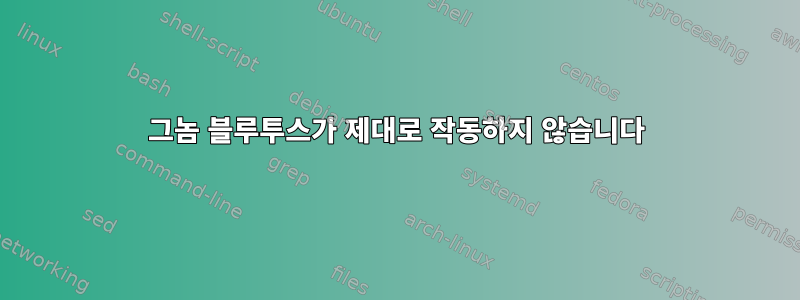
데비안 8에서 블루투스를 통해 헤드폰을 연결하고 싶습니다. 나는 터미널에서 실행
systemctl enable bluetooth
systemctl start bluetooth
그런 다음 gnome-bluetooth를 사용하여 장치를 보고 연결을 시도합니다. 1초도 채 지나지 않아 연결이 끊어질 때마다 장치 상태가 "연결 끊김"이 됩니다. 또한 위 명령을 실행하지 않으면 gnome-bluetooth에서 장치를 볼 수 없습니다. 이 문제를 Google에서 검색해 보니 이 문제가 흔한 것 같지만 해결책을 찾지 못했습니다.
이것은 lsusb의 출력입니다:
Bus 002 Device 001: ID 1d6b:0003 Linux Foundation 3.0 root hub
Bus 001 Device 003: ID 04f2:b3d5 Chicony Electronics Co., Ltd
Bus 001 Device 009: ID 13d3:3393 IMC Networks
Bus 001 Device 005: ID 1004:631c LG Electronics, Inc.
Bus 001 Device 001: ID 1d6b:0002 Linux Foundation 2.0 root hub
답변1
해결책을 찾았는데 왜 이런 일이 발생하는지 모르겠습니다.
sudo apt-get install pulseaudio-module-bluetooth
시스템을 다시 시작하십시오.
sudo systemctl start bluetooth.service
이제 Bluetooth GUI 유틸리티를 열고 Bluetooth가 "켜짐"으로 설정되어 있는지 확인하세요.
터미널 유형
블루투스 제어
명령을 확인하십시오
전시하다
실제로 다음과 같은 것을 보여줍니다
Name: debiansystem
Alias: debiansystem
Class: 0x0c010c
Powered: yes
Discoverable: yes
Pairable: yes
...
지금 장치를 신뢰하고 페어링하고 연결하세요.
적어도 나에게는 이것이 효과가 있다
답변2
나는 블루투스와 Debian 8에서 동일한 문제를 겪었고 많은 것을 시도했지만 gnome-bluetooth가 작동하지 않았습니다. 나는 이 페이지의 지침을 따랐습니다.https://wiki.debian.org/BluetoothUser/a2dp그래서 내가 그랬어
sudo apt-get install pulseaudio pulseaudio-module-bluetooth pavucontrol bluez-firmware
그 다음에
systemctl restart bluetooth
gnome-bluetooth가 있는데 작동이 안되서 blueman-applet을 설치했습니다.
apt-get install blueman
그런 다음 방금 설치한 블루투스 관리자 프로그램을 열었고(gnome-bluetooth가 꺼졌는지 확인) 그렇게 해서 블루투스 스피커를 페어링할 수 있었습니다. 유일하게 누락된 단계는 설정에서 사운드를 켜고 Bluetooth 스피커를 출력으로 선택하는 것이었습니다.
도움이 되었기를 바랍니다!
답변3
나 역시 문제가 있었지만 SELinux를 비활성화하면 문제가 저절로 해결되었습니다.
# First check if this is even your problem, is SELinux enabled?
getenforce
# If the above created the output of '1', then this could very
# well be your problem.. keep reading.
# Disable SELinux
setenforce 0
# Restart bluetooth
systemctl restart bluetooth
원한다면 지금 이 단계를 중지할 수 있습니다(장치를 연결하고 사용). 하지만 나중에 이 문제를 해결하려면 SELinux 라이브러리를 내부적으로 업데이트하여 다시 활성화하는 것이 올바른 해결책입니다.
# Create your own module
grep bluetooth /var/log/audit/audit.log | audit2allow -M mybluetooth
# Install it now:
semodule -i mybluetooth.pp
# Now safely re-enable SELinux:
setenforce 1
내 경우에는 다음과 같은 항목이 원인이었습니다.
type=AVC msg=audit(1522596590.758:103): avc: denied { mounton } for pid=999 comm="(uetoothd)" path="/var/lib/bluetooth" dev="dm-0" ino=2362849 scontext=system_u:system_r:init_t:s0 tcontext=system_u:object_r:bluetooth_var_lib_t:s0 tclass=dir permissive=0


