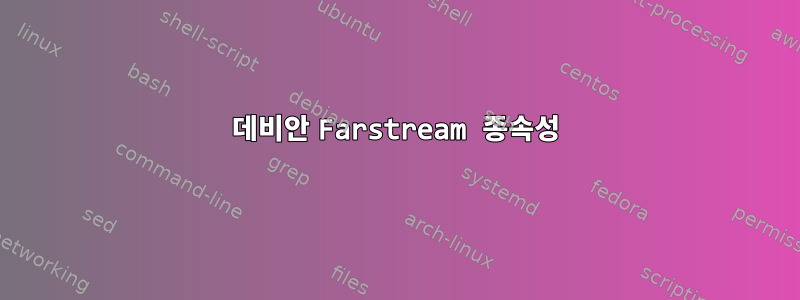
소스에서 피진을 구축하는 데 문제가 있습니다. ./autogen.sh 실행
FARSTREAM을 찾을 수 없지만 패키지를 설치했습니다.
blubee@naibed:~/Development/pidgin-main$ sudo aptitude search farstream
i A gir1.2-farstream-0.1 - Audio/Video communications framework: GObject-Introspection
i A gir1.2-farstream-0.2 - Audio/Video communications framework: GObject-Introspection
i A libfarstream-0.1-0 - Audio/Video communications framework: core library
p libfarstream-0.1-dbg - Audio/Video communications framework: debugging symbols
i libfarstream-0.1-dev - Audio/Video communications framework: development files
p libfarstream-0.1-doc - Audio/Video communications framework: documentation
i A libfarstream-0.2-2 - Audio/Video communications framework: core library
p libfarstream-0.2-dbg - Audio/Video communications framework: debugging symbols
i libfarstream-0.2-dev - Audio/Video communications framework: development files
p libfarstream-0.2-doc - Audio/Video communications framework: documentation
i libtelepathy-farstream-dev - Glue library between telepathy and farstream (development files)
p libtelepathy-farstream-doc - Glue library between telepathy and farstream (documentation)
i A libtelepathy-farstream3 - Glue library between telepathy and farstream
p libtelepathy-farstream3-dbg - Glue library between telepathy and farstream (debug symbols)
p libtelepathy-qt4-farstream2 - Telepathy/Farsight integration - Qt 4 library
p python-farstream - Audio/Video communications framework: Python bindings
v python2.7-farstream -
내 적성 검색에서 볼 수 있듯이 데비안에서 Farstream에 대해 권장하는 모든 항목을 설치했지만 여전히 빌드 오류가 발생합니다.
checking for JSON... yes
checking for ZLIB... yes
checking for gconftool-2... /usr/bin/gconftool-2
Using config source xml:merged:/etc/gconf/gconf.xml.defaults for schema installation
Using $(sysconfdir)/gconf/schemas as install directory for schema files
checking for GSTREAMER... yes
checking for GSTVIDEO... yes
checking for FARSTREAM... no
configure: error:
Dependencies for voice/video were not met.
Install the necessary gstreamer and farstream packages first.
Or use --disable-vv if you do not need voice/video support.
또한 모든 gstreamer 플러그인을 설치했습니다.
i gstreamer1.0-plugins-bad - GStreamer plugins from the "bad" set
i gstreamer1.0-plugins-bad-dbg - GStreamer plugins from the "bad" set (debug symbols)
i gstreamer1.0-plugins-bad-doc - GStreamer documentation for plugins from the "bad" set
i gstreamer1.0-plugins-base - GStreamer plugins from the "base" set
i gstreamer1.0-plugins-base-apps - GStreamer helper programs from the "base" set
i gstreamer1.0-plugins-base-dbg - GStreamer plugins from the "base" set
i gstreamer1.0-plugins-base-doc - GStreamer documentation for plugins from the "base" set
i gstreamer1.0-plugins-good - GStreamer plugins from the "good" set
i gstreamer1.0-plugins-good-dbg - GStreamer plugins from the "good" set
i gstreamer1.0-plugins-good-doc - GStreamer documentation for plugins from the "good" set
i gstreamer1.0-plugins-ugly - GStreamer plugins from the "ugly" set
i gstreamer1.0-plugins-ugly-dbg - GStreamer plugins from the "ugly" set (debug symbols)
i gstreamer1.0-plugins-ugly-doc - GStreamer documentation for plugins from the "ugly" set
나는 apt-cache 및 적성 검색을 수행해 왔지만 내가 놓친 것이 무엇인지 알 수 없습니다. 내가 무엇을 놓치고 있나요?
답변1
pidgin 2.10.11-1데비안용으로 패키지되었습니다( wheezy, jessie, testing및 sid.2.7.3 in squeeze, 2.10.10 in squeeze-backports.). pidgin과 관련된 패키지도 많이 있습니다.
$ apt-cache search -n pidgin
pidgin-skype - Skype plugin for libpurple messengers (Pidgin-specific files)
pidgin-skype-common - Skype plugin for libpurple messengers (common files)
pidgin-skype-dbg - Skype plugin for libpurple messengers (debug symbols)
pidgin-themes - Smiley themes collection for pidgin
pidgin-guifications - toaster popups for pidgin
indicator-status-provider-pidgin - indicator-messages status provider for pidgin
pidgin - graphical multi-protocol instant messaging client for X
pidgin-data - multi-protocol instant messaging client - data files
pidgin-dbg - Debugging symbols for Pidgin
pidgin-dev - multi-protocol instant messaging client - development files
pidgin-audacious - pidgin integration with Audacious
pidgin-awayonlock - pidgin plugin to set as away on screensaver activation
pidgin-blinklight - Blinks your ThinkPad's ThinkLight upon new messages
pidgin-encryption - pidgin plugin that provides transparent encryption
pidgin-extprefs - extended preferences plugin for the instant messenger pidgin
pidgin-festival - pidgin plugin to hear incoming messages using voice synthesis
pidgin-gmchess - pidgin integration with gmchess
pidgin-gnome-keyring - integrates pidgin (and libpurple) with the system keyring
pidgin-gnome-keyring-dbg - debugging symbols for pidgin-gnome-keyring
pidgin-hotkeys - Configurable global hotkeys for pidgin
pidgin-lastfm - Last.fm plugin for Pidgin
pidgin-latex - Pidgin plugin to display LaTeX formulas
pidgin-libnotify - display notification bubbles in pidgin
pidgin-librvp - MS Exchange RVP instant messaging plugin for Pidgin
pidgin-microblog - Microblogging plugins for Pidgin
pidgin-microblog-dbg - Microblogging plugins for Pidgin (debugging symbols)
pidgin-mpris - sets your available message to your currently playing track
pidgin-mra - Mail.ru Agent protocol plugin for Pidgin IM
pidgin-mra-dbg - Mail.ru Agent protocol plugin for Pidgin IM
pidgin-nateon - Pidgin plugin for NateOn instant messaging service
pidgin-nateon-dbg - debugging symbols of pidgin-nateon
pidgin-openfetion - Fetion protocol plugin for libpurple
pidgin-openpgp - OpenPGP plugin for Pidgin
pidgin-otr - Off-the-Record Messaging plugin for Pidgin
pidgin-privacy-please - plugin for enhanced privacy in pidgin
pidgin-sipe - Pidgin plugin for MS Office Communicator and MS Lync
pidgin-sipe-dbg - Pidgin plugin for MS Office Communicator and MS Lync (debug symbols)
pidgin-twitter - Pidgin plugin for Twitter
pidgin-plugin-pack - Collection of Pidgin plugins
자신만의 로컬 버전을 구축해야 한다면 데비안 소스 패키지를 다운로드하세요(예 apt-get source pidgin:


