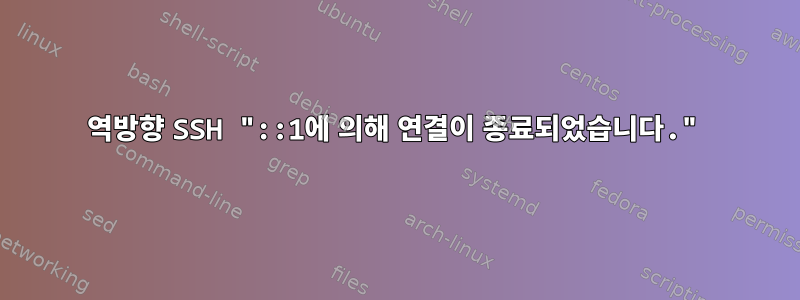
원격 SSH 연결을 설정하려고 합니다.
"원격"으로 연결하려고 합니다ssh -fN -R 10110:localhost:22 GatewayUser@GatewayHost
그리고 "게이트웨이"ssh -p10110 RemoteUser@localhost
게이트웨이 콘솔에서 응답을 받았습니다.Connection closed by ::1
-v로 실행ssh -v -fN -R 10110:localhost:22 GatewayUser@GatewayHost
원격 콘솔에서 이 응답을 생성하세요.
debug1: client_input_global_request: rtype [email protected] want_reply 1
debug1: client_input_global_request: rtype [email protected] want_reply 1
debug1: client_input_channel_open: ctype forwarded-tcpip rchan 2 win 2097152 max 32768
debug1: client_request_forwarded_tcpip: listen localhost port 10110, originator ::1 port 48481
debug1: connect_next: host localhost ([127.0.0.1]:22) in progress, fd=4
debug1: channel 0: new [::1]
debug1: confirm forwarded-tcpip
debug1: channel 0: connected to localhost port 22
debug1: channel 0: free: ::1, nchannels 1
debug1: client_input_global_request: rtype [email protected] want_reply 1
debug1: client_input_global_request: rtype [email protected] want_reply 1
추신: 원격에서 게이트웨이로의 SSH 연결이 작동 중입니다.
미리 감사드립니다!
__
게이트웨이 머신에서 연결할 때의 콘솔 출력은 다음과 같습니다.emanuel@UbuntuServer:~$ ssh -vvv -p10110 pi@localhost
OpenSSH_6.7p1 Ubuntu-5ubuntu1.3, OpenSSL 1.0.1f 6 Jan 2014
debug1: Reading configuration data /etc/ssh/ssh_config
debug1: /etc/ssh/ssh_config line 19: Applying options for *
debug2: ssh_connect: needpriv 0
debug1: Connecting to localhost [::1] port 10110.
debug1: Connection established.
debug1: key_load_public: No such file or directory
debug1: identity file /home/emanuel/.ssh/id_rsa type -1
debug1: key_load_public: No such file or directory
debug1: identity file /home/emanuel/.ssh/id_rsa-cert type -1
debug1: key_load_public: No such file or directory
debug1: identity file /home/emanuel/.ssh/id_dsa type -1
debug1: key_load_public: No such file or directory
debug1: identity file /home/emanuel/.ssh/id_dsa-cert type -1
debug1: key_load_public: No such file or directory
debug1: identity file /home/emanuel/.ssh/id_ecdsa type -1
debug1: key_load_public: No such file or directory
debug1: identity file /home/emanuel/.ssh/id_ecdsa-cert type -1
debug1: key_load_public: No such file or directory
debug1: identity file /home/emanuel/.ssh/id_ed25519 type -1
debug1: key_load_public: No such file or directory
debug1: identity file /home/emanuel/.ssh/id_ed25519-cert type -1
debug1: Enabling compatibility mode for protocol 2.0
debug1: Local version string SSH-2.0-OpenSSH_6.7p1 Ubuntu-5ubuntu1.3
debug1: Remote protocol version 2.0, remote software version OpenSSH_6.0p1 Debian-4+deb7u2
debug1: match: OpenSSH_6.0p1 Debian-4+deb7u2 pat OpenSSH* compat 0x04000000
debug2: fd 3 setting O_NONBLOCK
debug3: put_host_port: [localhost]:10110
debug3: load_hostkeys: loading entries for host "[localhost]:10110" from file "/home/emanuel/.ssh/known_hosts"
debug3: load_hostkeys: loaded 0 keys
debug1: SSH2_MSG_KEXINIT sent
Connection closed by ::1
emanuel@UbuntuServer:~$
답변1
당신이 하는 일은 raspi에서 게이트웨이로 ssh 연결을 생성하고 *:10110을 게이트웨이에서 raspi의 127.0.0.1:22로 전달하는 것입니다. 그런 다음 포트 10110@localhost에 연결합니다. 일부 구성에서는 뒤에 터널이 없는 IP6 주소(::1)를 사용할 수 있습니다. 그런 다음 sshd는 연결을 닫습니다. 노력하다
ssh -4 -p10110 pi@localhost
이를 통해 한 단계 더 발전할 수 있습니다. 올바른 키를 찾는 데 문제가 있는 경우(특정 수의 키를 확인한 후 SSH가 중지됨) pubkeyauth를 비활성화하세요.
ssh -oPubkeyAuthentication=no -4 -p10110 pi@localhost
답변2
귀하의 클라이언트가 IPv6를 통해 귀하에게 연결되는 ssh것 같습니다 . IPv6 주소를 sshd들으시겠습니까 ? sshd다음 줄을 추가 /etc/ssh/sshd_config하고 다시 시작하세요 sshd.
ListenAddress ::
또는 ssh -4매개변수를 사용하여 IPv4 연결을 강제할 수 있습니다.


