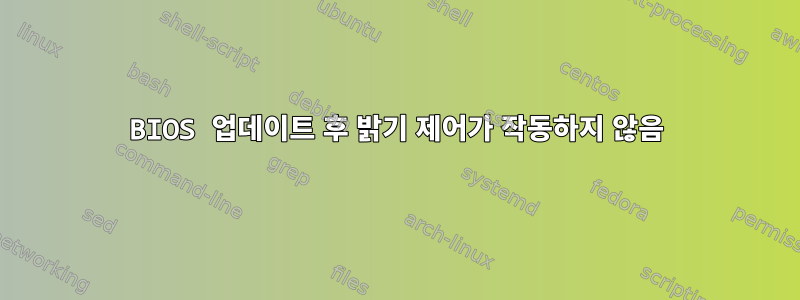
저는 Thinkpad X220에서 Debian Jessie를 실행하고 있습니다. 어제 내 노트북에 새 BIOS를 업데이트한 후 데비안에서 밝기 키가 작동을 멈췄습니다. 그러나 BIOS 부팅 중에 밝기를 변경할 수 있습니다.
제게는 좀 이상하게 들리네요. 어떤 아이디어가 있나요?
고쳐 쓰다
기본적으로 밝기 조절이 비활성화되어 있는 것 같습니다. 관련 출력은 다음과 같습니다.dmesg
[ 2.016833] systemd[1]: Set hostname to <thinkpad-x220>.
[ 2.192092] thinkpad_acpi: ThinkPad ACPI Extras v0.25
[ 2.192171] thinkpad_acpi: http://ibm-acpi.sf.net/
[ 2.192258] thinkpad_acpi: ThinkPad BIOS 8DET69WW (1.39 ), EC unknown
[ 2.192331] thinkpad_acpi: Lenovo ThinkPad X220, model 4291Y3H
[ 2.193207] thinkpad_acpi: detected a 16-level brightness capable ThinkPad
[ 2.200276] thinkpad_acpi: radio switch found; radios are enabled
[ 2.200401] thinkpad_acpi: possible tablet mode switch found; ThinkPad in laptop mode
[ 2.200496] thinkpad_acpi: This ThinkPad has standard ACPI backlight brightness control, supported by the ACPI video driver
[ 2.200496] thinkpad_acpi: Disabling thinkpad-acpi brightness events by default...
[ 2.202578] thinkpad_acpi: rfkill switch tpacpi_bluetooth_sw: radio is unblocked
[ 2.203332] thinkpad_acpi: Standard ACPI backlight interface available, not loading native one
[ 2.203637] thinkpad_acpi: Console audio control enabled, mode: monitor (read only)
[ 2.205397] input: ThinkPad Extra Buttons as /devices/platform/thinkpad_acpi/input/input5
[ 2.305667] thinkpad_ec: thinkpad_ec 0.41 loaded.
답변1
이 문제에 대한 해결책이 많이 있는 것 같습니다. 나에게 도움이 된 것은 이 xbacklight도구를 통해서였습니다. XF86_Brightness*창 관리자(DWM)의 명령에 키 입력을 매핑 할 수 있습니다 .
하지만 완벽하지는 않습니다. 작업이 완료됩니다.


