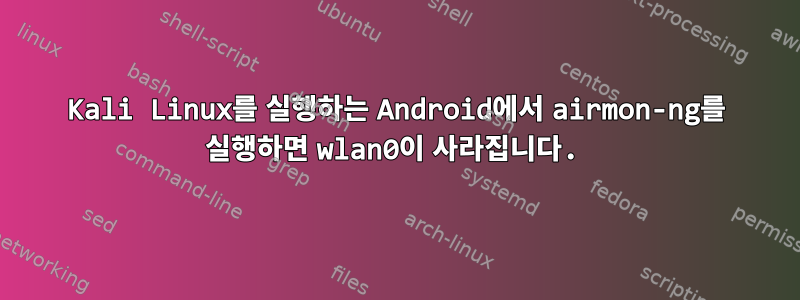
Linux Deploy 애플리케이션을 사용하여 루팅된 LG G3 Android 5.0 장치, 모든 구성 요소와 함께 Kali Linux 2.0이 설치되었습니다.
SSH를 통해 Kali Linux에 연결하고 무선 트래픽을 모니터링해 보았습니다.
$ ifconfig wlan0
wlan0 Link encap:Ethernet HWaddr 34:...:b9
inet addr:172.20.10.6 Bcast:172.20.10.15 Mask:255.255.255.240
inet6 addr: f0...b9/64 Scope:Link
UP BROADCAST RUNNING MULTICAST MTU:1500 Metric:1
RX packets:428 errors:0 dropped:1 overruns:0 frame:0
TX packets:477 errors:0 dropped:0 overruns:0 carrier:0
collisions:0 txqueuelen:1000
RX bytes:185189 (180.8 KiB) TX bytes:91160 (89.0 KiB)
$ airmon-ng
PHY Interface Driver Chipset
phy0 p2p0 wcnss_wlan Not pci, usb, or sdio
phy0 wlan0 wcnss_wlan Not pci, usb, or sdio
$ airmon-ng start wlan0
Found 2 processes that could cause trouble.
If airodump-ng, aireplay-ng or airtun-ng stops working after
a short period of time, you may want to kill (some of) them!
PID Name
1588 wpa_supplicant
8679 dhcpcd
PHY Interface Driver Chipset
phy0 p2p0 wcnss_wlan Not pci, usb, or sdio
phy0 wlan0 wcnss_wlan Not pci, usb, or sdio
Failed to set wlan0mon up using ip
command failed: No such device (-19)
(mac80211 monitor mode vif enabled for [phy0]wlan0 on [phy0]wlan0mon)
(mac80211 station mode vif disabled for [phy0]wlan0)
이 후에는 wlan0더 이상 사용할 수 없으며 표시되지 않습니다 ifconfig. 실행 중인 aircrack-ng 프로세스가 없는 것 같으며 이를 다시 복구할 수 있는 유일한 방법은 전화를 재부팅하는 것입니다.
# after running airmon-ng start wlan0
$ airmon-ng
PHY Interface Driver Chipset
phy0 p2p0 wcnss_wlan Not pci, usb, or sdio
이번 실패의 이유는 무엇이었나요?
답변1
WiFi 어댑터가 모니터 모드를 지원하지 않는 경우 wlan0이러한 현상이 발생할 수 있습니다 .
특히 LG G3 내부 WiFi 기기는 모니터 모드를 지원하지 않습니다.


