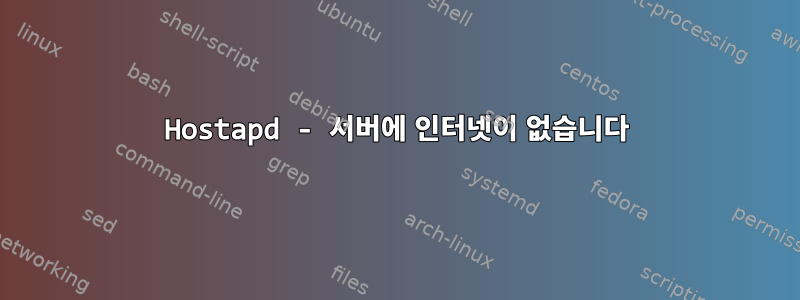
Debian Jessie를 실행하는 컴퓨터에 로컬 "핫스팟"을 설정했습니다.
나는 몇 가지 지침을 따랐지만 어떤 튜토리얼도 나에게 도움이 되지 않았습니다. 마침내 내 파일에 공간이 있어서 로드에 실패했다는 interfaces사실 을 발견했습니다. hostapd.conf그래서 마침내 나는 그것을 작동하게 만들었습니다. 하지만 다른 튜토리얼을 사용했기 때문에 내가 설치한 일부 소프트웨어가 문제를 일으키는지 확실하지 않습니다.
지금 내 문제는 컴퓨터를 부팅할 때 Android에 연결하고 인터넷에 액세스할 수 있지만 컴퓨터 자체에서는 액세스할 수 없다는 것입니다. interfaces모든 브릿지 정보를 수정하고 주석 처리한 경우에만 작동했습니다 (그러나 추측할 수 있듯이 내 안드로이드는 꺼져 있었습니다).
내 구성 중 일부는 다음과 같습니다.
/etc/네트워크/인터페이스
auto lo br0
iface lo inet loopback
# wireless wlan0
allow-hotplug wlan0
iface wlan0 inet manual
# eth0 connected to the ISP router
allow-hotplug eth0
#iface eth0 inet manual
iface eth0 inet dhcp
# Setup bridge
iface br0 inet static
bridge_ports wlan0 eth0
address 192.168.1.11
netmask 255.255.255.0
network 192.168.1.0
## isp router ip, 192.168.1.2 also runs DHCPD ##
gateway 192.168.1.2
dns-nameservers 192.168.1.2
/etc/hostapd/hostapd.conf
### Wireless network name ###
interface=wlan0
### Set your bridge name ###
bridge=br0
driver=nl80211
### (IN == INDIA, UK == United Kingdom, US == United Stats and so on ) ###
#country_code=IN
ssid=PrettyFlyWiFy
hw_mode=g
channel=6
wpa=2
wpa_passphrase=mysuperstrenthypasswordgoesherebutaintgonnawrite it here
## Key management algorithms ##
wpa_key_mgmt=WPA-PSK
## Set cipher suites (encryption algorithms) ##
## TKIP = Temporal Key Integrity Protocol
## CCMP = AES in Counter mode with CBC-MAC
wpa_pairwise=TKIP
rsn_pairwise=CCMP
## Shared Key Authentication ##
auth_algs=1
## Accept all MAC address ###
macaddr_acl=0
이 내 꺼야ifconfig eth0서버 자체에 인터넷이 있는 경우
eth0: flags=4163<UP,BROADCAST,RUNNING,MULTICAST> mtu 1500
inet 172.16.9.146 netmask 255.255.255.0 broadcast 172.16.9.255
inet6 fe80::beae:c5ff:feb7:90e0 prefixlen 64 scopeid 0x20<link>
ether bc:ae:c5:b7:90:e0 txqueuelen 1000 (Ethernet)
RX packets 1315564 bytes 1425606866 (1.3 GiB)
RX errors 0 dropped 0 overruns 0 frame 0
TX packets 682171 bytes 66122362 (63.0 MiB)
TX errors 0 dropped 0 overruns 0 carrier 0 collisions 0
그리고 내/etc/resolv.conf같은 시나리오에서
domain ciu.edu.tr
search ciu.edu.tr
nameserver 10.0.0.46
nameserver 10.0.0.9


