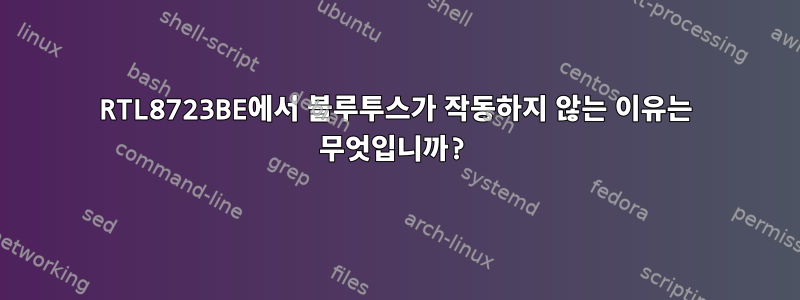
Bluetooth 및 펌웨어가 포함된 Debian, Realtek RTL8723BE Wificard를 사용하고 있습니다. https://git.kernel.org/cgit/linux/kernel/git/firmware/linux-firmware.git/tree/rtl_bt.
하지만 내가 달리면
hcitool dev
알겠어요
Devices:
So there is no device found.
하지만 펌웨어는 올바르게 로드되었습니다.
$ dmesg | grep hci
Bluetooth: hci0: rtl: examining hci_ver=06 hci_rev=000b lmp_ver=06 lmp_subver=8723
Bluetooth: hci0: rtl: loading rtl_bt/rtl8723b_fw.bin
Bluetooth: hci0: rom_version status=0 version=1
Bluetooth: hci0: extension section signature mismatch
Demsg 출력에 이 메시지가 두 번 나타납니다. 이것이 무엇을 의미합니까?
Bluetooth: hci0: extension section signature mismatch
블루투스는 차단되지 않습니다:
# rfkill list
[...]
2: hci0: Bluetooth
blocked: no
blocked: no
3: ideapad_bluetooth: Bluetooth
blocked: no
Hard blocked: no
어떻게 작동하게 할 수 있나요?
답변1
저는 Debian Jessie(8.3)를 사용하고 있으며 Realtek RTL8723BE 장치도 가지고 있습니다. Realtek RTL8723BE 장치에는 WiFi 및 Bluetooth 지원이 포함되어 있습니다. 제 경우에는 블루투스 연결을 위해 Wi-Fi를 비활성화해야 했습니다. 그런데 블루투스 드라이버를 사용하고 있는데 http://github.com/lwfinger/rtl8723au_bt.git.


