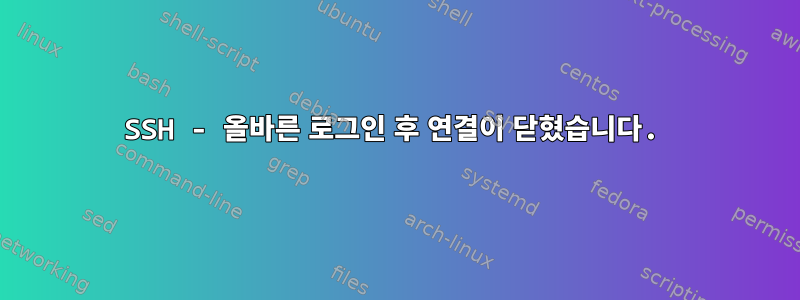
내 Raspberry에서 SSH를 사용할 수 있지만 갑자기 더 이상 작동하지 않고 다음과 같은 출력이 표시됩니다.
어떤 도움이라도 대단히 감사하겠습니다.
감사해요,
ssh -vvv [email protected]
OpenSSH_6.9p1, LibreSSL 2.1.7
debug1: Reading configuration data /etc/ssh/ssh_config
debug1: /etc/ssh/ssh_config line 3: Applying options for *
debug2: ssh_connect: needpriv 0
debug1: Connecting to 192.168.1.151 [192.168.1.151] port 22.
debug1: Connection established.
debug1: identity file /Users/moli/.ssh/id_rsa type 1
debug1: key_load_public: No such file or directory
debug1: identity file /Users/moli/.ssh/id_rsa-cert type -1
debug1: key_load_public: No such file or directory
debug1: identity file /Users/moli/.ssh/id_dsa type -1
debug1: key_load_public: No such file or directory
debug1: identity file /Users/moli/.ssh/id_dsa-cert type -1
debug1: key_load_public: No such file or directory
debug1: identity file /Users/moli/.ssh/id_ecdsa type -1
debug1: key_load_public: No such file or directory
debug1: identity file /Users/moli/.ssh/id_ecdsa-cert type -1
debug1: key_load_public: No such file or directory
debug1: identity file /Users/moli/.ssh/id_ed25519 type -1
debug1: key_load_public: No such file or directory
debug1: identity file /Users/moli/.ssh/id_ed25519-cert type -1
debug1: Enabling compatibility mode for protocol 2.0
debug1: Local version string SSH-2.0-OpenSSH_6.9
debug1: Remote protocol version 2.0, remote software version OpenSSH_6.0p1 Debian-4+deb7u2
debug1: match: OpenSSH_6.0p1 Debian-4+deb7u2 pat OpenSSH* compat 0x04000000
debug2: fd 3 setting O_NONBLOCK
debug1: Authenticating to 192.168.1.151:22 as 'pi'
debug3: hostkeys_foreach: reading file "/Users/moli/.ssh/known_hosts"
debug3: record_hostkey: found key type ECDSA in file /Users/moli/.ssh/known_hosts:14
debug3: load_hostkeys: loaded 1 keys from 192.168.1.151
debug3: order_hostkeyalgs: prefer hostkeyalgs: [email protected],[email protected],[email protected],ecdsa-sha2-nistp256,ecdsa-sha2-nistp384,ecdsa-sha2-nistp521
debug1: SSH2_MSG_KEXINIT sent
debug1: SSH2_MSG_KEXINIT received
debug2: kex_parse_kexinit: [email protected],ecdh-sha2-nistp256,ecdh-sha2-nistp384,ecdh-sha2-nistp521,diffie-hellman-group-exchange-sha256,diffie-hellman-group-exchange-sha1,diffie-hellman-group14-sha1,diffie-hellman-group1-sha1
debug2: kex_parse_kexinit: [email protected],[email protected],[email protected],ecdsa-sha2-nistp256,ecdsa-sha2-nistp384,ecdsa-sha2-nistp521,[email protected],[email protected],[email protected],[email protected],[email protected],ssh-ed25519,ssh-rsa,ssh-dss
debug2: kex_parse_kexinit: [email protected],aes128-ctr,aes192-ctr,aes256-ctr,[email protected],[email protected],arcfour256,arcfour128,aes128-cbc,3des-cbc,blowfish-cbc,cast128-cbc,aes192-cbc,aes256-cbc,arcfour,[email protected]
debug2: kex_parse_kexinit: [email protected],aes128-ctr,aes192-ctr,aes256-ctr,[email protected],[email protected],arcfour256,arcfour128,aes128-cbc,3des-cbc,blowfish-cbc,cast128-cbc,aes192-cbc,aes256-cbc,arcfour,[email protected]
debug2: kex_parse_kexinit: [email protected],[email protected],[email protected],[email protected],[email protected],[email protected],[email protected],hmac-sha2-256,hmac-sha2-512,hmac-sha1,[email protected],[email protected],[email protected],[email protected],hmac-md5,hmac-ripemd160,[email protected],hmac-sha1-96,hmac-md5-96
debug2: kex_parse_kexinit: [email protected],[email protected],[email protected],[email protected],[email protected],[email protected],[email protected],hmac-sha2-256,hmac-sha2-512,hmac-sha1,[email protected],[email protected],[email protected],[email protected],hmac-md5,hmac-ripemd160,[email protected],hmac-sha1-96,hmac-md5-96
debug2: kex_parse_kexinit: none,[email protected],zlib
debug2: kex_parse_kexinit: none,[email protected],zlib
debug2: kex_parse_kexinit:
debug2: kex_parse_kexinit:
debug2: kex_parse_kexinit: first_kex_follows 0
debug2: kex_parse_kexinit: reserved 0
debug2: kex_parse_kexinit: ecdh-sha2-nistp256,ecdh-sha2-nistp384,ecdh-sha2-nistp521,diffie-hellman-group-exchange-sha256,diffie-hellman-group-exchange-sha1,diffie-hellman-group14-sha1,diffie-hellman-group1-sha1
debug2: kex_parse_kexinit: ssh-rsa,ssh-dss,ecdsa-sha2-nistp256
debug2: kex_parse_kexinit: aes128-ctr,aes192-ctr,aes256-ctr,arcfour256,arcfour128,aes128-cbc,3des-cbc,blowfish-cbc,cast128-cbc,aes192-cbc,aes256-cbc,arcfour,[email protected]
debug2: kex_parse_kexinit: aes128-ctr,aes192-ctr,aes256-ctr,arcfour256,arcfour128,aes128-cbc,3des-cbc,blowfish-cbc,cast128-cbc,aes192-cbc,aes256-cbc,arcfour,[email protected]
debug2: kex_parse_kexinit: hmac-md5,hmac-sha1,[email protected],hmac-sha2-256,hmac-sha2-256-96,hmac-sha2-512,hmac-sha2-512-96,hmac-ripemd160,[email protected],hmac-sha1-96,hmac-md5-96
debug2: kex_parse_kexinit: hmac-md5,hmac-sha1,[email protected],hmac-sha2-256,hmac-sha2-256-96,hmac-sha2-512,hmac-sha2-512-96,hmac-ripemd160,[email protected],hmac-sha1-96,hmac-md5-96
debug2: kex_parse_kexinit: none,[email protected]
debug2: kex_parse_kexinit: none,[email protected]
debug2: kex_parse_kexinit:
debug2: kex_parse_kexinit:
debug2: kex_parse_kexinit: first_kex_follows 0
debug2: kex_parse_kexinit: reserved 0
debug1: kex: server->client aes128-ctr [email protected] none
debug1: kex: client->server aes128-ctr [email protected] none
debug1: sending SSH2_MSG_KEX_ECDH_INIT
debug1: expecting SSH2_MSG_KEX_ECDH_REPLY
debug1: Server host key: ecdsa-sha2-nistp256 SHA256:+O4WT2JMAm3xSHsd1mDK6aCN9yNTNnS/KH30aSS5jh8
debug3: hostkeys_foreach: reading file "/Users/moli/.ssh/known_hosts"
debug3: record_hostkey: found key type ECDSA in file /Users/moli/.ssh/known_hosts:14
debug3: load_hostkeys: loaded 1 keys from 192.168.1.151
debug1: Host '192.168.1.151' is known and matches the ECDSA host key.
debug1: Found key in /Users/moli/.ssh/known_hosts:14
debug2: set_newkeys: mode 1
debug1: SSH2_MSG_NEWKEYS sent
debug1: expecting SSH2_MSG_NEWKEYS
debug2: set_newkeys: mode 0
debug1: SSH2_MSG_NEWKEYS received
debug1: Roaming not allowed by server
debug1: SSH2_MSG_SERVICE_REQUEST sent
debug2: service_accept: ssh-userauth
debug1: SSH2_MSG_SERVICE_ACCEPT received
debug2: key: /Users/moli/.ssh/id_rsa (0x7ff1eb41c210),
debug2: key: /Users/moli/.ssh/id_dsa (0x0),
debug2: key: /Users/moli/.ssh/id_ecdsa (0x0),
debug2: key: /Users/moli/.ssh/id_ed25519 (0x0),
debug1: Authentications that can continue: publickey,password
debug3: start over, passed a different list publickey,password
debug3: preferred publickey,keyboard-interactive,password
debug3: authmethod_lookup publickey
debug3: remaining preferred: keyboard-interactive,password
debug3: authmethod_is_enabled publickey
debug1: Next authentication method: publickey
debug1: Offering RSA public key: /Users/moli/.ssh/id_rsa
debug3: send_pubkey_test
debug2: we sent a publickey packet, wait for reply
debug1: Server accepts key: pkalg ssh-rsa blen 279
debug2: input_userauth_pk_ok: fp SHA256:XWw4Y5KQF2I0mEKCqQefak1rmTu65pQs+Rm2PkTwLLI
debug3: sign_and_send_pubkey: RSA SHA256:XWw4Y5KQF2I0mEKCqQefak1rmTu65pQs+Rm2PkTwLLI
debug1: Authentication succeeded (publickey).
Authenticated to 192.168.1.151 ([192.168.1.151]:22).
debug1: channel 0: new [client-session]
debug3: ssh_session2_open: channel_new: 0
debug2: channel 0: send open
debug1: Requesting [email protected]
debug1: Entering interactive session.
debug2: callback start
debug2: fd 3 setting TCP_NODELAY
debug3: ssh_packet_set_tos: set IP_TOS 0x10
debug2: client_session2_setup: id 0
debug2: channel 0: request pty-req confirm 1
debug2: channel 0: request shell confirm 1
debug2: callback done
debug2: channel 0: open confirm rwindow 0 rmax 32768
debug2: channel_input_status_confirm: type 99 id 0
debug2: PTY allocation request accepted on channel 0
debug2: channel 0: rcvd adjust 2097152
debug2: channel_input_status_confirm: type 99 id 0
debug2: shell request accepted on channel 0
Linux raspberrypi 4.1.4+ #808 PREEMPT Thu Aug 6 15:51:03 BST 2015 armv6l
The programs included with the Debian GNU/Linux system are free software;
the exact distribution terms for each program are described in the
individual files in /usr/share/doc/*/copyright.
Debian GNU/Linux comes with ABSOLUTELY NO WARRANTY, to the extent
permitted by applicable law.
debug2: channel 0: rcvd eof
debug2: channel 0: output open -> drain
debug2: channel 0: obuf empty
debug2: channel 0: close_write
debug2: channel 0: output drain -> closed
debug1: client_input_channel_req: channel 0 rtype exit-signal reply 0
debug1: client_input_channel_req: channel 0 rtype [email protected] reply 0
debug2: channel 0: rcvd eow
debug2: channel 0: close_read
debug2: channel 0: input open -> closed
debug2: channel 0: rcvd close
debug3: channel 0: will not send data after close
debug2: channel 0: almost dead
debug2: channel 0: gc: notify user
debug2: channel 0: gc: user detached
debug2: channel 0: send close
debug2: channel 0: is dead
debug2: channel 0: garbage collecting
debug1: channel 0: free: client-session, nchannels 1
debug3: channel 0: status: The following connections are open:
#0 client-session (t4 r0 i3/0 o3/0 fd -1/-1 cc -1)
Connection to 192.168.1.151 closed.
Transferred: sent 3632, received 2320 bytes, in 121.0 seconds
Bytes per second: sent 30.0, received 19.2
debug1: Exit status -1
서버 로그(auth.log):
Oct 11 09:43:41 raspberrypi sshd[26122]: Accepted password for pi from 192.168.1.220 port 57617 ssh2
Oct 11 09:45:29 raspberrypi sshd[26128]: Received disconnect from 192.168.1.220: 11: disconnected by user
SSH ID:
$ ssh [email protected] id
[email protected]'s password:
uid=1000(pi) gid=1000(pi) groups=1000(pi),4(adm),20(dialout),24(cdrom),27(sudo),29(audio),44(video),46(plugdev),60(games),100(users),105(netdev),999(input),1002(spi),1003(gpio)
답변1
Steve Wills가 말했듯이 사용자는 pi서버에서 잘못된 쉘을 사용하거나 사용하지 않을 가능성이 높습니다.
다음을 시도해 볼 수 있습니다.
$ ssh [email protected] /bin/sh
그리고 간단한 ls. 거기에서 @roaima가 주석에서 말했듯이 pi서버에 있는 쉘이 무엇인지 확인하십시오.
$ ssh [email protected] grep ^pi: /etc/passwd
정말 잘못된 경우 다음과 같이 변경하세요.
$ ssh [email protected] perl -pi -e 's,/bin/wrongshell,/bin/sh,' /etc/passwd
답변2
ssh이것이 로그인 쉘이 아니거나 로그인 쉘이라면 실패할 것이기 때문에 오류가 있음을 입증했습니다 .ssh [email protected] id
다음으로 시도해 볼 일은 .profile일시적으로 상황에서 벗어나는 것입니다. mv파일을 찾을 수 없거나 오류가 발생하는 것에 대해 걱정하지 마세요 .
ssh [email protected] mv .bash_profile .bash_profile.SAVE
ssh [email protected] mv .profile .profile.SAVE
이제 다시 로그인해 보세요. 실패할 경우 다음을 수행하여 쉘 설정이 실패한 지점을 확인하십시오.
ssh [email protected] /bin/bash -xi
+설정 중에 실행된 명령으로 시작하는 여러 줄이 표시됩니다 bash. 예기치 않게 종료되기 전의 몇 줄이 가장 관련성이 높습니다. 이 줄을 기반으로 문제를 진단하거나 질문에 추가할 수 있습니다.


