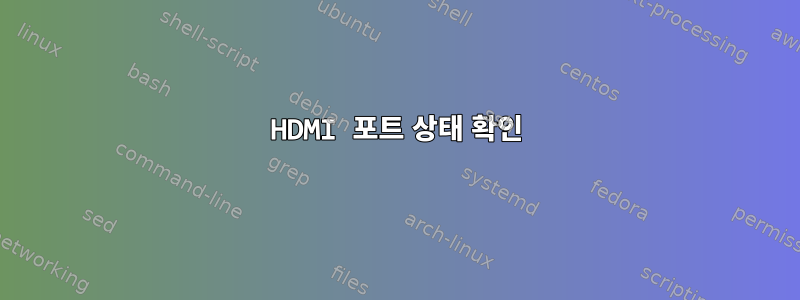
Asus UN42가 있는데 HDMI 포트가 더 이상 작동하지 않는 것 같고 이 포트를 통해 신호가 전송되지 않습니다. 다른 케이블을 사용해 보았습니다. 현재 디스플레이 포트를 사용하고 있습니다. 문제가 무엇인지 알아내는 데 사용할 수 있는 명령이 있습니까? HDMI 포트 상태에 대한 정보를 알아보세요.
고쳐 쓰다
xandr은 다음과 같은 출력을 생성합니다.
Screen 0: minimum 320 x 200, current 1280 x 1024, maximum 32767 x 32767
DP1 disconnected (normal left inverted right x axis y axis)
HDMI1 connected 1280x1024+0+0 (normal left inverted right x axis y axis) 885mm x 498mm
1920x1080 60.0 + 50.0 59.9 30.0 25.0 24.0 30.0 24.0
1920x1080i 60.1 50.0 60.0
1680x1050 59.9
1600x900 60.0
1280x1024 75.0 60.0*
1440x900 59.9
1366x768 59.8
1280x800 59.9
1152x864 75.0
1280x720 60.0 50.0 59.9
1024x768 75.1 70.1 60.0
832x624 74.6
800x600 72.2 75.0 60.3
720x576 50.0
720x480 60.0 59.9
640x480 75.0 72.8 66.7 60.0 59.9
720x400 70.1
VIRTUAL1 disconnected (normal left inverted right x axis y axis)
lshw -C 디스플레이는 다음을 생성합니다.
*-display
description: VGA compatible controller
product: Haswell-ULT Integrated Graphics Controller
vendor: Intel Corporation
physical id: 2
bus info: pci@0000:00:02.0
version: 0b
width: 64 bits
clock: 33MHz
capabilities: msi pm vga_controller bus_master cap_list rom
configuration: driver=i915 latency=0
resources: irq:61 memory:f7800000-f7bfffff memory:e0000000-efffffff ioport:f000(size=64)
지금은 DisplayPort에 연결되는 DisplayPort-HDMI 케이블을 사용하고 있습니다. HDMI는 제대로 작동했고 아무 이유 없이 갑자기 작동이 멈출 때까지 HDMI-DVI 케이블을 사용하여 컴퓨터를 모니터에 연결했습니다.


