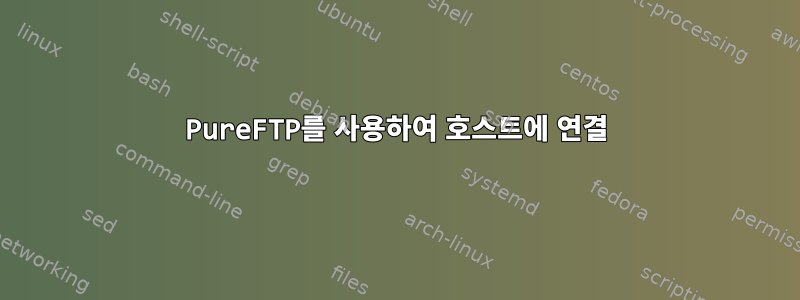
나는 내 집 컴퓨터에서 pureftp를 실행하고 있습니다. filezilla를 사용하여 네트워크 외부에서 연결하려고 합니다. 모든 것이 잘 진행되고 있는 것 같지만 filezilla가 연결할 수 없습니다. 이것은 filezilla가 표시하는 유일한 로그입니다. 연결 성공을 방해하는 것은 무엇입니까?
2016-05-04 09:10:23 17108 1 Status: Resolving address of XXX.XXX.XXXX.org
2016-05-04 09:10:23 17108 1 Status: Connecting to XX.XX.XXX.XXX:81...
2016-05-04 09:10:23 17108 1 Status: Connection established, waiting for welcome message...
2016-05-04 09:10:43 17108 1 Error: Connection timed out after 20 seconds of inactivity
2016-05-04 09:10:43 17108 1 Error: Could not connect to server
내 WAN IP로 전달되는 호스트 이름에 연결 중이며 포트 81이 내 LAN IP로 연결됩니다.
편집하다
서버 시스템에서 터미널을 열고 ftp XXX.XXX.XXXX.org터미널이 제공하는 출력을 입력하면
Request timed out
그래서 로컬 컴퓨터에 연결할 수도 없는 것 같습니다. FTP를 설정할 때 한 단계를 놓쳤나요?
편집 2
명령을 실행하면 ftp 127.0.0.1출력은 다음과 같습니다.
owner@OwnerBackup:~$ ftp 127.0.0.1<br>
Connected to 127.0.0.1.<br>
220---------- Welcome to Pure-FTPd [privsep] [TLS] ----------<br>
220-You are user number 1 of 50 allowed.<br>
220-Local time is now 10:37. Server port: 21.<br>
220-This is a private system - No anonymous login<br>
220-IPv6 connections are also welcome on this server.<br>
220 You will be disconnected after 15 minutes of inactivity.<br>
Name (127.0.0.1:owner): <br>
편집 3
IP 테이블은 다음과 같습니다.
owner@OwnerBackup:~$ sudo iptables -L<br>
[sudo] password for owner: <br>
Chain INPUT (policy ACCEPT)<br>
target prot opt source destination <br>
<br>
Chain FORWARD (policy ACCEPT)<br>
target prot opt source destination <br>
<br>
Chain OUTPUT (policy ACCEPT)<br>
target prot opt source destination <br>
포트 포워딩의 경우 어떤 포트를 포워딩해야 합니까? 즉, FTP 서버가 2개의 다른 LAN IP에서 실행되고 있습니다...
포트 20 - 21은 .300으로 끝나는 LAN IP 포트로 전달됩니다.
990 - 999는 .350으로 끝나는 LAN IP 포트로 전달됩니다.
2000 - 2100으로 전달됩니다. LAN IP는 .360(기본)으로 끝납니다.
편집 #4
내 답변 중 하나에 나열된 조언에 따라 서버가 수신하는 기본 수신 포트를 변경하지 않았습니다. 이것을 변경하여 이제 연결을 시도할 때 나타나는 오류 로그입니다. 성공적으로 연결하려면 어떻게 해야 합니까?
2016-05-04 14:46:49 15764 1 Status: Resolving address of XXX.XXX.XXXX.org
2016-05-04 14:46:49 15764 1 Status: Connecting to 9XX.XX.XXX.XXX:2050...
2016-05-04 14:46:49 15764 1 Status: Connection established, waiting for welcome message...
2016-05-04 14:46:49 15764 1 Response: 220---------- Welcome to Pure-FTPd [privsep] [TLS] ----------
2016-05-04 14:46:49 15764 1 Response: 220-You are user number 2 of 50 allowed.
2016-05-04 14:46:49 15764 1 Response: 220-Local time is now 14:46. Server port: 2050.
2016-05-04 14:46:49 15764 1 Response: 220-This is a private system - No anonymous login
2016-05-04 14:46:49 15764 1 Response: 220-IPv6 connections are also welcome on this server.
2016-05-04 14:46:49 15764 1 Response: 220 You will be disconnected after 15 minutes of inactivity.
2016-05-04 14:46:49 15764 1 Command: AUTH TLS
2016-05-04 14:46:49 15764 1 Response: 500 This security scheme is not implemented
2016-05-04 14:46:49 15764 1 Command: AUTH SSL
2016-05-04 14:46:49 15764 1 Response: 500 This security scheme is not implemented
2016-05-04 14:46:49 15764 1 Status: Insecure server, it does not support FTP over TLS.
2016-05-04 14:46:49 15764 1 Command: USER baduser
2016-05-04 14:46:49 15764 1 Response: 331 User baduser OK. Password required
2016-05-04 14:46:49 15764 1 Command: PASS *******
2016-05-04 14:46:51 15764 1 Response: 230 OK. Current directory is /
2016-05-04 14:46:51 15764 1 Command: OPTS UTF8 ON
2016-05-04 14:46:51 15764 1 Response: 200 OK, UTF-8 enabled
2016-05-04 14:46:51 15764 1 Status: Logged in
2016-05-04 14:46:51 15764 1 Status: Retrieving directory listing...
2016-05-04 14:46:51 15764 1 Command: PWD
2016-05-04 14:46:51 15764 1 Response: 257 "/" is your current location
2016-05-04 14:46:51 15764 1 Command: TYPE I
2016-05-04 14:46:51 15764 1 Response: 200 TYPE is now 8-bit binary
2016-05-04 14:46:51 15764 1 Command: PASV
2016-05-04 14:46:51 15764 1 Response: 227 Entering Passive Mode (XXX,XXX,X,XX,XX,XXX)
2016-05-04 14:46:51 15764 1 Status: Server sent passive reply with unroutable address. Using server address instead.
2016-05-04 14:46:51 15764 1 Command: MLSD
2016-05-04 14:47:03 15764 1 Error: Directory listing aborted by usercd
답변1
다시 확인해야 할 몇 가지 사항:
1) 로컬로 연결할 수 있습니다.
2) 터미널에서 ftp 127.0.0.1을 사용할 수 있습니다.
3) 해당 포트 범위에 대해 라우터에서 포트 전달을 설정합니다.
4) FTP 서버의 기본 수신 대기 포트를 1로 변경합니다. 미러 라우터에 설정된 범위의 포트 중 하나입니다.
내 경험에 따르면 FTP에 문제가 발생하면 위의 이유 중 하나, 일반적으로 네 번째 이유에서 비롯됩니다!


