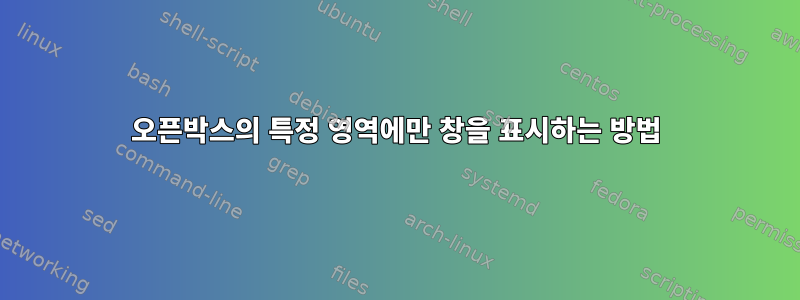
내 모니터의 기본 해상도는 1024X600입니다. 일부 창은 기본 해상도로 표시되지 않기 때문에 1024X724로 설정했습니다. 패닝하려면 마우스를 사용해야 합니다. 그러나 대부분의 창에서는 기본 해상도로 충분합니다.
1 디스플레이 상단 1024X600 영역에 모든 창이 표시되도록 설정할 수 있는 방법이 있나요?
2 일부 응용 프로그램의 경우 정확한 위치와 크기를 지정하고 싶습니다. 나는 이것을 emacs에서 시도했지만 위치나 크기가 작동하지 않았습니다. 어떤 아이디어가 있나요?
<application name="emacs24" class="Emacs" type="normal">
<position force="yes">
<x>0</x>
<y>0</y>
</position>
<height>600</height>
<width>1024</width>
<decor>no</decor>
<maximized>no</maximized>
</application>
obxprop의 출력은 다음과 같습니다.
_OB_APP_TYPE(UTF8_STRING) = "normal"
_OB_APP_CLASS(UTF8_STRING) = "Emacs"
_OB_APP_NAME(UTF8_STRING) = "emacs24"
답변1
노력하다
<application name="emacs*" class="Emacs*" type="normal">
<position force="yes">
<x>0</x>
<y>0</y>
</position>
<size>
<height>600</height>
<width>1024</width>
</size>
<decor>no</decor>
<maximized>no</maximized>
</application>
태그 에 <height>있어야 합니다 .<width><size>
Openbox의 구성 예
<position force="no">
# the position is only used if both an x and y coordinate are provided
# (and not set to 'default')
# when force is "yes", then the window will be placed here even if it
# says you want it placed elsewhere. this is to override buggy
# applications who refuse to behave
<x>center</x>
# a number like 50, or 'center' to center on screen. use a negative number
# to start from the right (or bottom for <y>), ie -50 is 50 pixels from
# the right edge (or bottom). use 'default' to specify using value
# provided by the application, or chosen by openbox, instead.
<y>200</y>
<monitor>1</monitor>
# specifies the monitor in a xinerama setup.
# 1 is the first head, or 'mouse' for wherever the mouse is
</position>
<size>
# the size to make the window.
<width>20</width>
# a number like 20, or 'default' to use the size given by the application.
# you can use fractions such as 1/2 or percentages such as 75% in which
# case the value is relative to the size of the monitor that the window
# appears on.
<height>30%</height>
</size>


