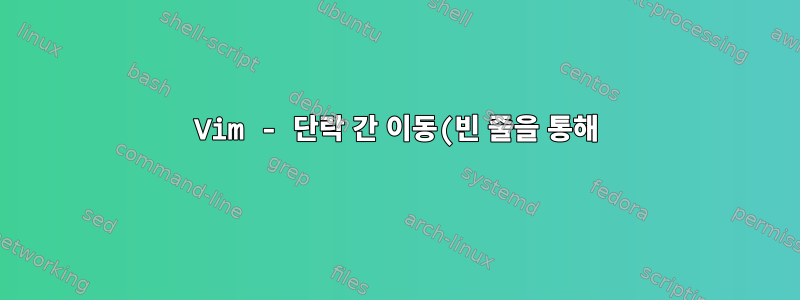.png)
다음/이전 빈 줄로 이동하는 명령이 VIM에 내장되어 있나요?
답변1
다음 빈 줄 사용(오른쪽 중괄호):
}
이전 빈 줄 사용(왼쪽 중괄호):
{
명령 모드에서 위의 내용을 입력하세요.
답변2
탐색 도움말로 이동(:h navigation):
Cursor motions cursor-motions navigation
These commands move the cursor position. If the new position is off of the
screen, the screen is scrolled to show the cursor (see also 'scrolljump' and
'scrolloff' options).
1. Motions and operators operator
2. Left-right motions left-right-motions
3. Up-down motions up-down-motions
4. Word motions word-motions
5. Text object motions object-motions
6. Text object selection object-select
7. Marks mark-motions
8. Jumps jump-motions
9. Various motions various-motions
Text object motions가장 유력한 후보인 것 같습니다(또는 Jumps?). 로 이동하여 ( )를 object-motions누르세요 .<c-]>Ctrl
]
5. Text object motions object-motions
(
( [count] sentences backward. exclusive motion.
)
) [count] sentences forward. exclusive motion.
{
{ [count] paragraphs backward. exclusive motion
}
} [count] paragraphs forward. exclusive motion.
빙고!


