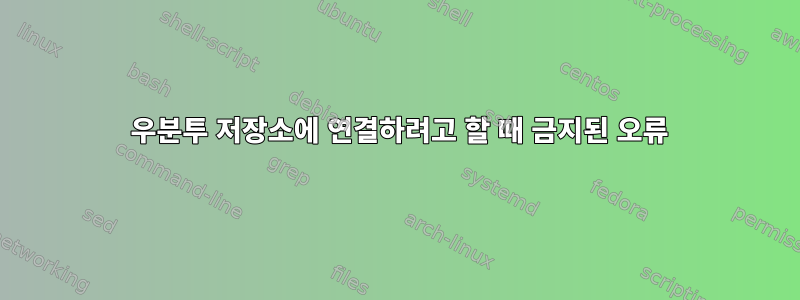
저는 Ubuntu 14.04를 실행하고 있는데 sudo apt-get update몇 달 동안 실행하지 않았습니다.
로컬로 업데이트하려고 하면 /etc/apt/sources.list apt-get문제 없이 많은 저장소에 연결할 수 있지만 많은 저장소(전체의 15% 정도)가 이와 같은 오류를 반환합니다.
W: Failed to fetch http://nz.archive.ubuntu.com/ubuntu/dists/trusty-backports/multiverse/binary-i386/Packages 403 Forbidden
W: Some index files failed to download. They have been ignored, or old ones used instead.
내 컴퓨터가 마지막으로 연결된 이후 저장소 주소나 구성이 변경되었는지 궁금합니다. 그래서 전체 새로 고침을 수행한 다음 다시 설정하려면 몇 가지 프로세스를 거쳐야 합니까 /etc/apt/sources.list? 나는 다음과 같은 것을 생각하고 있었다
sudo apt-cache clean
하지만 나는 내 시스템이 지금보다 더 지루해지는 것을 원하지 않습니다.
이 문제를 어떻게 해결할 수 있나요 403 Forbidden error?
/etc/apt/sources.list의 현재 상태
# deb cdrom:[Ubuntu 14.04 LTS _Trusty Tahr_ - Release amd64 (20140417)]/ trusty main restricted
# See http://help.ubuntu.com/community/UpgradeNotes for how to upgrade to
# newer versions of the distribution.
deb http://nz.archive.ubuntu.com/ubuntu/ trusty main restricted
deb-src http://nz.archive.ubuntu.com/ubuntu/ trusty main restricted
## Major bug fix updates produced after the final release of the
## distribution.
deb http://nz.archive.ubuntu.com/ubuntu/ trusty-updates main restricted
deb-src http://nz.archive.ubuntu.com/ubuntu/ trusty-updates main restricted
## N.B. software from this repository is ENTIRELY UNSUPPORTED by the Ubuntu
## team. Also, please note that software in universe WILL NOT receive any
## review or updates from the Ubuntu security team.
deb http://nz.archive.ubuntu.com/ubuntu/ trusty universe
deb-src http://nz.archive.ubuntu.com/ubuntu/ trusty universe
deb http://nz.archive.ubuntu.com/ubuntu/ trusty-updates universe
deb-src http://nz.archive.ubuntu.com/ubuntu/ trusty-updates universe
## N.B. software from this repository is ENTIRELY UNSUPPORTED by the Ubuntu
## team, and may not be under a free licence. Please satisfy yourself as to
## your rights to use the software. Also, please note that software in
## multiverse WILL NOT receive any review or updates from the Ubuntu
## security team.
deb http://nz.archive.ubuntu.com/ubuntu/ trusty multiverse
deb-src http://nz.archive.ubuntu.com/ubuntu/ trusty multiverse
deb http://nz.archive.ubuntu.com/ubuntu/ trusty-updates multiverse
deb-src http://nz.archive.ubuntu.com/ubuntu/ trusty-updates multiverse
## N.B. software from this repository may not have been tested as
## extensively as that contained in the main release, although it includes
## newer versions of some applications which may provide useful features.
## Also, please note that software in backports WILL NOT receive any review
## or updates from the Ubuntu security team.
deb http://nz.archive.ubuntu.com/ubuntu/ trusty-backports main restricted universe multiverse
deb-src http://nz.archive.ubuntu.com/ubuntu/ trusty-backports main restricted universe multiverse
deb http://security.ubuntu.com/ubuntu trusty-security main restricted
deb-src http://security.ubuntu.com/ubuntu trusty-security main restricted
deb http://security.ubuntu.com/ubuntu trusty-security universe
deb-src http://security.ubuntu.com/ubuntu trusty-security universe
deb http://security.ubuntu.com/ubuntu trusty-security multiverse
deb-src http://security.ubuntu.com/ubuntu trusty-security multiverse
## Uncomment the following two lines to add software from Canonical's
## 'partner' repository.
## This software is not part of Ubuntu, but is offered by Canonical and the
## respective vendors as a service to Ubuntu users.
# deb http://archive.canonical.com/ubuntu trusty partner
# deb-src http://archive.canonical.com/ubuntu trusty partner
## This software is not part of Ubuntu, but is offered by third-party
## developers who want to ship their latest software.
deb http://extras.ubuntu.com/ubuntu trusty main
deb-src http://extras.ubuntu.com/ubuntu trusty main
답변1
저장소에 GPG 중요한 문제가 있는 것 같습니다 http://nz.archive.ubuntu.com.
W: GPG error: http://nz.archive.ubuntu.com trusty-backports Release: The following signatures were invalid: BADSIG 40976EAF437D05B5
이 문제를 해결하려면 지문의 공개 키를 얻어야 합니다 40976EAF437D05B5.
sudo apt-key adv --keyserver keyserver.ubuntu.com --recv-keys 40976EAF437D05B5
이제 sudo apt-get update제대로 작동할 것입니다.
대체 솔루션으로 기본 저장소나 다른 미러를 사용할 수 있습니다.
deb http://archive.ubuntu.com/ubuntu/ trusty-backports main restricted universe multiverse
편집하다:
@muru가 지적했듯이 미러링에는 몇 가지 문제가 있으므로 nz다른 저장소를 솔루션으로 사용해야 합니다.
답변2
방금 새 목록을 생성했습니다.http://repogen.simplylinux.ch/#, 동일한 저장소 세트를 포함하려고 시도합니다. 직접 생성하여 거의 동일하다는 것을 알 수 있습니다.
나는 귀하의 source.list와 이것을 로컬 우분투 설치에서 사용해 보았고 둘 다 apt-get clean 및 apt-update 후에 작동했습니다. 오류가 발생하는 것조차도 나에게는 잘 작동했습니다.
Get:79 http://nz.archive.ubuntu.com trusty-backports/multiverse i386 Packages [1552 B]
공개 키가 없는 경우도 있지만 403 오류는 없습니다. 몇 번이나 시도해 보셨나요? 일부 저장소가 짧은 기간 동안 오프라인 상태입니까?


