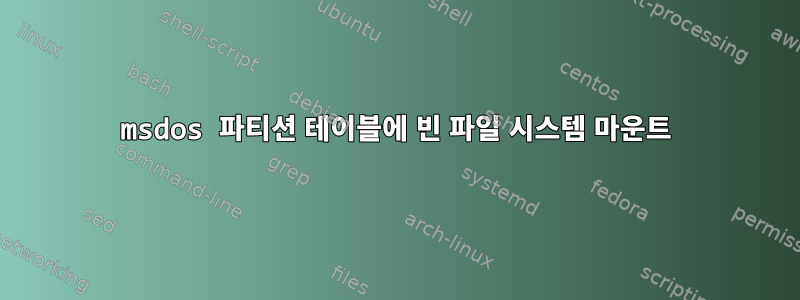
SD 카드의 파티션에 액세스해야 하는데 파일 시스템이 없고 마운트하는 방법을 모르겠습니다. 내가 입력하는 동안
parted /dev/sdc print
알겠어요
Model: USB Mass Storage Device (scsi)
Disk /dev/sdc: 129GB
Sector size (logical/physical): 512B/512B
Partition Table: msdos
Number Start End Size Type File system Flags
1 4194kB 62.9MB 58.7MB primary fat16 lba
2 62.9MB 129GB 129GB primary
#2를 설치하는 방법을 생각해 본 적이 없지만 꼭 이 작업을 수행해야 합니다.
배경: 이것은 내 Raspberry Pi에서 사용하고 있는 SD 카드입니다. 파이는 비디오 데이터를 가져와 파일 시스템에 저장합니다. 바보처럼 SD 카드를 Ubuntu 컴퓨터에 삽입했더니 부팅(#1)과 Linux 파일 시스템(#2)이 자동으로 마운트되었습니다. 몇몇 영상을 봤는데 정말 좋았어요. 파일을 내 컴퓨터에 복사하지 않았습니다(큰 실수). 이제는 제거하고 나중에 다시 돌아온 후 #2에 접근할 수 없습니다. 내 비디오가 거기 있고 나는 그것을 원합니다. Pi는 더 이상 자체적으로 부팅되지 않으므로 이 방법으로 부팅할 수 없습니다.
ext3, ext4, vfat 또는 msdos를 사용하여 파티션을 마운트하려고 하면 다음 변형 중 일부가 발생합니다.
mount -t ext4 /dev/sdc2 /media/pi
반품
mount: wrong fs type, bad option, bad superblock on /dev/sdc1,
missing codepage or helper program, or other error
In some cases useful info is found in syslog - try
dmesg | tail or so
그리고
dmesg | tail
주어진
[2068799.476208] FAT-fs (sdc1): error, invalid access to FAT (entry 0x00006520)
[2068799.476329] FAT-fs (sdc1): error, invalid access to FAT (entry 0x00006c6c)
[2068799.476397] FAT-fs (sdc1): error, invalid access to FAT (entry 0x00007620)
[2068799.485943] FAT-fs (sdc1): error, invalid access to FAT (entry 0x000076b3)
[2068799.486050] FAT-fs (sdc1): error, invalid access to FAT (entry 0x00006e65)
[2068799.495272] FAT-fs (sdc1): error, invalid access to FAT (entry 0x00006001)
[2068799.495389] FAT-fs (sdc1): error, invalid access to FAT (entry 0x00004000)
[2068799.495505] FAT-fs (sdc1): error, invalid access to FAT (entry 0x00006573)
[2068799.495564] FAT-fs (sdc1): error, invalid access to FAT (entry 0x0000414d)
[2068946.845907] EXT4-fs (sdc2): VFS: Can't find ext4 filesystem
vfat 또는 msdos가 제공하는 방식으로 마운트해 보십시오.
dmesg | tail
[2069137.546806] FAT-fs (sdc2): bogus number of FAT structure
[2069137.546809] FAT-fs (sdc2): Can't find a valid FAT filesystem
ntfs를 통해 마운트해 보세요
NTFS signature is missing.
Failed to mount '/dev/sdc2': Invalid argument
The device '/dev/sdc2' doesn't seem to have a valid NTFS.
Maybe the wrong device is used? Or the whole disk instead of a
partition (e.g. /dev/sda, not /dev/sda1)? Or the other way around?
dmesg | tail
[2069279.102188] usb 2-6: reset high-speed USB device number 27 using ehci_hcd
[2069279.358047] usb 2-6: reset high-speed USB device number 27 using ehci_hcd
[2069279.490651] sd 26:0:0:0: [sdc] Unhandled error code
[2069279.490654] sd 26:0:0:0: [sdc] Result: hostbyte=DID_ERROR driverbyte=DRIVER_OK
[2069279.490657] sd 26:0:0:0: [sdc] CDB: Read(10): 28 00 00 01 e2 00 00 00 08 00
[2069279.490661] end_request: I/O error, dev sdc, sector 123392
[2069279.490665] Buffer I/O error on device sdc2, logical block 64
[2069279.605895] usb 2-6: reset high-speed USB device number 27 using ehci_hcd
[2069280.444934] sd 26:0:0:0: [sdc] No Caching mode page found
[2069280.444937] sd 26:0:0:0: [sdc] Assuming drive cache: write through
답변1
하지만 파일 시스템이 없고 마운트하는 방법을 모르겠습니다.
파일 시스템이 없으면 마운트할 수 없습니다. 기본적으로 설치는 파일 시스템 작업입니다. (파일 시스템이 없으면 아무것도 마운트할 필요가 없습니다.)
하지만 만약 당신이 그것이알려지지 않은파일 시스템이 전혀 없는 것보다 파일 시스템 유형인 경우 다음 명령을 사용하여 파일 시스템 유형을 식별하는 것이 좋습니다.
file -Ls /dev/sdc2
file파일 시스템 유형을 식별할 수 있으면 -t마운트 옵션에 전달할 매개변수를 알 수 있습니다. 파일 시스템 유형이 인식 되지 않으면 file블록 장치에 파일 시스템 이외의 것이 포함되어 있거나 비어 있을 수 있습니다.


