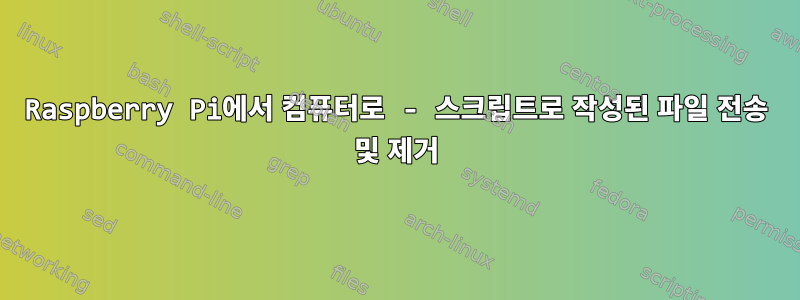
이것은 내 첫 번째 Bash 스크립트이며 대부분의 답변을 직접 찾으려고 최선을 다했지만 마침내 장애물에 부딪혔습니다.
스크립트는 (대부분) 작동하는 것 같은데, iMac 측에서는 파일을 받지 못합니다.
여기서의 아이디어는 자동으로 파일을 기본 컴퓨터로 전송한 다음 RPi 시스템의 디렉터리/파일을 정리하여 공간을 절약할 수 있는 전용 RPi 토렌트 상자를 갖는 것입니다.
스크립트는 SCP 실행 기능에 영향을 미치지 않는 공백 등을 포함하여 던져진 모든 디렉터리 및/또는 파일을 처리하는 것으로 보입니다.
내 오류를 찾기 위해 구문을 검토하려면 Bash 스크립팅 경험이 있는 사람이 필요합니다. 여기 내 완전한 스크립트가 있습니다. 효율성을 향상시키기 위한 어떤 제안이라도 대단히 감사하겠습니다.
지금까지 사용된 수정사항으로 업데이트되었습니다.
문제 범위를 좁혀보세요. 제가 select_target_directory이 기능을 제대로 target_directory_selected=수행하고 있나요? 이 변수가 채워져 있는지 확실하지 않습니다.
#!/bin/bash
# variables declared
directory_on_localhost="/mnt/32gb_pny_usbdrive/completed/*"
directory_on_remote_host_primary="/Volumes/Drobo/zIncoming"
directory_on_remote_host_secondary="/Users/josh/Desktop/zIncoming"
target_directory_selected=""
# functions defined
# This function basically verifies the Drobo is mounted on the iMac.
select_target_directory () {
if [ 'ssh [email protected] test -d /Volumes/Drobo/zIncoming' ]
then
target_directory_selected="$directory_on_remote_host_primary"
else
target_directory_selected="$directory_on_remote_host_secondary"
fi
}
# This function copies target <directories/files> to the target directory (via scp)
# and then deletes them from the local machine to conserve valuable storage space.
process_the_files () {
for current_target in $directory_on_localhost
do
scp -r "$current_target" [email protected]:"$target_directory_selected"
rm -rf "$current_target"
done
}
# main logic begins
# [Tests "$directory_host" for contents] && [iMac status (i.e. powered off or on)]
# IF "$directory_host" is not empty AND iMac is powered on THEN functions are invoked
# And Main Logic is completed and script ends, ELSE script ends.
if [ "$(ls -A $directory_on_localhost)" ] && [ 'nc -z 10.0.1.2 22 > /dev/null' ]
then
select_target_directory
process_the_files
else
exit
fi
# main logic ends
답변1
대신에:
if [ 'ssh [email protected] test -d /Volumes/Drobo/zIncoming' ] then target_directory_selected="$directory_on_remote_host_primary" else target_directory_selected="$directory_on_remote_host_secondary" fi
의미하는 바는 다음과 같습니다.
if ssh [email protected] test -d /Volumes/Drobo/zIncoming
then
target_directory_selected="$directory_on_remote_host_primary"
else
target_directory_selected="$directory_on_remote_host_secondary"
fi
이는 [ 'non-empty string' ]항상 사실입니다. ssh내가 다시 작성한 방식처럼 명령에 조건을 사용하고 싶을 수도 있습니다 .
[ 'nc -z 10.0.1.2 22 > /dev/null' ]마찬가지로 나중에 스크립트에서 교체 할 수도 있습니다 nc -z 10.0.1.2 22 > /dev/null.


