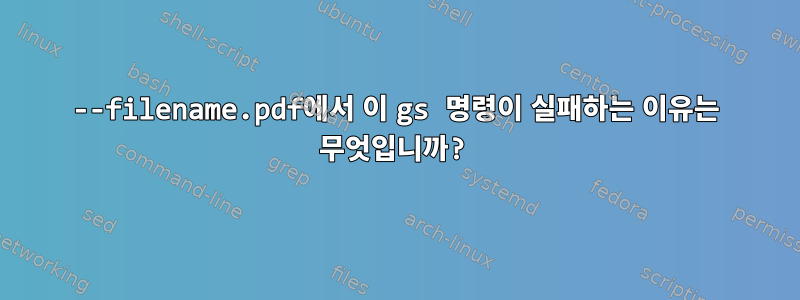
시스템: Ubuntu 16.04 64비트. 코드여기
gs -dSAFER -dBATCH -dNOPAUSE -sDEVICE=pdfwrite -sOutputFile=newfile.pdf badfile.pdf
산출:
사용법: gs ... -- file.ps arg1 ... argn
예상 출력: 새로운 .pdf 파일.
두번째 버전
gs -dSAFER -dBATCH -dNOPAUSE -sDEVICE=pdfwrite -sOutputFile=newfile.ps badfile.pdf
위와 동일한 출력.
라스케스. 나는 Ghostscript Editor를 실행하여 GPL을 얻습니다 gs. 명령 은 을 type -a gs제공 합니다 . 내 시스템의 Ghostscript도 마찬가지입니다.gs is /usr/bin/gsdpkg-query -s ghostscript | grep VersionVersion: 9.18~dfsg~0-0ubuntu2gs
gs명령이 실패하는 이유는 무엇 입니까?
답변1
답변2
오류 메시지에 따르면 ghostscript우분투 16.04에서는 실제로 실행되고 있지 않습니다.
# cat /etc/lsb-release
DISTRIB_ID=Ubuntu
DISTRIB_RELEASE=16.04
DISTRIB_CODENAME=xenial
DISTRIB_DESCRIPTION="Ubuntu 16.04 LTS"
Ghostscript 9.18 사용:
# dpkg-query -s ghostscript | grep Version
Version: 9.18~dfsg~0-0ubuntu2
예제 명령을 실행하면 다음과 같은 표준 Ghostscript 오류 메시지가 나타납니다.
GPL Ghostscript 9.18 (2015-10-05)
Copyright (C) 2015 Artifex Software, Inc. All rights reserved.
This software comes with NO WARRANTY: see the file PUBLIC for details.
Error: /undefinedfilename in (badfile.pdf)
Operand stack:
Execution stack:
%interp_exit .runexec2 --nostringval-- --nostringval-- --nostringval-- 2 %stopped_push --nostringval-- --nostringval-- --nostringval-- false 1 %stopped_push
Dictionary stack:
--dict:1196/1684(ro)(G)-- --dict:0/20(G)-- --dict:78/200(L)--
Current allocation mode is local
Last OS error: No such file or directory
GPL Ghostscript 9.18: Unrecoverable error, exit code 1
gs확인해야 할 사항은 다음 과 같습니다 $PATH.
직접 실행 해 보면 프롬프트
gs가 표시되나요 ?GS># gs GPL Ghostscript 9.18 (2015-10-05) Copyright (C) 2015 Artifex Software, Inc. All rights reserved. This software comes with NO WARRANTY: see the file PUBLIC for details. GS>type -a gs디스플레이 인가요gs is /usr/bin/gs아니면 다른 것인가요?/usr/bin/gs다른 동작을 유발하는 대신 명시적으로 실행하시겠습니까gs?


