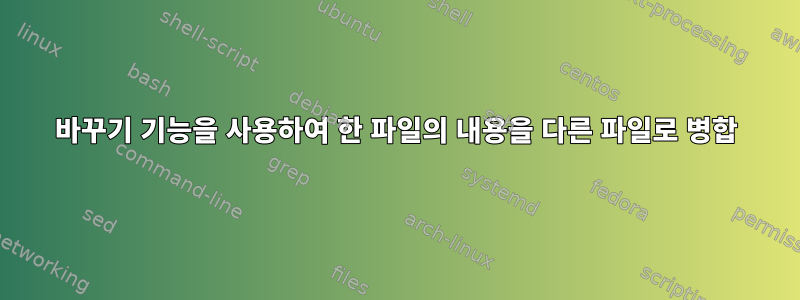
다른 프로그램에서 데이터를 가져오는 쉘 스크립트를 작성 중입니다. 해당 변수 값을 사용하여 파일에서 읽은 후 일부 수정을 한 후 다른 파일에 추가합니다.
아래는 예입니다:
readonly file_location=$location
readonly client_id = $id
readonly client_types = $type_of_client
여기서 $location, $id 및 $type_of_client 값은 다른 프로그램에서 전달됩니다. 아래는 예입니다:
$location은 아래와 같이 전체 경로 이름입니다. /home/david/data/12345678
$id는 숫자입니다. 120
$type_of_client는 공백으로 구분된 단어입니다.abc def pqr
이제 이 위치에는 , 및 /home/david/data/12345678와 같은 파일이 있습니다 . 의미는 항상 동일하므로 하드코딩할 수 있습니다. 위에 표시된 대로 변수를 반복하고 파일 이름을 생성한 다음 이 파일에 머리글과 바닥글을 추가하고 새 파일을 생성하면 됩니다 . 그래서 이 부분이 제대로 작동하도록 다음 코드를 사용했습니다.abc_lop.xmldef_lop.xmlpqr_lop.xml_lop.xmlclient_types
#!/bin/bash
readonly file_location=$location
readonly client_id=$id
readonly client_types=$type_of_client
client_value=`cat "$file_location/client_$client_id.xml"`
for word in $client_types; do
fn="${word}"_new.xml
echo "$word"
echo '<hello_function>' >>"$fn"
echo '<name>Data</name>' >>"$fn"
cat "$file_location/${word}_lop.xml" >>"$fn"
echo '</hello_function>' >>"$fn"
done
이제 두 번째로 해야 할 일은 생성된 파일을 특정 위치 에 client_$client_id.xml복사해야 하는 또 다른 XML 파일이 있다는 것입니다. 아래는 생성된 . 아래의 전체 함수를 내가 생성한 파일로 바꿔야 합니다._new.xmlclient_$client_id.xmlclient_120.xml_new.xml_new.xml
<?xml version="1.0"?>
<!-- some data -->
<function>
<name>TesterFunction</name>
<datavariables>
<name>temp</name>
<type>string</type>
</datavariables>
<blocking>
<evaluate>val = 1</evaluate>
</blocking>
</function>
</model>
</ModelMetaData>
따라서 이것이 내가 생성한 파일인 경우 _new.xml: 전체 파일을 위의 파일에 복사하고 TesterFunction전체 파일을 해당 파일로 바꿔야 합니다.
<hello_function>
<name>Data</name>
<Hello version="100">
<!-- some stuff here -->
</Hello>
</hello_function>
따라서 최종 출력은 다음과 같습니다.
<?xml version="1.0"?>
<!-- some data -->
<hello_function>
<name>Data</name>
<Hello version="100">
<!-- some stuff here -->
</Hello>
</hello_function>
</model>
</ModelMetaData>
답변1
이렇게 하면 트릭을 수행할 수 있습니다.
#!/bin/bash
readonly file_location="$location"
readonly client_id="$id"
readonly client_types="$type_of_client"
## Define the header and footer variables
header='<hello_function>
<name>Data</name>'
footer='</hello_function>'
for word in $client_types
do
## Concatenate the header, the contents of the target file and the
## footer into the variable $file.
file=$(printf '%s\n%s\n%s' "$header" "$(cat "$file_location/${word}_lop.xml")" "$footer")
## Edit the target file and print
perl -0pe "s#<function>\s*<name>DUMMYPMML.+?</function>#$file#sm" model_"$client_id".xml
done


