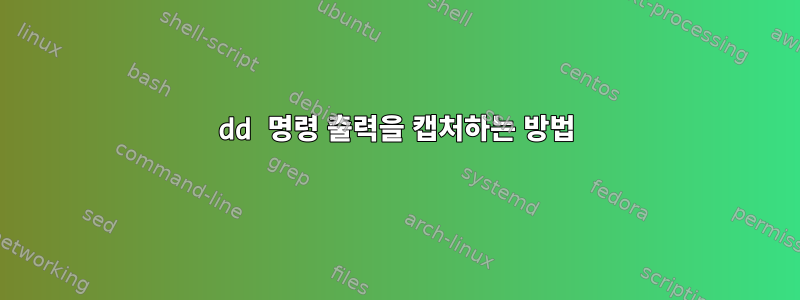
특정 Oracle 내보내기 덤프 파일의 파일 크기를 추정하는 테스트 스크립트가 있습니다. 스크립트의 내용은 다음과 같습니다.
mknod exp.pipe p
dd if=exp.pipe of=/dev/null bs=1024 &
exp system/sys123@testorcl file=exp.pipe parfile=exptest1.par
출력은 다음 화면과 같으며 추가 계산에 필요한 파일이나 변수로 캡처해야 합니다.
. exporting dimensions
. exporting post-schema procedural objects and actions
. exporting statistics
Export terminated successfully without warnings.
12+0 records in.
12+0 records out.
변수나 파일을 통해 레코드 입력 또는 레코드 출력에서 가능한 값 12와 0을 계산해야 합니다.
답변1
나도 똑같이 시작했어
mknod exp.pipe p
wc -c < exp.pipe > pipe.c 2>&1 &
dd if=/dev/zero of=exp.pipe count=5
5+0 records in
5+0 records out
2560 bytes (2,6 kB) copied, 0,001472 s, 1,7 MB/s
그 다음에
cat pipe.c
2560
이것은 귀하가 요청한 것이 아니지만 내보내기 크기를 알려줍니다.
유틸리티는 없지만 exp과거에는 (올바른 구문 분석을 통해) 크기에 대한 힌트를 줄 수 있는 미리 보기 옵션이 있었습니다.
답변2
표준 오류 리디렉션
dd if=exp.pipe of=/dev/null bs=1024 2> dd


