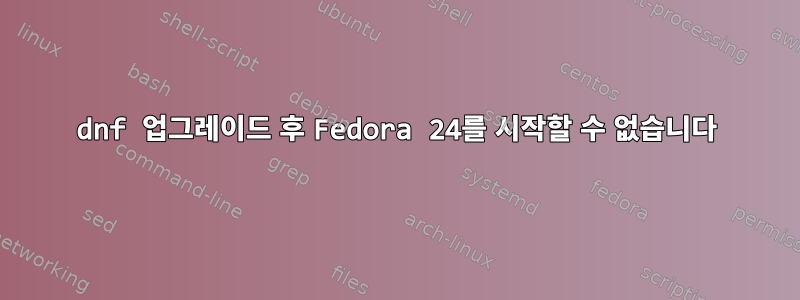
어젯밤에 Fedora 24 알파 설치를 업그레이드했는데 오늘 처음 부팅할 때 검은색 화면이 나타났습니다.
그런 다음 복구 모드를 시작하려고 시도했고 Fedora 로딩 화면이 나타난 후 쉘이 남았습니다. 나열된 최신 업데이트로 되돌리려고 했지만 dnf historylist undo id#네트워크에 연결할 수 없어 실패했습니다.
셸에서는 루트 비밀번호를 묻는 메시지를 표시하기 전에 다음 줄을 표시합니다.
dracut-pre-udev[302]: Symbol 'svc_auth_none' has different size in shared object, consider relinking
마지막 업데이트를 되돌리는 방법에 대한 아이디어가 있습니까?
편집하다:
제공된 로그를 살펴보니 journalctl -xb다양한 드라이브 장착과 관련된 시스템 오류가 많은 것 같아서 부팅이 되지 않는 것 같습니다. 흥미롭게도 내 하드웨어 설정은 조금도 변경되지 않았으며 드라이브는 모두 예상대로 작동했습니다.
두 개의 이전 알파 커널 버전으로 부팅을 시도했지만 성공하지 못했다는 사실을 추가하는 것을 잊어버렸습니다(어제 업데이트 이전에는 두 버전 모두 작동했지만).
편집 2:
출력 journalctl -xb -p3:
-- Logs begin at Mit 2016-01-20 15:01:49 CET, end at Fre 2016-04-29 17:06:53 CEST. --
Apr 29 19:06:48 localhost systemd[1]: Device dev-disk-by\x2dpartlabel-Microsoft\x5cx20reserved\x5cx20partition.device appeared twice with different sysfs paths /sys/devices/pci0000:00/0000:00:1f.2/ata1/host0/target0:0:0/0:0:0:0/block/sda/sda1 and /sys/devices/pci0000:00/0000:00:1f.2/ata2/host1/target1:0:0/1:0:0:0/block/sdb/sdb1
Apr 29 19:06:48 localhost systemd[1]: Device dev-disk-by\x2dpartlabel-EFI\x5cx20System\x5cx20Partition.device appeared twice with different sysfs paths /sys/devices/pci0000:00/0000:00:1f.2/ata1/host0/target0:0:0/0:0:0:0/block/sda/sda2 and /sys/devices/pci0000:00/0000:00:1f.2/ata4/host3/target3:0:0/3:0:0:0/block/sdd/sdd1
Apr 29 19:06:48 localhost systemd[1]: Device dev-disk-by\x2dpartlabel-Basic\x5cx20data\x5cx20partition.device appeared twice with different sysfs paths /sys/devices/pci0000:00/0000:00:1f.2/ata2/host1/target1:0:0/1:0:0:0/block/sdb/sdb2 and /sys/devices/pci0000:00/0000:00:1f.2/ata4/host3/target3:0:0/3:0:0:0/block/sdd/sdd4
Apr 29 19:06:50 localhost rpcbind[314]: cannot open file = /tmp/rpcbind.xdr for writing
Apr 29 19:06:50 localhost rpcbind[314]: cannot save any registration
Apr 29 19:06:50 localhost rpcbind[314]: cannot open file = /tmp/portmap.xdr for writing
Apr 29 19:06:50 localhost rpcbind[314]: cannot save any registration
Apr 29 17:06:50 linux.fritz.box systemd[1]: Failed to mount NFSD configuration filesystem.
-- Subject: Unit proc-fs-nfsd.mount has failed
-- Defined-By: systemd
-- Support: http://lists.freedesktop.org/mailman/listinfo/systemd-devel
--
-- Unit proc-fs-nfsd.mount has failed.
--
-- The result is failed.
Apr 29 17:06:50 linux.fritz.box systemd[1]: dev-disk-by\x2dpartlabel-Microsoft\x5cx20reserved\x5cx20partition.device: Dev dev-disk-by\x2dpartlabel-Microsoft\x5cx20reserved\x5cx20partition.device appeared twice with different sysfs paths /sys/devices/pci0000:00/0000:00:1f.2/ata2/host1/target1:0:0/1:0:0:0/block/sdb/sdb1 and /sys/devices/pci0000:00/0000:00:1f.2/ata1/host0/target0:0:0/0:0:0:0/block/sda/sda1
Apr 29 17:06:51 linux.fritz.box systemd[1]: dev-disk-by\x2dpartlabel-EFI\x5cx20System\x5cx20Partition.device: Dev dev-disk-by\x2dpartlabel-EFI\x5cx20System\x5cx20Partition.device appeared twice with different sysfs paths /sys/devices/pci0000:00/0000:00:1f.2/ata1/host0/target0:0:0/0:0:0:0/block/sda/sda2 and /sys/devices/pci0000:00/0000:00:1f.2/ata4/host3/target3:0:0/3:0:0:0/block/sdd/sdd1
Apr 29 17:06:51 linux.fritz.box systemd[1]: dev-disk-by\x2dpartlabel-Basic\x5cx20data\x5cx20partition.device: Dev dev-disk-by\x2dpartlabel-Basic\x5cx20data\x5cx20partition.device appeared twice with different sysfs paths /sys/devices/pci0000:00/0000:00:1f.2/ata2/host1/target1:0:0/1:0:0:0/block/sdb/sdb2 and /sys/devices/pci0000:00/0000:00:1f.2/ata4/host3/target3:0:0/3:0:0:0/block/sdd/sdd4
Apr 29 17:06:51 linux.fritz.box systemd[1]: Failed to mount /boot/efi.
-- Subject: Unit boot-efi.mount has failed
-- Defined-By: systemd
-- Support: http://lists.freedesktop.org/mailman/listinfo/systemd-devel
--
-- Unit boot-efi.mount has failed.
--
-- The result is failed.
Apr 29 17:06:53 linux.fritz.box systemd[1]: Failed to mount /mnt/20DF1A322D28FF74.
-- Subject: Unit mnt-20DF1A322D28FF74.mount has failed
-- Defined-By: systemd
-- Support: http://lists.freedesktop.org/mailman/listinfo/systemd-devel
--
-- Unit mnt-20DF1A322D28FF74.mount has failed.
--
-- The result is failed.
편집 3:
콘텐츠/etc/systemd/system/default.target
# This file is part of systemd.
#
# systemd is free software; you can redistribute it and/or modify it
# under the terms of the GNU Lesser General Public License as published by
# the Free Software Foundation; either version 2.1 of the License, or
# (at your option) any later version.
[Unit]
Description=Graphical Interface
Documentation=man:systemd.special(7)
Requires=multi-user.target
Wants=display-manager.service
Conflicts=rescue.service rescue.target
After=multi-user.target rescue.service rescue.target display-manager.service
AllowIsolate=yes
답변1
이것은 나에게 효과적입니다.
커널 매개변수에 다음을 추가합니다.
selinux=1 enforcing=0
그러면 SELinux 적용 모드가 다음으로 설정됩니다.엄격한도착하다용인.
이것은 무슨 일이 일어나고 있는지 파악하거나 업데이트로 문제가 해결될 때까지 임시 해결 방법입니다.
답변2
내가 사용한 솔루션은
- default.target을 multi-user.target으로 변경합니다(그래픽입니다.)
setenforce 0systemctl isolate graphical
답변3
답변4
이는 SELinux 정책의 버그로 인해 발생합니다. 바라보다https://bugzilla.redhat.com/show_bug.cgi?id=1331668— 2016년 5월 2일 현재테스트 중인 업데이트이것은 트릭을 수행해야합니다.
그 사이에는 enforcing=0문제가 해결됩니다.


