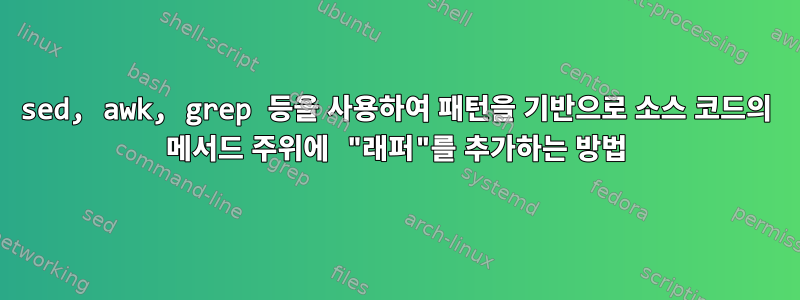
패턴을 기반으로 파일에 래퍼를 추가하는 방법은 무엇입니까?
예를 들어 다음이 있습니다.
...
find(css_policy_form_stage3).click
with_ajax_wait
expect(css_coverage_type_everquote).to be_visible
end
with_ajax_wait
expect(css_coverage_type_everquote).to be_visible
end
end
it "Stage 3" do
select(coverage_type, from: css_coverage_type_everquote)
find(css_has_auto_insurance).click
...
"with_ajax_wait"나는 그들 주변의 블록을 "포장" 하고 싶습니다 it "waits" do ... end.
즉, 나는 다음을 얻고 싶다:
...
find(css_policy_form_stage3).click
it "waits" do
with_ajax_wait
expect(css_coverage_type_everquote).to be_visible
end
end
it "waits" do
with_ajax_wait
expect(css_coverage_type_everquote).to be_visible
end
do
end
it "Stage 3" do
select(coverage_type, from: css_coverage_type_everquote)
find(css_has_auto_insurance).click
...
참고 사항 및 가정:
- 들여쓰기된 코드 블록의 길이는 항상 3줄입니다(with...expect...and end). 내가 갖고 있는 것보다 더 많은 내부 코드 줄을 허용하면 좋겠지만 가장 간단한 경우에는 필요하지 않습니다.
- 블록 자체에는 추가로 2칸 들여쓰기가 있어야 합니다.
- 관련되지 않은 다른 끝이 있습니다("3단계" 앞에 표시된 예).
expect예를 들어, 들여쓰기가 시작되는 코드 줄만 차단하도록 내부 패턴을 지정할 수 있다면 좋을 것입니다 . awk는 연속된 줄을 읽을 수 있기 때문에 도구가 될 수 있다고 생각하는데, 어떻게 작성해야 할지 막막합니다.
파일에 래퍼를 추가하는 것은 드문 일이 아니기 때문에 이것은 일반적으로 유용한 Q&A라고 생각합니다.
이전 질문과 다소 유사합니다.
awk를 사용하여 간단한 규칙에 따라 소스 파일을 들여쓰는 방법은 무엇입니까?
하지만 이 경우에는 래퍼와 들여쓰기를 추가했습니다.
답변1
한 가지 방법은 다음과 같습니다 sed.
sed -E '/with_ajax_wait/,/end/{ # if line is in this range
H # append to hold space
/end/!d # if it doesn't match end, delete it
//{ # if it matches
s/.*// # empty the pattern space
x # exchange pattern space w. hold space
s/^(\n)( *)/\2it "waits" do\1\2/ # add first line + initial spacing
s/\n/& /g # re-indent all other lines
G # append hold space to pattern space
s/^(( *).*)/\1\2do/ # add the closing 'do' + initial spacing
}
}
' infile
따라서 입력은 다음과 같습니다.
with_ajax_wait
expect(css_coverage_type_everquote).to be_visible
end
find(css_policy_form_stage3).click
with_ajax_wait
expect(css_coverage_type_everquote).to be_visible
end
something here
with_ajax_wait
expect(css_coverage_type_everquote).to be_visible
got some more stuff here to do
process it
done
end
end
출력은 다음과 같습니다
it "waits" do
with_ajax_wait
expect(css_coverage_type_everquote).to be_visible
end
do
find(css_policy_form_stage3).click
it "waits" do
with_ajax_wait
expect(css_coverage_type_everquote).to be_visible
end
do
something here
it "waits" do
with_ajax_wait
expect(css_coverage_type_everquote).to be_visible
got some more stuff here to do
process it
done
end
do
end
블록 이 with_ajax_wait항상 end. 필요한 경우 예제가 혼란스럽기 때문에
끝 부분을 바꾸십시오 ... ( 첫 번째 블록과 두 번째 블록에 사용함) 예를 들어 이번에는 (공백) 대신 and를 사용합니다.doendenddoBRE[[:blank:]]
sed '/with_ajax_wait/,/end/{
/with_ajax_wait/{
G
s/\([[:blank:]]*\)\(with_ajax_wait\)\(\n\)/\1it "waits" do\3 \1\2/
p
d
}
//!{
/end/!{
s/^/ /
}
/end/{
G
s/\([[:blank:]]*\)\(end\)\(\n\)/ \1\2\3\1end/
}
}
}
' infile
이렇게 하면 범위의 각 줄이 개별적으로 처리되고, 범위의 첫 번째 줄과 마지막 줄은 다시 들여쓰기되고 래퍼가 추가되며, 나머지 줄은 다시 들여쓰기됩니다.
답변2
이것은 나에게 효과적입니다 awk.
awk '/with_ajax_wait/,/end/{ # match the lines between the blocks
i=substr($0,0,match($0, "[^ ]")-1); # i contains the indented spaces
if($0~/with_ajax_wait/){ # if it is the starting block
$0=i"it \"waits\" do\n "$0 # ... add the starting block before the line
}else if($0~/end/){ # if it is the ending block
$0=" "$0"\n"i"end" # ... add the end block after the line
}else{ # else
$0=" "$0 # just indent the line with 2 spaces
}
}1' file
댓글에 설명해주세요. 전체 문의 마지막에는 1true 조건이 있으므로 awk모든 줄이 인쇄됩니다.
답변3
다음 SED를 시도해 보세요.
sed '/with_ajax_wait/{/end/!N;N;s/^/ it \"waits\" do\n/;s/$/\nend/;s/\n/\n /g}'
이것은 당신이 제시한 예에서 작동합니다.
맥 OS 버전
(OS X 10.8.5에서 테스트됨) Mac OS는 특정 줄 바꿈이나 세미콜론과 함께 명령을 연결하는 것을 좋아하지 않습니다. 대신 다음을 사용하십시오.
sed -E -e '/with_ajax_wait/{' -e '/end/!N' -e 'N' -e 's/^/ it \"waits\" do\
/' -e 's/$/\
end/' -e 's/\n/\
/g' -e '}'
이는 터미널에 입력하거나 복사할 수 있는 문자 그대로의 줄바꿈입니다.
어떻게 작동하나요?
핵심은 N명령이다. 우리는 SED의 기억을 채우고 싶습니다(패턴 공간) 일련의 양식 포함
with_ajax_wait
// commands
end
프로그램은 일치하는 줄에 도달할 때까지 한 번에 한 줄씩 파일을 반복한 다음 일치하는 줄에 도달할 때까지 패턴 공간에 더 많은 줄을 추가하는 명령을 with_ajax_wait실행합니다 . 프로그램의 나머지 부분은 줄 바꿈을 수행하는 일련의 대체입니다. 블록의 시작 부분에 줄을 추가하고 끝 부분에 줄을 추가한 다음 모든 것을 들여쓰기합니다. Nendit "waits" dodo
한정
end단어가 어디에나 나타나면 작동하지 않습니다.~에조각with_ajax_wait ... end. 이를 달성하려면 코드 자체를 더욱 주의 깊게 분석해야 합니다. 끝이 항상 두 개의 공백으로 들여쓰기된다는 것을 보장할 수 있다면 or 로end대체하여 이 SED를 좀 더 좋게 만들 수 있습니다 .{/end/!N{/\n end/!Nit "waits" doand 명령은do내부 텍스트가 어느 정도 들여쓰기되더라도 항상 공백 두 개만큼 들여쓰기됩니다. 이 문제는 수정하기가 더 쉬울 수 있지만 명령이 더 복잡해집니다.


