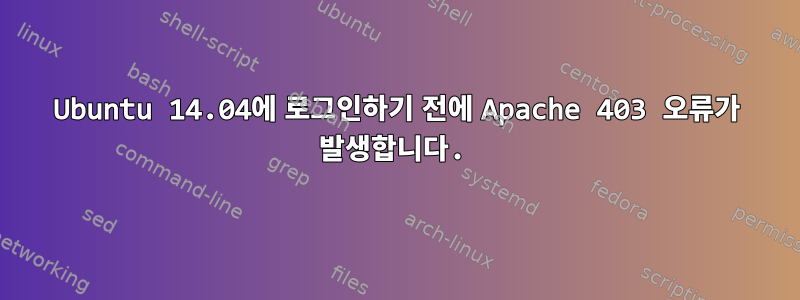
LAMP SERVER가 설치된 데스크탑 버전의 ubuntu가 있습니다. 서버를 다시 시작하고 네트워크를 통해 액세스하려고 하면 오류 403 Forbidden이 표시되지만 ssh에서 시스템에 로그인하거나 해당 시스템에서 직접 로그인하면 다음과 같은 방법으로 파일 네트워크를 볼 수 있습니다. Apache error.log를 확인했습니다.
[Thu Sep 03 07:36:24.360012 2015] [authz_core:error] [pid 1243] [client 192.168.1.130:43895] AH01630: client denied by server configuration: /home/USERNAME/public_html
[Thu Sep 03 07:36:24.802882 2015] [authz_core:error] [pid 1243] [client 192.168.1.130:43895] AH01630: client denied by server configuration: /home/USERNAME/public_html
[Thu Sep 03 07:36:31.539698 2015] [authz_core:error] [pid 1244] [client 192.168.1.130:43896] AH01630: client denied by server configuration: /home/USERNAME/public_html
[Thu Sep 03 07:36:31.603388 2015] [authz_core:error] [pid 1244] [client 192.168.1.130:43896] AH01630: client denied by server configuration: /home/USERNAME/public_html
답변1
서버 구성을 확인하세요. <Directory>문서 루트에 대한 항목이 있어야 합니다. 다음과 같은 말을 하는 것 같아요
Allow from 127.0.0.1
으로 변경하되 Allow from all루트나 기타 민감한 영역이 아닌 문서 루트만 변경합니다.


