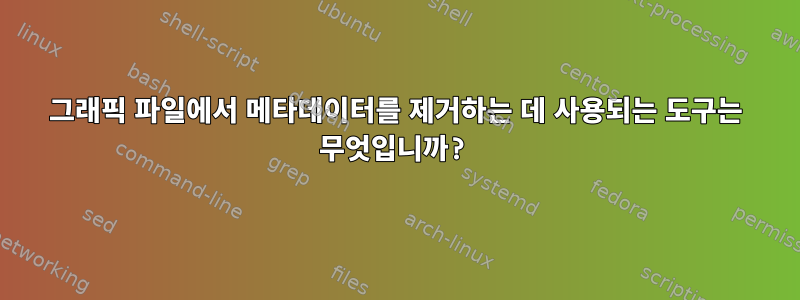
그래픽 파일에서 모든 EXIF, IPTC, XMP 등 메타데이터를 제거하려면 어떤 도구를 사용할 수 있습니까?
답변1
답변2
지에 토우JPG 파일에서 메타데이터를 제거하는 데 사용할 수 있습니다. 다음 명령줄 옵션은 jhead에서 사용할 수 있습니다(아래 jhead 매뉴얼 페이지 인용).
-dc Delete comment field from the JPEG header. Note that the comment is not part of the Exif header.
-de Delete the Exif header entirely. Leaves other metadata sections intact.
-di Delete the IPTC section, if present. Leaves other metadata sections intact.
-dx Delete the XMP section, if present. Leaves other metadata sections intact.
답변3
옵션이 있습니다exiv2이미지 메타데이터를 제거합니다.
기본적으로 언급한 명령(EXIF, IPTC, XMP) 외에도 exiv2하위 명령 rm(or)은 Exif 축소판 및 JPEG 주석도 제거합니다.delete
$ exiv2 rm test.jpg
일부 메타데이터만 제거하려면 이 옵션을 사용하십시오 -d.
~에서man exiv2:
-d tgt Delete target(s) for the 'delete' action. Possible targets are:
a : all supported metadata (the default)
e : Exif section
t : Exif thumbnail only
i : IPTC data
x : XMP packet
c : JPEG comment


