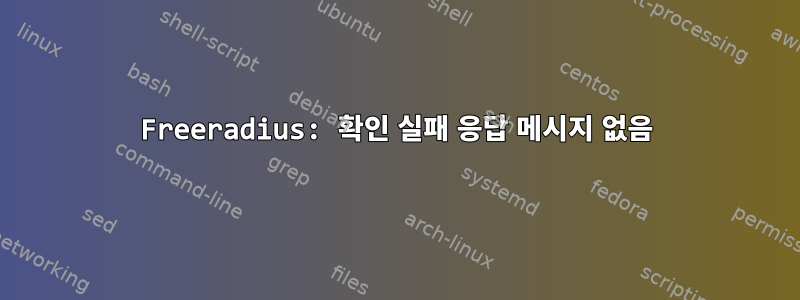
MAC 기반 인증을 위해 RHEL 6.5 서버에서 freeradius를 구성했습니다. 이를 위해 저는 다음을 따랐습니다.이 가이드.
위 가이드에 따라 authorized_macs다음과 같이 유효한 MAC 주소에 대한 파일을 만들었습니다.
xx-xx-xx-xx-xx-xx Reply-Message = "Device with MAC Address %{Calling-Station-Id} authorized for network access"
yy-yy-yy-yy-yy-yy Reply-Message = "Device with MAC Address %{Calling-Station-Id} authorized for network access"
실패한 인증을 설정하기 위해 다음과 같이 authorize파일 섹션을 일부 변경해 보았습니다 ./etc/raddb/sites-available/defaultReply-Message
authorize {
preprocess
# if cleaning up the Calling-Station-Id...
rewrite.calling_station_id
# now check against the authorized_macs file
authorized_macs
if (!ok) {
update control {
Reply-Message := "Login Failed. MAC Address %{Calling-Station-ID} is NOT valid."
}
reject
}
else {
# accept
users
update control {
Auth-Type := Accept
}
}
}
테스트 구성을 사용할 때 radclient,
인증 성공:
> echo "Calling-Station-Id=xx-xx-xx-xx-xx-xx" | radclient -s localhost:1812 auth testing123
Received response ID 55, code 2, length = 93
Reply-Message = "Device with MAC Address xx-xx-xx-xx-xx- authorized for network access"
Total approved auths: 1
Total denied auths: 0
Total lost auths: 0
확인 실패:
> echo "Calling-Station-Id=zz-zz-zz-zz-zz-zz" | radclient -s localhost:1812 auth testing123
Received response ID 220, code 3, length = 20
Total approved auths: 0
Total denied auths: 1
Total lost auths: 0
확인에 실패하면 Reply-Message아니요가 표시됩니다.
액세스 거부 응답 메시지를 활성화해야 하면 어떻게 됩니까?
답변1
설정 Reply-Message하다update reply대신 블록을 update control사용하십시오.
update reply {
Reply-Message := "Login Failed. MAC Address %{Calling-Station-ID} is NOT valid."
}


