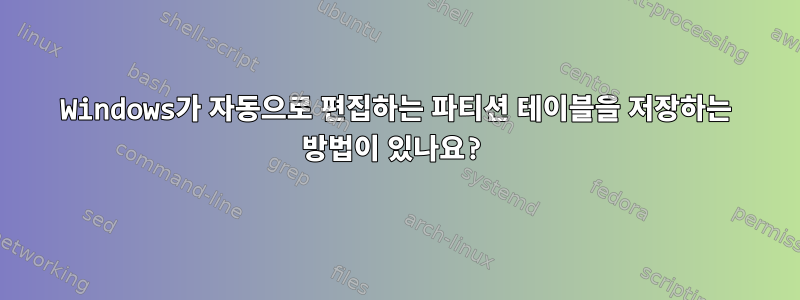
Windows 10으로 업그레이드를 시도했고 부트로더를 덮어쓸 것으로 예상했지만 파티션 테이블도 엉망이 되었습니다. 그래서 Linux 설치를 복원할 수 있는 방법이 있는지 궁금합니다.
다음은 부팅 복구 로그에서 발췌한 내용입니다.
============================ Drive/Partition Info: =============================
Drive: sda _____________________________________________________________________
Disk /dev/sda: 480.1 GB, 480103981056 bytes
255 heads, 63 sectors/track, 58369 cylinders, total 937703088 sectors
Units = sectors of 1 * 512 = 512 bytes
Sector size (logical/physical): 512 bytes / 4096 bytes
Partition Boot Start Sector End Sector # of Sectors Id System
/dev/sda1 * 2,048 718,847 716,800 7 NTFS / exFAT / HPFS
/dev/sda2 718,848 546,152,716 545,433,869 7 NTFS / exFAT / HPFS
/dev/sda3 546,154,496 547,074,047 919,552 27 Hidden NTFS (Recovery Environment)
/dev/sda4 547,076,094 937,701,375 390,625,282 5 Extended
/dev/sda5 ? 1,872,973,105 5,529,806,839 3,656,833,735 fd Linux raid autodetect
/dev/sda6 ? 2,139,002,515 2,179,868,678 40,866,164 23 Unknown
/dev/sda5 ends after the last sector of /dev/sda
the logical partition /dev/sda5 is not contained in the extended partition /dev/sda4
/dev/sda5 overlaps with /dev/sda6
/dev/sda6 ends after the last sector of /dev/sda
the logical partition /dev/sda6 is not contained in the extended partition /dev/sda4
sda5는 가능한 총 섹터 수보다 몇 배 더 크며 드라이브가 끝난 후에 시작됩니다.
논리 파티션의 시작 및 끝 섹터를 알고 있으면 이론적으로 테이블을 다시 작성할 수 있습니까?
전체 시동 복구 로그는 다음과 같습니다.http://paste.ubuntu.com/12149066/
테스트 디스크 로그는 다음과 같습니다.https://cryptbin.com/5yN9qY#9bfdeae9ce2eff44f7b2cc142ba710a8
"누군가 나를 도와줄 수 있나요?"보다 더 정확한 질문이 있었으면 좋겠습니다. 하지만 이건 내 경험을 넘어서는 일이고, 무엇을 묻고 싶은지조차 모르겠다. 미리 감사드립니다


