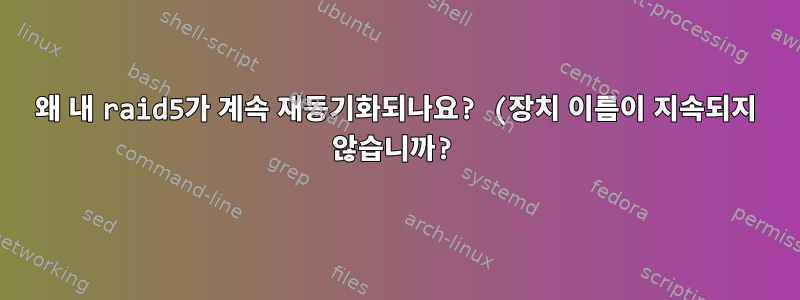.png)
mdadm을 사용하여 ubuntu 14.04에서 Intel RST 소프트웨어 RAID를 수행했습니다. (Raid 5의 4 x 6TB 드라이브, 장치 이름 /dev로 생성됨)
sudo mdadm -C /dev/md/imsm /dev/sda /dev/sdb /dev/sdh /dev/sdi -n 4 -e imsm
sudo mdadm -C /dev/md/vol0 /dev/md/imsm -n 4 -l 5
이제 출력됩니다(몇 번 재부팅한 후의 모습).
sudo mdadm --query --detail /dev/md/vol0
/dev/md/vol0:
Container : /dev/md/imsm0, member 0
Raid Level : raid5
Array Size : 17581557760 (16767.08 GiB 18003.52 GB)
Used Dev Size : -1
Raid Devices : 4
Total Devices : 4
State : clean, resyncing
Active Devices : 4
Working Devices : 4
Failed Devices : 0
Spare Devices : 0
Layout : left-asymmetric
Chunk Size : 128K
Resync Status : 54% complete
UUID : 9adaf3f8:d899c72b:fdf41fd1:07ee0399
Number Major Minor RaidDevice State
3 8 112 0 active sync /dev/sdh
2 8 16 1 active sync /dev/sdb
1 8 0 2 active sync /dev/sda
0 8 144 3 active sync /dev/sdj
항상 재동기화 문제는 시스템이 부팅 후 일관되지 않게 장치 이름을 바꾸는 것일 수 있습니까(예: /dev/sda -> 갑자기 /dev/sdi가 됨)?
sudo mdadm --detail --scan
ARRAY /dev/md/imsm0 metadata=imsm UUID=e409a30d:353a9b11:1f9a221a:7ed7cd21
ARRAY /dev/md/vol0 container=/dev/md/imsm0 member=0 UUID=9adaf3f8:d899c72b:fdf41fd1:07ee0399
mdadm 도구 출력:
sudo mdadm --examine /dev/md/imsm0
/dev/md/imsm0:
Magic : Intel Raid ISM Cfg Sig.
Version : 1.3.00
Orig Family : 68028309
Family : 68028309
Generation : 00002f29
Attributes : All supported
UUID : e409a30d:353a9b11:1f9a221a:7ed7cd21
Checksum : 85b1b0cb correct
MPB Sectors : 2
Disks : 4
RAID Devices : 1
Disk00 Serial : WD-WXL1H84E5WHF
State : active
Id : 00000002
Usable Size : 11721038862 (5589.03 GiB 6001.17 GB)
[vol0]:
UUID : 9adaf3f8:d899c72b:fdf41fd1:07ee0399
RAID Level : 5 <-- 5
Members : 4 <-- 4
Slots : [UUUU] <-- [UUUU]
Failed disk : none
This Slot : 0
Array Size : 35163115520 (16767.08 GiB 18003.52 GB)
Per Dev Size : 11721038848 (5589.03 GiB 6001.17 GB)
Sector Offset : 0
Num Stripes : 45785308
Chunk Size : 128 KiB <-- 128 KiB
Reserved : 0
Migrate State : repair
Map State : normal <-- normal
Checkpoint : 5191081 (1024)
Dirty State : clean
Disk01 Serial : WD-WX51DA476UL6
State : active
Id : 00000001
Usable Size : 11721038862 (5589.03 GiB 6001.17 GB)
Disk02 Serial : WD-WX51DA476P65
State : active
Id : 00000000
Usable Size : 11721038862 (5589.03 GiB 6001.17 GB)
Disk03 Serial : WD-WX51DA476HS5
State : active
Id : 00000003
Usable Size : 11721038862 (5589.03 GiB 6001.17 GB)
그럼 더러운 상태는 깨끗하다는 뜻인가요? 그렇다면 왜 다시 동기화해야 할까요? 잠재적인 문제가 어디에 있는지 아는 사람이 있습니까?
내 dmesg tail 출력에는 다음이 표시됩니다. SAS ata7 포트가 없다고 해야 할까요(아마 BIOS에서 Marvell SAS 컨트롤러가 꺼져 있는 것 같습니다). SAT 포트는 6개이고 SAS 포트는 2개(꺼져 있음)뿐입니다.
[ 4064.913017] sr 0:0:0:0: command ffff8802fc4ccc00 timed out
[ 4064.913043] sas: Enter sas_scsi_recover_host busy: 1 failed: 1
[ 4064.913048] sas: ata7: end_device-0:0: cmd error handler
[ 4064.913092] sas: ata7: end_device-0:0: dev error handler
[ 4064.913529] sas: --- Exit sas_scsi_recover_host: busy: 0 failed: 0 tries: 1
[ 4064.913874] sr 0:0:0:0: command ffff8802fb703b00 timed out
[ 4064.913896] sas: Enter sas_scsi_recover_host busy: 1 failed: 1
[ 4064.913900] sas: ata7: end_device-0:0: cmd error handler
[ 4064.913984] sas: ata7: end_device-0:0: dev error handler
[ 4064.914356] sas: --- Exit sas_scsi_recover_host: busy: 0 failed: 0 tries: 1
[ 4064.915269] sr 0:0:0:0: command ffff8802fc4ccc00 timed out
[ 4064.915297] sas: Enter sas_scsi_recover_host busy: 1 failed: 1
[ 4064.915302] sas: ata7: end_device-0:0: cmd error handler
[ 4064.915382] sas: ata7: end_device-0:0: dev error handler
[ 4064.915777] sas: --- Exit sas_scsi_recover_host: busy: 0 failed: 0 tries: 1
[ 4064.923419] md: md127 stopped.
[ 4064.927256] md: bind<sdc>
[ 4064.927350] md: bind<sdb>
[ 4064.927427] md: bind<sda>
[ 4064.927505] md: bind<sdi>
[ 4065.497163] sr 0:0:0:0: command ffff880304de9700 timed out
[ 4065.497181] sas: Enter sas_scsi_recover_host busy: 1 failed: 1
[ 4065.497184] sas: ata7: end_device-0:0: cmd error handler
[ 4065.497255] sas: ata7: end_device-0:0: dev error handler
[ 4065.497650] sas: --- Exit sas_scsi_recover_host: busy: 0 failed: 0 tries: 1
[ 4065.498026] sr 0:0:0:0: command ffff8802fb703e00 timed out
[ 4065.498041] sas: Enter sas_scsi_recover_host busy: 1 failed: 1
[ 4065.498043] sas: ata7: end_device-0:0: cmd error handler
[ 4065.498106] sas: ata7: end_device-0:0: dev error handler
[ 4065.498503] sas: --- Exit sas_scsi_recover_host: busy: 0 failed: 0 tries: 1
[ 4065.499352] sr 0:0:0:0: command ffff880304de9700 timed out
[ 4065.499372] sas: Enter sas_scsi_recover_host busy: 1 failed: 1
[ 4065.499375] sas: ata7: end_device-0:0: cmd error handler
[ 4065.499483] sas: ata7: end_device-0:0: dev error handler
[ 4065.499803] sas: --- Exit sas_scsi_recover_host: busy: 0 failed: 0 tries: 1
[ 4071.294317] md: md126 stopped.
[ 4071.294421] md: bind<sdi>
[ 4071.294481] md: bind<sda>
[ 4071.294533] md: bind<sdb>
[ 4071.294596] md: bind<sdc>
[ 4071.296579] md/raid:md126: not clean -- starting background reconstruction
[ 4071.296595] md/raid:md126: device sdc operational as raid disk 0
[ 4071.296596] md/raid:md126: device sdb operational as raid disk 1
[ 4071.296597] md/raid:md126: device sda operational as raid disk 2
[ 4071.296598] md/raid:md126: device sdi operational as raid disk 3
[ 4071.296900] md/raid:md126: allocated 0kB
[ 4071.296920] md/raid:md126: raid level 5 active with 4 out of 4 devices, algorithm 0
[ 4071.296922] RAID conf printout:
[ 4071.296923] --- level:5 rd:4 wd:4
[ 4071.296925] disk 0, o:1, dev:sdc
[ 4071.296926] disk 1, o:1, dev:sdb
[ 4071.296927] disk 2, o:1, dev:sda
[ 4071.296929] disk 3, o:1, dev:sdi
[ 4071.296944] md126: detected capacity change from 0 to 18003515146240
[ 4071.297632] md126: unknown partition table
[ 4072.773368] md: md126 switched to read-write mode.
[ 4072.773686] md: resync of RAID array md126
[ 4072.773690] md: minimum _guaranteed_ speed: 1000 KB/sec/disk.
[ 4072.773692] md: using maximum available idle IO bandwidth (but not more than 200000 KB/sec) for resync.
[ 4072.773698] md: using 128k window, over a total of 5860519424k.


