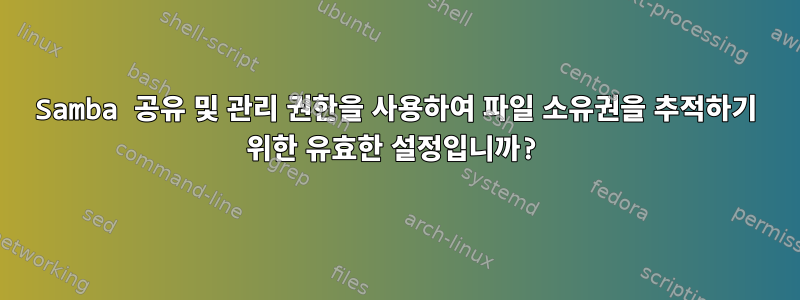
나를 모니터링하고 사용자 추가를 시작하면 이 설정이 큰 문제 없이 작동하는지 알려줄 사람이 필요합니다.
현재 설정:
- 우분투 14.0.4LTS
- 삼바 4.1.6-우분투
- 외장 드라이브는 다음 위치에 설치됩니다./etc/fstab로 설정/미디어/backup01"ntfs-3g 권한,windows_names,locale=en_US.utf8"을 사용하십시오.
- 그룹사용자대상 SMB 사용자를 구성원으로 정의하고 폴더에 그룹 고정 비트를 설정합니다./미디어/Backup01/공유
- 외부 WINS 서버의 가치(192.168.0.4)
- Windows 7 및 Windows 10 클라이언트(도메인에 가입할 수 있도록 레지스트리 키 수정)
ls -l /미디어
drwxrwxrwx 1 root root 4096 Aug 13 14:13 Backup01
ls -l /미디어/Backup01
drwxrwsr-x 1 nobody users 152 Aug 17 09:12 share
테스트 매개변수
Load smb config files from /etc/samba/smb.conf
rlimit_max: increasing rlimit_max (1024) to minimum Windows limit (16384)
Processing section "[netlogon]"
Processing section "[share]"
Loaded services file OK.
Server role: ROLE_DOMAIN_PDC
Press enter to see a dump of your service definitions
[global]
workgroup = DOMAINNAME
server string = %h PDC server (Samba, Ubuntu)
map to guest = Bad User
obey pam restrictions = Yes
pam password change = Yes
passwd program = /usr/bin/passwd %u
passwd chat = *Enter\snew\s*\spassword:* %n\n *Retype\snew\s*\spassword:* %n\n *password\supdated\ssuccessfully* .
unix password sync = Yes
syslog = 0
log file = /var/log/samba/log.%m
max log size = 1000
name resolve order = wins, lmhosts, hosts, bcast
add machine script = /usr/sbin/useradd -N -g machines -c "%u machine account" -d /var/lib/samba -s /bin/false %u
logon script = logon.cmd
logon drive = H:
domain logons = Yes
preferred master = Yes
domain master = Yes
dns proxy = No
wins server = 192.168.0.4
panic action = /usr/share/samba/panic-action %d
idmap config * : backend = tdb
create mask = 0664
directory mask = 0775
[netlogon]
comment = Network Logon Service
path = /srv/samba/netlogon
valid users = %S
read only = No
create mask = 0700
directory mask = 0700
guest ok = Yes
browseable = No
[share]
comment = Share
path = /media/Backup01/share
read only = No
force create mode = 0664
directory mask = 02775
force directory mode = 02775
현재 작동중인 것 같습니다.
- 워크스테이션은 SMB 루트 권한을 통해 도메인에 가입할 수 있습니다.
- 사용자는 매핑할 수 있습니다.공유하다, 자격 증명은 DOMAINNAME\smbuser입니다.
- 사용자는 루트 디렉터리에 테스트 파일을 생성할 수 있습니다.
- 권한은 사용자가 파일을 소유하고 있음을 나타냅니다.


