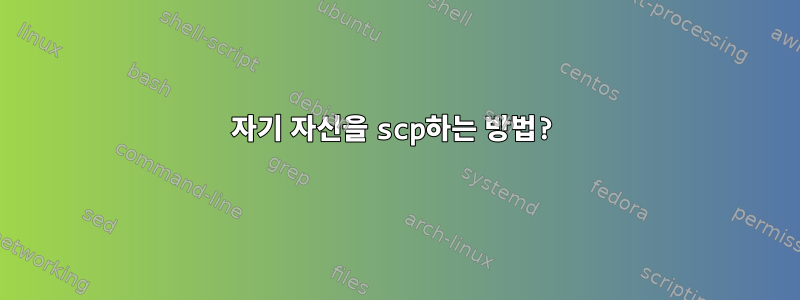
나 자신에게서 나 자신으로 scp하고 싶지만 Permission denied (publickey)오류가 발생합니다. 이는 스크립트의 극단적인 경우에 가깝지만 문제가 되지 않을 것 같습니다.
ifconfig | grep inet
# 192.168.11.151
scp -p myport [email protected]:/opt/some-files .
# My public key exists and is valid enough to reach out to GitHub
cd ~/.ssh
less id_rsa
less id_rsa.pub
less authorized_keys
답변1
가장 일반적인 문제는 권한을 올바르게 설정하는 것을 잊어버리는 것입니다.
chmod -R 600 ~/.ssh
답변2
이 시도:
동일한 사용자를 사용하여 .pub파일을 만듭니다.
user:~$ ssh-keygen
Generating public/private rsa key pair.
Enter file in which to save the key (/home/user/.ssh/id_rsa):
Enter passphrase (empty for no passphrase):
Enter same passphrase again:
Your identification has been saved in /home/user/.ssh/id_rsa.
Your public key has been saved in /home/user/.ssh/id_rsa.pub.
The key fingerprint is:
f1:f2:f3:f4:f5:f6:f7:f8:f9:f0:f1:f2:f3:f4:f5:f6 user@host
The key's randomart image is:
+--[ RSA 2048]----+
| o+=.. E |
| . ++=.. |
| +.*oo. |
| . O.+. o |
| S .o.. . |
| . . |
| |
| |
| |
+-----------------+
user:~$
authorized_keys파일에 키 삽입
user:~$ cat ~/.ssh/id_rsa.pub >> ~/.ssh/authorized_keys
다시 환승하다
user:~$ scp user@localhost:/opt/some-files .
시도 해봐!


