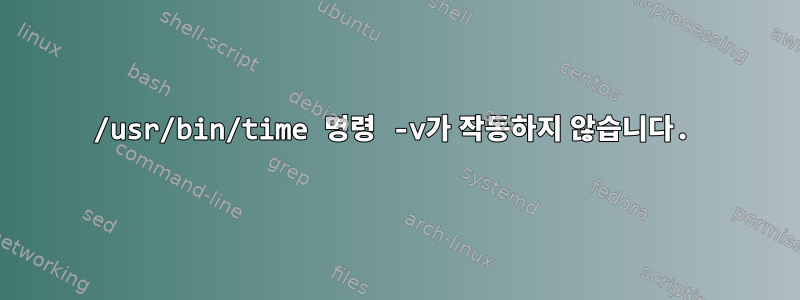
이 명령에 대해 많은 질문/답변이 접수되었지만 time문제가 여전히 작동하지 않는 것 같습니다. 모두가 제안하고 사용하는 방법을 사용했는데 /usr/bin/time효과가 있는 것 같지만 사용하려고 할 때마다 /usr/bin/time -v오류 /usr/bin/time -verbose메시지가 표시됩니다.
/usr/bin/time: illegal option -- v usage: time [-lp] command.
이상적인 세계에서는 를 사용하겠지만 tstime이 역시 말한 대로 작동하지 않습니다 tstime: command not found. 내 배쉬는 3.2입니다. 무슨 일이 일어나고 있는지 잘 모르겠습니다...
답변1
Mac OS X은 GNU 스택과 함께 제공되지 않습니다. "BSD 시간"이 있습니다 time.c,v 1.9. 다음을 입력하여 이를 확인할 수 있습니다.
strings /usr/bin/time | grep c,v
BSD 시간은 지원되지 않지만 --verbose지원됩니다 /usr/bin/time -lp.
$ /usr/bin/time -lp echo hi
hi
real 0.02
user 0.00
sys 0.00
700416 maximum resident set size
0 average shared memory size
0 average unshared data size
0 average unshared stack size
174 page reclaims
6 page faults
0 swaps
7 block input operations
1 block output operations
0 messages sent
0 messages received
0 signals received
9 voluntary context switches
1 involuntary context switches
$
time이는 GNU가 제공하는 많은 출력을 제공하는 것 같습니다 --verbose:
ubuntu@sandbox:~$ /usr/bin/time --verbose echo hi
hi
Command being timed: "echo hi"
User time (seconds): 0.00
System time (seconds): 0.00
Percent of CPU this job got: 66%
Elapsed (wall clock) time (h:mm:ss or m:ss): 0:00.00
Average shared text size (kbytes): 0
Average unshared data size (kbytes): 0
Average stack size (kbytes): 0
Average total size (kbytes): 0
Maximum resident set size (kbytes): 1804
Average resident set size (kbytes): 0
Major (requiring I/O) page faults: 0
Minor (reclaiming a frame) page faults: 78
Voluntary context switches: 1
Involuntary context switches: 3
Swaps: 0
File system inputs: 0
File system outputs: 0
Socket messages sent: 0
Socket messages received: 0
Signals delivered: 0
Page size (bytes): 4096
Exit status: 0
ubuntu@sandbox:~$
정말로 원한다면 GNU를 --verbose설치할 수 있습니다time스스로 만든:
$ brew install gnu-time
==> Downloading https://homebrew.bintray.com/bottles/gnu-time-1.7.yosemite.bottle.1.tar.gz
######################################################################## 100.0%
==> Pouring gnu-time-1.7.yosemite.bottle.1.tar.gz


