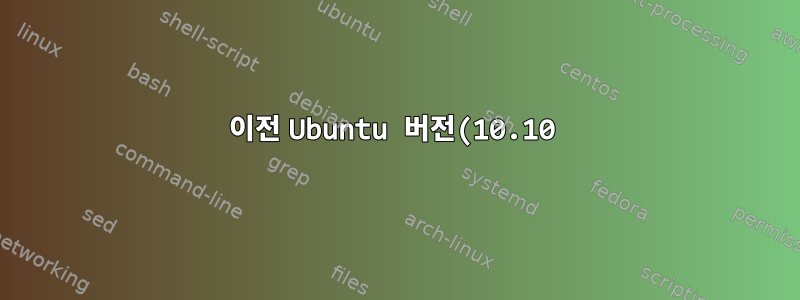%EC%97%90%20%EB%8C%80%ED%95%9C%20%EC%B6%A9%EC%A1%B1%EB%90%98%EC%A7%80%20%EC%95%8A%EC%9D%80%20%EC%A2%85%EC%86%8D%EC%84%B1.png)
오래된 Ubuntu 시스템(Ubuntu 10.10, Maverick)에 git을 설치하려고 합니다. 하지만 다음과 같은 오류가 발생합니다.
sudo apt-get install git
Reading package lists... Done
Building dependency tree
Reading state information... Done
You might want to run 'apt-get -f install' to correct these:
The following packages have unmet dependencies:
git : Depends: liberror-perl but it is not going to be installed
Depends: libdigest-sha1-perl but it is not going to be installed
libc-dev-bin : Depends: libc6 (< 2.13) but 2.17-92+b1 is to be installed
libc6 : Recommends: libc6-i686
Breaks: locales (< 2.17) but 2.13+git20100825-1 is to be installed
libc6-dev : Depends: libc6 (= 2.12.1-0ubuntu10.2) but 2.17-92+b1 is to be installed
libnih1 : Depends: libc6 (< 2.13) but 2.17-92+b1 is to be installed
E: Unmet dependencies. Try 'apt-get -f install' with no packages (or specify a solution).
그래서 저는 이 -f부분을 수행합니다.
sudo apt-get -f install
Reading package lists... Done
Building dependency tree
Reading state information... Done
Correcting dependencies... failed.
The following packages have unmet dependencies:
libc-dev-bin : Depends: libc6 (< 2.13) but 2.17-92+b1 is installed
libc6 : Recommends: libc6-i686
Breaks: locales (< 2.17) but 2.13+git20100825-1 is installed
libc6-dev : Depends: libc6 (= 2.12.1-0ubuntu10.2) but 2.17-92+b1 is installed
libnih1 : Depends: libc6 (< 2.13) but 2.17-92+b1 is installed
E: Error, pkgProblemResolver::Resolve generated breaks, this may be caused by held packages.
E: Unable to correct dependencies
문제는 Ubuntu 커널을 업데이트할 수 없다는 것입니다(일부 오래된 소프트웨어로 인해 아직 작업 중입니다).
제 질문은 매우 간단합니다. 이러한 종속성을 어떻게 해결할 수 있습니까?
출력은 다음과 같습니다 cat /etc/apt/sources.list.
# deb http://us.archive.ubuntu.com/ubuntu/ maverick main restricted
# deb http://us.archive.ubuntu.com/ubuntu/ maverick-updates main restricted
# deb http://security.ubuntu.com/ubuntu maverick-security main restricted
# See http://help.ubuntu.com/community/UpgradeNotes for how to upgrade to
# newer versions of the distribution.
deb http://old-releases.ubuntu.com/ubuntu/ maverick main restricted
deb-src http://old-releases.ubuntu.com/ubuntu/ maverick main restricted
## Major bug fix updates produced after the final release of the
## distribution.
deb http://old-releases.ubuntu.com/ubuntu/ maverick-updates main restricted
deb-src http://old-releases.ubuntu.com/ubuntu/ maverick-updates main restricted
## N.B. software from this repository is ENTIRELY UNSUPPORTED by the Ubuntu
## team. Also, please note that software in universe WILL NOT receive any
## review or updates from the Ubuntu security team.
deb http://old-releases.ubuntu.com/ubuntu/ maverick universe
deb-src http://old-releases.ubuntu.com/ubuntu/ maverick universe
deb http://old-releases.ubuntu.com/ubuntu/ maverick-updates universe
deb-src http://old-releases.ubuntu.com/ubuntu/ maverick-updates universe
## N.B. software from this repository is ENTIRELY UNSUPPORTED by the Ubuntu
## team, and may not be under a free licence. Please satisfy yourself as to
## your rights to use the software. Also, please note that software in
## multiverse WILL NOT receive any review or updates from the Ubuntu
## security team.
deb http://old-releases.ubuntu.com/ubuntu/ maverick multiverse
deb-src http://old-releases.ubuntu.com/ubuntu/ maverick multiverse
deb http://old-releases.ubuntu.com/ubuntu/ maverick-updates multiverse
deb-src http://old-releases.ubuntu.com/ubuntu/ maverick-updates multiverse
## Uncomment the following two lines to add software from the 'backports'
## repository.
## N.B. software from this repository may not have been tested as
## extensively as that contained in the main release, although it includes
## newer versions of some applications which may provide useful features.
## Also, please note that software in backports WILL NOT receive any review
## or updates from the Ubuntu security team.
# deb http://us.archive.ubuntu.com/ubuntu/ maverick-backports main restricted universe multiverse
# deb-src http://us.archive.ubuntu.com/ubuntu/ maverick-backports main restricted universe multiverse
## Uncomment the following two lines to add software from Canonical's
## 'partner' repository.
## This software is not part of Ubuntu, but is offered by Canonical and the
## respective vendors as a service to Ubuntu users.
# deb http://archive.canonical.com/ubuntu maverick partner
# deb-src http://archive.canonical.com/ubuntu maverick partner
## Uncomment the following two lines to add software from Ubuntu's
## 'extras' repository.
## This software is not part of Ubuntu, but is offered by third-party
## developers who want to ship their latest software.
# deb http://extras.ubuntu.com/ubuntu maverick main
# deb-src http://extras.ubuntu.com/ubuntu maverick main
deb http://security.ubuntu.com/ubuntu maverick-security main restricted
deb-src http://security.ubuntu.com/ubuntu maverick-security main restricted
deb http://security.ubuntu.com/ubuntu maverick-security universe
deb-src http://security.ubuntu.com/ubuntu maverick-security universe
deb http://security.ubuntu.com/ubuntu maverick-security multiverse
deb-src http://security.ubuntu.com/ubuntu maverick-security multiverse
출력은 다음과 같습니다 apt-get check.
sudo apt-get check
Reading package lists... Done
Building dependency tree
Reading state information... Done
You might want to run 'apt-get -f install' to correct these.
The following packages have unmet dependencies:
libc-dev-bin : Depends: libc6 (< 2.13) but 2.17-92+b1 is installed
libc6 : Recommends: libc6-i686
Breaks: locales (< 2.17) but 2.13+git20100825-1 is installed
libc6-dev : Depends: libc6 (= 2.12.1-0ubuntu10.2) but 2.17-92+b1 is installed
libnih1 : Depends: libc6 (< 2.13) but 2.17-92+b1 is installed
E: Unmet dependencies. Try using -f.
산출sudo dpkg --configure -a
sudo dpkg --configure -a
dpkg: dependency problems prevent configuration of locales:
libc6 (2.17-92+b1) breaks locales (<< 2.17) and is installed.
Version of locales to be configured is 2.13+git20100825-1.
dpkg: error processing locales (--configure):
dependency problems - leaving unconfigured
Errors were encountered while processing:
locales
답변1
libc6Maverick 저장소에서 사용 가능한 것보다 최신 버전을 얻었습니다 . 적절한 버전의 Maverick으로 되돌리려면 다음을 실행하세요.
sudo apt-get install libc6=2.12.1-0ubuntu10.4 libc-bin=2.12.1-0ubuntu10.4 libc6-dev=2.12.1-0ubuntu10.4 libc-dev-bin=2.12.1-0ubuntu10.4
다른 패키지를 지원하기 위해 최신 패키지가 설치된 경우 다른 패키지를 제거하거나 해당 버전과 연결된 패키지를 libc6업그레이드해야 합니다 (제공한 로그에서 , , 및 ).libc6localeslibc6-devlibc-dev-binlibnih1


