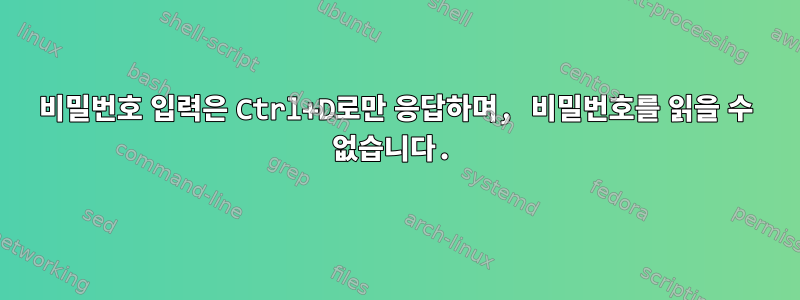
build-key-pkcs12 userVPN 사용자를 위한 일부 클라이언트 키를 생성하기 위해 OpenWRT NSLU2에서 실행하려고 합니다 . 해당 부분에 도달 enter export password하고 SSH 터미널이 완전히 정지될 때까지 모든 것이 잘 작동합니다. Enter는 아무 작업도 수행하지 않으며 프롬프트만 중단되고 입력이 허용되지 않습니다. Windows 7에서는 PUTTY를 사용하고 있습니다.
나는주의를 기울여 왔습니다.이 가이드.
텔넷은 똑같은 일을 합니다.
# cat /proc/version
Linux version 3.3.8 (blogic@Debian-60-squeeze-64-minimal) (gcc version 4.6.3 20120201 (prerelease) (Linaro GCC 4.6-2012.02) ) #1 Sun Mar 24 00:20:13 UTC 2013
명령 출력:
root@OpenWrt:/etc/easy-rsa/keys# build-key-pkcs12 u
NOTE: If you run ./clean-all, I will be doing a rm -rf on /etc/easy-rsa/keys
Generating a 1024 bit RSA private key
.......++++++
...................++++++
writing new private key to 'u.key'
-----
You are about to be asked to enter information that will be incorporated
into your certificate request.
What you are about to enter is what is called a Distinguished Name or a DN.
There are quite a few fields but you can leave some blank
For some fields there will be a default value,
If you enter '.', the field will be left blank.
-----
Country Name (2 letter code) [UK]:
State or Province Name (full name) [(removed)]:
Locality Name (eg, city) [(removed)]:
Organization Name (eg, company) [N/A]:
Organizational Unit Name (eg, section) [N/A]:
Common Name (eg, your name or your server's hostname) [u]:
Name [George]:
Email Address [test@localhost]:
Please enter the following 'extra' attributes
to be sent with your certificate request
A challenge password []:
An optional company name []:
Using configuration from /etc/easy-rsa/openssl-1.0.0.cnf
Check that the request matches the signature
Signature ok
The Subject's Distinguished Name is as follows
countryName :PRINTABLE:'UK'
stateOrProvinceName :PRINTABLE:'(hidden)'
localityName :PRINTABLE:'(hidden)'
organizationName :PRINTABLE:'N/A'
organizationalUnitName:PRINTABLE:'N/A'
commonName :PRINTABLE:'u'
name :PRINTABLE:'George'
emailAddress :IA5STRING:'test@localhost'
Certificate is to be certified until Aug 5 00:01:55 2025 GMT (3650 days)
Sign the certificate? [y/n]:y
1 out of 1 certificate requests certified, commit? [y/n]y
Write out database with 1 new entries
Data Base Updated
Enter Export Password:
터미널이 충돌하는 곳입니다. 나는 또한 같은 효과로 Windows 7 Telnet을 시도했습니다.
이 문제를 어떻게 해결할 수 있나요?
이 프로그램을 사용하지 않고 클라이언트 키를 생성하는 다른 방법이 있습니까?
참고: Enter 키를 눌러도 아무 작업도 수행되지 않습니다. 터미널이 Ctrl+C를 포함한 어떤 입력에도 응답하지 않습니다.
**편집: Ctrl + D를 누르면 터미널이 반응하지만, 다음과 같은 메시지가 나타납니다.Can't read password


