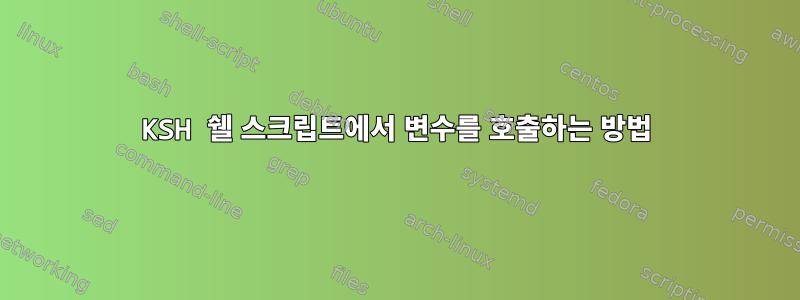
#!/bin/sh
# This script is for checking the status of SSHD2 Number of connections
CHKOUT="Please also Check the Number of ORPHAN / DEFUNCT Process on `hostname` :"
DFOUT=`/usr/bin/ps -eaf | grep defucnt`
SHCOUNT=`/usr/bin/pgrep sshd2|wc -l`
if [ $SHCOUNT -gt 150 ]
then
mailx -s "Warning! : `hostname` has more than $SHCOUNT SSHD2 Connections running Please Check!" [email protected] << EOF
`echo $CHKOUT`
`echo "=========================================================="`
`echo $DFOUT`
EOF
fi
========================================
"DFOUT" 변수의 출력을 얻을 수 없습니다. 올바른 방법을 제안해 주실 수 있나요?
===================
Edited code that is working nice..
#!/bin/sh
# This script is for checking the status of SSHD2 Number of connections
CHKOUT="Please also Check the Number of ORPHAN / DEFUNCT Process on `hostname` :"
PS=`/usr/bin/ps -eaf | grep -v grep| grep defunct`
SHNT=`/usr/bin/pgrep ssh|wc -l`
if [ $SHNT -gt 15 ]
then
mailx -s "Warning! `hostname` has more than $SHNT SSHD2 Connections running Please Check!" [email protected] << EOF
Hi Team,
$CHKOUT
===========================================================
$PS
EOF
fi
답변1
문제는 echo 명령이 작성되어야 한다는 사실과 관련이 있을 수 있지만 mailx STDIN인라인 백틱을 사용하여 이를 수행하는 방식에 문제가 있을 수 있습니다. 메시지 본문을 다음과 같이 연결해 보겠습니다 mailx.
...
then
SEP="============================================"
BODY="$CHKOUT\n$SEP\n$DFOUT"
echo $BODY | mailx -s "Warning! : ..."
fi


