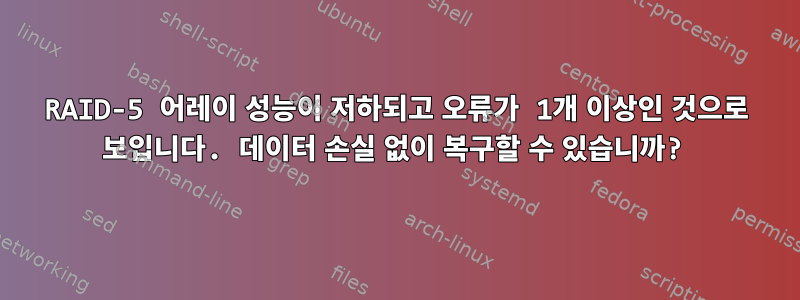
방금 기존 RAID-5 어레이가 있는 시스템에 Fedora 22를 새로 설치했습니다. 드라이브 5개. 커널은 밤새 장치 오류를 보고했으며 3TB XFS 파일 시스템이 마운트 해제되었으며 이제 재부팅 후 어레이가 어셈블되지 않습니다.
이것은 배열을 조립하려고 시도한 결과입니다.
mdadm --assemble /dev/md0 /dev/sdc1 /dev/sdd1 /dev/sde1 /dev/sdf1 /dev/sdg1
mdadm: /dev/md0 assembled from 2 drives and 1 spare - not enough to start the array.
다음은 5개 파티션 각각에 대한 "mdadm --examine"의 출력입니다. 나는 이벤트 카운터와 "배열 상태"(모든 장치에서 상황이 다름)의 차이점을 이해하기에 충분하지 않습니다.
나는 "--create"를 사용하지 않는 것을 알고 있지만, 아무도 보지 않고 "--force"를 시도하는 것을 주저합니다.
이 배열이 누락되었나요? 가능하지 않다면 어떤 조치를 취해야 합니까?
/dev/sdc1:
Magic : a92b4efc
Version : 1.2
Feature Map : 0x0
Array UUID : 65f056dc:780db9b5:023c0144:77f12f74
Name : odin.hudaceks.home:1 (local to host odin.hudaceks.home)
Creation Time : Thu Sep 18 16:30:47 2014
Raid Level : raid5
Raid Devices : 4
Avail Dev Size : 1953101824 (931.31 GiB 999.99 GB)
Array Size : 2929651200 (2793.93 GiB 2999.96 GB)
Used Dev Size : 1953100800 (931.31 GiB 999.99 GB)
Data Offset : 262144 sectors
Super Offset : 8 sectors
Unused Space : before=262064 sectors, after=1024 sectors
State : clean
Device UUID : 3f08354b:c076cddc:99b85968:a8928ea8
Update Time : Sun Aug 2 22:25:33 2015
Checksum : 9db3229f - correct
Events : 6078
Layout : left-symmetric
Chunk Size : 512K
Device Role : Active device 0
Array State : AA.. ('A' == active, '.' == missing, 'R' == replacing)
/dev/sdd1:
Magic : a92b4efc
Version : 1.2
Feature Map : 0x0
Array UUID : 65f056dc:780db9b5:023c0144:77f12f74
Name : odin.hudaceks.home:1 (local to host odin.hudaceks.home)
Creation Time : Thu Sep 18 16:30:47 2014
Raid Level : raid5
Raid Devices : 4
Avail Dev Size : 1953101824 (931.31 GiB 999.99 GB)
Array Size : 2929651200 (2793.93 GiB 2999.96 GB)
Used Dev Size : 1953100800 (931.31 GiB 999.99 GB)
Data Offset : 262144 sectors
Super Offset : 8 sectors
Unused Space : before=262064 sectors, after=1024 sectors
State : clean
Device UUID : addd6f2b:fb4c33a6:2a8b152e:e716eba7
Update Time : Sun Aug 2 22:25:33 2015
Checksum : c6c2519 - correct
Events : 6078
Layout : left-symmetric
Chunk Size : 512K
Device Role : Active device 1
Array State : AA.. ('A' == active, '.' == missing, 'R' == replacing)
/dev/sde1:
Magic : a92b4efc
Version : 1.2
Feature Map : 0x0
Array UUID : 65f056dc:780db9b5:023c0144:77f12f74
Name : odin.hudaceks.home:1 (local to host odin.hudaceks.home)
Creation Time : Thu Sep 18 16:30:47 2014
Raid Level : raid5
Raid Devices : 4
Avail Dev Size : 1953101824 (931.31 GiB 999.99 GB)
Array Size : 2929651200 (2793.93 GiB 2999.96 GB)
Used Dev Size : 1953100800 (931.31 GiB 999.99 GB)
Data Offset : 262144 sectors
Super Offset : 8 sectors
Unused Space : before=262064 sectors, after=1024 sectors
State : clean
Device UUID : d92883c5:0e3ded13:75b11223:f0570e0a
Update Time : Sun Aug 2 22:21:47 2015
Checksum : 6b57c6ce - correct
Events : 6073
Layout : left-symmetric
Chunk Size : 512K
Device Role : Active device 2
Array State : AAAA ('A' == active, '.' == missing, 'R' == replacing)
/dev/sdf1:
Magic : a92b4efc
Version : 1.2
Feature Map : 0x0
Array UUID : 65f056dc:780db9b5:023c0144:77f12f74
Name : odin.hudaceks.home:1 (local to host odin.hudaceks.home)
Creation Time : Thu Sep 18 16:30:47 2014
Raid Level : raid5
Raid Devices : 4
Avail Dev Size : 1953101824 (931.31 GiB 999.99 GB)
Array Size : 2929651200 (2793.93 GiB 2999.96 GB)
Used Dev Size : 1953100800 (931.31 GiB 999.99 GB)
Data Offset : 262144 sectors
Super Offset : 8 sectors
Unused Space : before=262064 sectors, after=1024 sectors
State : active
Device UUID : 42eeb231:ccb57477:357d0c47:d99b159d
Update Time : Sun Aug 2 22:21:51 2015
Checksum : f21014a5 - correct
Events : 6074
Layout : left-symmetric
Chunk Size : 512K
Device Role : Active device 3
Array State : AAAA ('A' == active, '.' == missing, 'R' == replacing)
/dev/sdg1:
Magic : a92b4efc
Version : 1.2
Feature Map : 0x0
Array UUID : 65f056dc:780db9b5:023c0144:77f12f74
Name : odin.hudaceks.home:1 (local to host odin.hudaceks.home)
Creation Time : Thu Sep 18 16:30:47 2014
Raid Level : raid5
Raid Devices : 4
Avail Dev Size : 1953101824 (931.31 GiB 999.99 GB)
Array Size : 2929651200 (2793.93 GiB 2999.96 GB)
Used Dev Size : 1953100800 (931.31 GiB 999.99 GB)
Data Offset : 262144 sectors
Super Offset : 8 sectors
Unused Space : before=262064 sectors, after=1024 sectors
State : clean
Device UUID : 93469bf1:9f571d4b:dab66eb4:08c45766
Update Time : Sun Aug 2 22:25:33 2015
Checksum : bc477178 - correct
Events : 6078
Layout : left-symmetric
Chunk Size : 512K
Device Role : spare
Array State : AA.. ('A' == active, '.' == missing, 'R' == replacing)
편집 1: 컨트롤러에 대한 정보를 추가했습니다.
04:00.0 SATA controller: Marvell Technology Group Ltd. 88SE9123 PCIe SATA 6.0 Gb/s controller (rev 11) (prog-if 01 [AHCI 1.0])
Subsystem: Marvell Technology Group Ltd. 88SE9123 PCIe SATA 6.0 Gb/s controller
Flags: bus master, fast devsel, latency 0, IRQ 30
I/O ports at d040 [size=8]
I/O ports at d030 [size=4]
I/O ports at d020 [size=8]
I/O ports at d010 [size=4]
I/O ports at d000 [size=16]
Memory at fe510000 (32-bit, non-prefetchable) [size=2K]
Expansion ROM at fe500000 [disabled] [size=64K]
Capabilities: [40] Power Management version 3
Capabilities: [50] MSI: Enable+ Count=1/1 Maskable- 64bit-
Capabilities: [70] Express Legacy Endpoint, MSI 00
Capabilities: [100] Advanced Error Reporting
Kernel driver in use: ahci
답변1
여분이 있지 /dev/sdg1않나요? 단순한 백업인 경우 데이터가 포함되어 있지 않으므로 복구 노력에 쓸모가 없습니다.
/dev/sde1실패했고, 곧 실패했고 /dev/sdf1, 가장 큰 질문은 '왜?'였습니다. 이 디스크가 정말 불량인가요? SMART를 확인하고 셀프 테스트를 실행해 보셨나요? 아니면 이미 해결한 컨트롤러/케이블/전원 공급 장치 문제입니까?
더 안전하게 사용하려면 다음 방법을 사용하세요.
그런 다음 .(양호한 디스크 2개와 마지막으로 실패한 디스크)을 assemble --force사용합니다 . dev/sdc1 /dev/sdd1 /dev/sdf1실행 중이고 장애 발생 당시 RAID의 파일 시스템이 사용 중이었다면 정전 이후에 그랬던 것처럼 보이며 필요할 수 있습니다 fsck(기록 중 복사 계층에서 이 작업을 수행해야 하는 더 많은 이유). , 문제가 발생하면 취소할 수 있습니다.)


