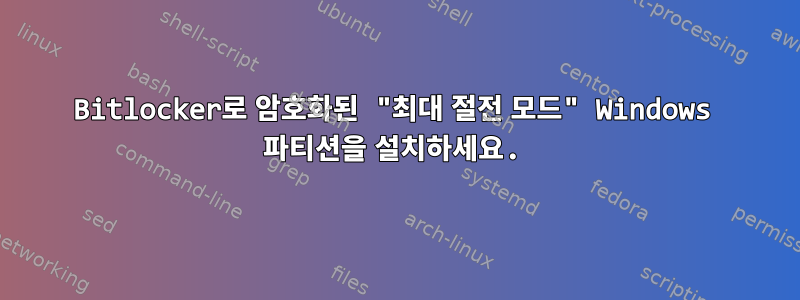
내 Windows 8.1(Bitlocker로 암호화됨)이 시스템 업데이트 중에 어떻게든 손상되었습니다. 이제는 복구 모드로만 부팅되며 비밀번호를 사용하여 Bitlocker 드라이브 잠금을 해제할 수 없습니다. Bitlocker 복구 키를 분실했습니다.
저는 Linux에서 잠금을 해제했습니다(잠금 해제 장치와 비밀번호를 사용하여). 그런 다음 hiberfil.sys에서 비트로커 복구 키를 복구하려고 시도했지만 사용 중이던 Elcomsoft 소프트웨어에서 최대 절전 모드 파일이 손상되었다고 말했습니다.
잠금 해제된 파티션에서 최대 절전 모드 파일(및 페이지 파일)을 제거하고 싶습니다. 불행하게도 내 Arch Linux에서는(루트 계정으로 실행):
mount -t ntfs-3g -o remove_hiberfile dislocker-file /windows/
작동하지 않고 나에게 다음을 제공합니다.
The disk contains an unclean file system (0, 0).
Metadata kept in Windows cache, refused to mount.
Failed to mount '/mnt/1/dislocker-file': Operation not permitted
The NTFS partition is in an unsafe state. Please resume and shutdown
Windows fully (no hibernation or fast restarting), or mount the volume
read-only with the 'ro' mount option.
시스템이 이미 손상되었기 때문에 시스템 손상에 대해서는 크게 신경 쓰지 않지만, 다시 설치할 필요가 없도록 Windows 시스템의 잠금을 해제해 보고 싶습니다. 어떤 아이디어가 있나요?


