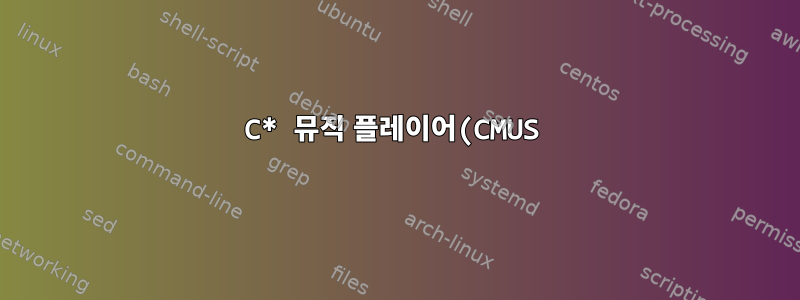%20%EB%B9%8C%EB%93%9C%20%EB%B0%8F%20%EC%84%A4%EC%B9%98.png)
저는 (CMUS)를 정말 좋아합니다 C* Music Player. Fedora 21에 문제가 있어서 방금 Fedora 22를 설치했습니다. 문제는 이 뮤직 플레이어를 설치하기 위한 실행 파일을 찾을 수 없다는 것입니다. 시도했지만 dnf성공하지 못했으며 결과는 다음과 같습니다.
Last metadata expiration check performed 1:10:46 ago on Sun Jul 26 16:14:36 2015.
No package cmus available.
Error: no package matched: cmus
FedoraProject.Org에서 다음 답변을 찾았습니다.https://ask.fedoraproject.org/en/question/68940/where-can-i-find-cmus-program-for-fedora/
rpmfusion이 설치되어 있으면 사용하면 충분하다고 말합니다 dnf. rpmfusion을 설치하고 다시 시도했지만 성공하지 못했습니다. rpmfusion 무료 및 비무료 설치 방법은 다음과 같습니다.
wget http://download1.rpmfusion.org/free/fedora/rpmfusion-free-release-22.noarch.rpm
dnf install rpmfusion-free-release-22.noarch.rpm
wget http://download1.rpmfusion.org/nonfree/fedora/rpmfusion-nonfree-release-22.noarch.rpm
dnf install rpmfusion-nonfree-release-22.noarch.rpm
그 후 나는 소스 코드를 직접 컴파일하고 시도해보기로 결정하고 이를 설치 gcc하고 시도해 보았습니다.
./configure결과는 다음과 같습니다.
checking for program gcc... /usr/bin/gcc
checking for program gcc... /usr/bin/gcc
checking for CFLAGS -std=gnu99 -pipe -Wall -Wshadow -Wcast-align -Wpointer-arith -Wwrite-strings -Wundef -Wmissing-prototypes -Wredundant-decls -Wextra -Wno-sign-compare -Wformat-security... yes
checking for CFLAGS -Wold-style-definition... yes
checking for CFLAGS -Wno-pointer-sign... yes
checking for CFLAGS -Werror-implicit-function-declaration... yes
checking for CFLAGS -Wno-unused-parameter... yes
checking if CC can generate dependency information... yes
checking byte order... little-endian
checking for DL_LIBS (-ldl -Wl,--export-dynamic)... yes
checking for PTHREAD_LIBS (-lpthread)... yes
checking for realtime scheduling... yes
checking for program pkg-config... /usr/bin/pkg-config
checking for NCURSES_LIBS (pkg-config)... no
checking for NCURSES_LIBS (-lncursesw)... no
checking for NCURSES_LIBS (pkg-config)... no
checking for NCURSES_LIBS (-lncurses)... no
checking for NCURSES_LIBS (pkg-config)... no
checking for NCURSES_LIBS (-lcurses)... no
configure failed.
C* Music PlayerCMUS를 설치하는데 무엇이 빠졌는지 모르겠고 여러분의 도움이 필요합니다.
아마도 rmpfusion free-repositories/non-free-repositories를 원래대로 설치하지 않았거나, 소스 코드를 컴파일하기 전에 설치해야 하는 모든 항목을 설치하지 않았을 수도 있습니다. (무엇인지 모르겠습니다 NCURSES_LIBS.) 이 모든 솔루션에 대해 귀하가 제공할 수 있는 항목을 살펴보겠습니다. 미리 감사드립니다.
추신. 나는 그것을 설치했다 ncurses ncurses-devel. 그리고 계속하세요 ./configure. 출력은 다음과 같습니다.
checking for program gcc... /usr/bin/gcc
checking for program gcc... /usr/bin/gcc
checking for CFLAGS -std=gnu99 -pipe -Wall -Wshadow -Wcast-align -Wpointer-arith -Wwrite-strings -Wundef -Wmissing-prototypes -Wredundant-decls -Wextra -Wno-sign-compare -Wformat-security... yes
checking for CFLAGS -Wold-style-definition... yes
checking for CFLAGS -Wno-pointer-sign... yes
checking for CFLAGS -Werror-implicit-function-declaration... yes
checking for CFLAGS -Wno-unused-parameter... yes
checking if CC can generate dependency information... yes
checking byte order... little-endian
checking for DL_LIBS (-ldl -Wl,--export-dynamic)... yes
checking for PTHREAD_LIBS (-lpthread)... yes
checking for realtime scheduling... yes
checking for program pkg-config... /usr/bin/pkg-config
checking for NCURSES_LIBS (pkg-config)... -lncursesw
checking for NCURSES_CFLAGS (pkg-config)...
checking for working ncurses setup... yes
checking for function resizeterm... yes
checking for function use_default_colors... yes
checking for ICONV_LIBS (-liconv)... no
assuming libc contains iconv
checking for working iconv... yes
checking for header <byteswap.h>... yes
checking for function strdup... yes
checking for function strndup... yes
checking for CDDB_LIBS (pkg-config)... no
checking for CDDB_LIBS (-lcddb)... no
checking for CDIO_LIBS (pkg-config)... no
checking for CDIO_LIBS (-lcdio_cdio -lcdio -lm)... no
checking for FLAC_LIBS (pkg-config)... no
checking for FLAC_LIBS (-lFLAC -lm)... no
checking for MAD_LIBS (pkg-config)... no
checking for MAD_LIBS (-lmad -lm)... no
checking for MODPLUG_LIBS (pkg-config)... no
checking for MODPLUG_LIBS (-lmodplug -lstdc++ -lm)... no
checking for header <mpc/mpcdec.h>... no
checking for header <mpcdec/mpcdec.h>... no
checking for VORBIS_LIBS (pkg-config)... no
checking for VORBIS_LIBS (-lvorbisfile -lvorbis -lm -logg)... no
checking for OPUS_LIBS (pkg-config)... no
*** Package opusfile was not found in the pkg-config search path.
*** Perhaps you should add the directory containing `opusfile.pc'
*** to the PKG_CONFIG_PATH environment variable
*** No package 'opusfile' found
checking for WAVPACK_LIBS (pkg-config)... no
checking for WAVPACK_LIBS (-lwavpack)... no
checking for header <mp4v2/mp4v2.h>... no
checking for header <mp4.h>... no
checking for header <neaacdec.h>... no
checking for FFMPEG_LIBS (pkg-config)... no
*** Package libavformat was not found in the pkg-config search path.
*** Perhaps you should add the directory containing `libavformat.pc'
*** to the PKG_CONFIG_PATH environment variable
*** No package 'libavformat' found
checking for CUE_LIBS (pkg-config)... no
*** Package libcue was not found in the pkg-config search path.
*** Perhaps you should add the directory containing `libcue.pc'
*** to the PKG_CONFIG_PATH environment variable
*** No package 'libcue' found
checking for header <ayemu.h>... no
checking for PULSE_LIBS (pkg-config)... no
*** Package libpulse was not found in the pkg-config search path.
*** Perhaps you should add the directory containing `libpulse.pc'
*** to the PKG_CONFIG_PATH environment variable
*** No package 'libpulse' found
checking for ALSA_LIBS (pkg-config)... no
*** Package alsa was not found in the pkg-config search path.
*** Perhaps you should add the directory containing `alsa.pc'
*** to the PKG_CONFIG_PATH environment variable
*** No package 'alsa' found
checking for JACK_LIBS (pkg-config)... no
*** Package jack was not found in the pkg-config search path.
*** Perhaps you should add the directory containing `jack.pc'
*** to the PKG_CONFIG_PATH environment variable
*** No package 'jack' found
checking for SAMPLERATE_LIBS (pkg-config)... no
*** Package samplerate was not found in the pkg-config search path.
*** Perhaps you should add the directory containing `samplerate.pc'
*** to the PKG_CONFIG_PATH environment variable
*** No package 'samplerate' found
checking for AO_LIBS (pkg-config)... no
checking for AO_LIBS (-lao)... no
checking for program artsc-config... no
checking for header <sys/soundcard.h>... yes
checking for header <sys/audioio.h>... no
checking for ROAR_LIBS (pkg-config)... no
*** Package libroar was not found in the pkg-config search path.
*** Perhaps you should add the directory containing `libroar.pc'
*** to the PKG_CONFIG_PATH environment variable
*** No package 'libroar' found
creating config/cdio.h
creating config/datadir.h
creating config/libdir.h
creating config/debug.h
creating config/tremor.h
creating config/modplug.h
creating config/mpc.h
creating config/mp4.h
creating config/curses.h
creating config/ffmpeg.h
creating config/utils.h
creating config/iconv.h
creating config/samplerate.h
creating config/xmalloc.h
creating config/cue.h
creating config.mk
그 후에는 makeand 를 사용합니다 make install. 설치했지만 C* Music player*오류가 발생했습니다. Error: selecting output plugin '': no such plugin.한숨. 이에 대해 다른 생각은 없나요?
답변1
다음과 같은 라이브러리가 없습니다.저주귀하의 응용 프로그램이 이를 사용합니다. 그냥 설치하세요sudo yum install ncurses ncurses-devel
소스에서 빌드하는 경우 종속성을 직접 충족해야 합니다. 이것이 바로 rpm 패키지의 용도입니다. 종속성을 나열하고, 구문 분석하고, 요청한 패키지가 작동하도록 설치하는 것입니다.
편집: 출력에 따르면 이제 사운드 카드로 사운드를 보내기 위한 일부 라이브러리가 누락되었습니다. 노력하다:
sudo yum install ffmpeg-libs ffmpeg-devel libcue libcue-devel pulseaudio-libs pulseaudio-libs-devel libsamplerate-devel libsamplerate
여러 종속성을 설치할 수 있지만 구성과 일치해야 합니다. 설치 후 "./configure"를 다시 실행하십시오.


