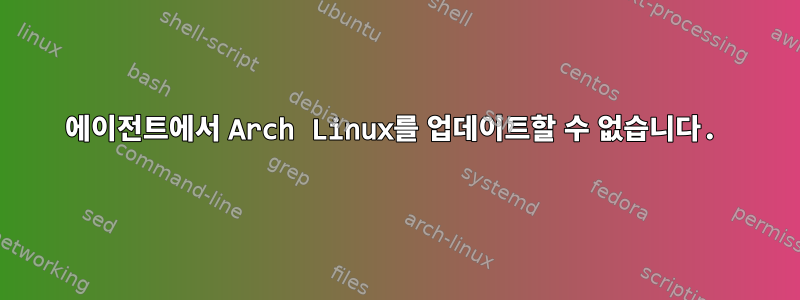
sudo pacman -Syu업데이트 팩맨은 프록시 네트워크에서 사용할 수 없습니다. 다음을 사용하여 환경 변수 내보내기를 시도했습니다.
export http_proxy='http://uem:[email protected]:3128/'
내 직장 네트워크는 프록시와 인증을 사용하기 때문입니다.
그런 다음 다음을 사용하여 업데이트하십시오.
sudo -E pacman -Syu
하지만 그것은 돌아 error 407오고error: failed to synchronize any databases
답변1
귀하의 질문을 반복할 수 없습니다. 나에게 sudo -E pacman -Syu적합하다 export http_proxy.
귀하의 사용자 이름과 비밀번호가 올바른지 확인하겠습니다. (이것이 어리석은 일이라는 것을 알지만 유머러스하게 설명해주세요.)
테스트하려면 컬이나 wget을 사용하세요.
이들 중 하나가 작동하도록 할 수 있다면 pacman.conf를 업데이트하십시오:
XferCommand = /path/to/command%u
If set, an external program will be used to download all remote files. All instances of %u will be replaced with the download URL. If present, instances of %o will be replaced with the local filename, plus a “.part” extension, which allows programs like wget to do file resumes properly. This option is useful for users who experience problems with built-in HTTP/FTP support, or need the more advanced proxy support that comes with utilities like wget.


