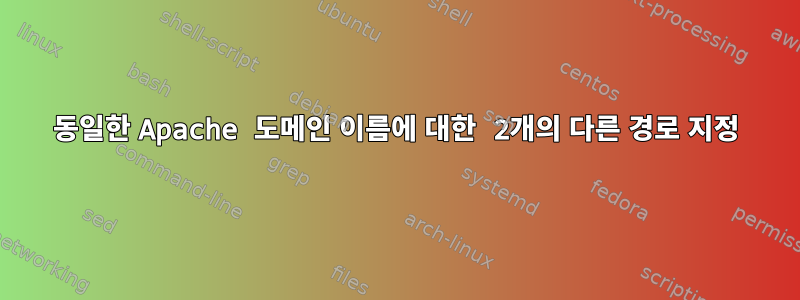
두 개의 서로 다른 응용 프로그램이 동일한 도메인 이름을 가리키고 그에 따라 URL의 마지막 부분이 변경되도록 아파치를 구성할 수 있습니까?
예:
애플리케이션 1 - test.example.com/app1
애플리케이션 2 - test.example.com/app2test.example.com/app1 - 다른 DocumentRoot 및 디렉터리를 가리켜야 합니다. test.example.com/app2 - 다른 DocumentRoot 및 디렉터리를 가리켜야 합니다.
답변1
mod_alias이를 위해서는 "Apache 모듈"을 사용해야 합니다. /etc/httpd/modules/기본적으로 디렉터리 에 있습니다 .
이 모듈을 사용하여 별칭을 구성하려면 도움을 요청하세요.이 링크아파치에서 제공합니다.
예를 들어. 내 사무실에서는 여러 사이트에 하나의 Apache 서버를 사용합니다.
[root@web ~]# cd /etc/httpd/conf.d/
처음 5줄을 보기 위해 head세 가지 다른 구성 파일에 대해 명령을 사용했습니다.
1.nagvis.conf
[root@web conf.d]# head -n 5 nagvis.conf
# NagVis Apache2 sample configuration file
#
# #############################################################################
Alias /nagvis "/usr/local/nagvis/share"
2.pnp4nagios.conf
[root@web conf.d]# head -n 5 pnp4nagios.conf
# SAMPLE CONFIG SNIPPETS FOR APACHE WEB SERVER
Alias /pnp4nagios "/usr/local/pnp4nagios/share"
<Directory "/usr/local/pnp4nagios/share">
3.sarg.conf
[root@web conf.d]# head -n 5 sarg.conf
Alias /sarg /var/www/sarg
<Directory /var/www/sarg>
DirectoryIndex index.html
Order deny,allow
그 후에는 링크를 열고 싶을 때 도메인 이름 뒤에 별칭을 입력하면 됩니다. 좋다:http://web.cmc.com/sarg또는http://web.cmc.com/pnp4nagios
Phusion Passenger를 사용하는 경우이 링크도움이 될 수도 있습니다.


