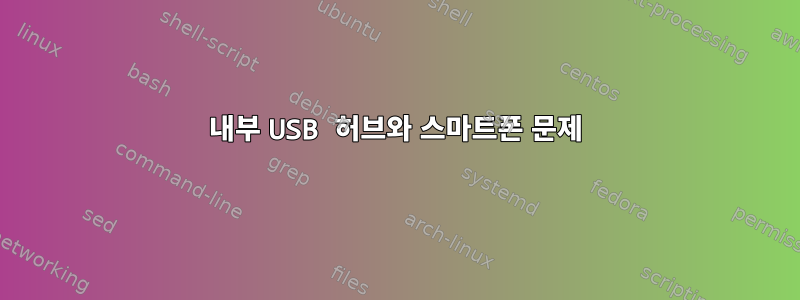
journalctl아래와 같이 스마트폰을 연결하는 데 문제가 있습니다 .
jul 19 17:28:43 newhope.belkin.home kernel: usb 1-1: new full-speed USB device number 2 using xhci_hcd
jul 19 17:28:43 newhope.belkin.home kernel: usb 1-1: device descriptor read/64, error -71
jul 19 17:28:43 newhope.belkin.home kernel: usb 1-1: device descriptor read/64, error -71
jul 19 17:28:44 newhope.belkin.home kernel: usb 1-1: new full-speed USB device number 3 using xhci_hcd
jul 19 17:28:44 newhope.belkin.home kernel: usb 1-1: device descriptor read/64, error -71
jul 19 17:28:44 newhope.belkin.home kernel: usb 1-1: device descriptor read/64, error -71
jul 19 17:28:44 newhope.belkin.home kernel: usb 1-1: new full-speed USB device number 4 using xhci_hcd
jul 19 17:28:44 newhope.belkin.home kernel: usb 1-1: Device not responding to setup address.
jul 19 17:28:44 newhope.belkin.home kernel: usb 1-1: Device not responding to setup address.
jul 19 17:28:45 newhope.belkin.home kernel: usb 1-1: device not accepting address 4, error -71
jul 19 17:28:45 newhope.belkin.home kernel: usb 1-1: new full-speed USB device number 5 using xhci_hcd
jul 19 17:28:45 newhope.belkin.home kernel: usb 1-1: Device not responding to setup address.
jul 19 17:28:45 newhope.belkin.home kernel: usb 1-1: Device not responding to setup address.
jul 19 17:28:45 newhope.belkin.home kernel: usb 1-1: device not accepting address 5, error -71
jul 19 17:28:45 newhope.belkin.home kernel: usb usb1-port1: unable to enumerate USB device
lsusb출력은 다음과 같습니다.
[sergio@newhope ~]$ lsusb
Bus 004 Device 002: ID 8087:0024 Intel Corp. Integrated Rate Matching Hub
Bus 004 Device 001: ID 1d6b:0002 Linux Foundation 2.0 root hub
Bus 003 Device 005: ID 1bcf:289a Sunplus Innovation Technology Inc.
Bus 003 Device 004: ID 0cf3:e004 Atheros Communications, Inc.
Bus 003 Device 003: ID 0bda:0129 Realtek Semiconductor Corp. RTS5129 Card Reader Controller
Bus 003 Device 002: ID 8087:0024 Intel Corp. Integrated Rate Matching Hub
Bus 003 Device 001: ID 1d6b:0002 Linux Foundation 2.0 root hub
Bus 002 Device 001: ID 1d6b:0003 Linux Foundation 3.0 root hub
Bus 001 Device 001: ID 1d6b:0002 Linux Foundation 2.0 root hub
또는 usb-devices 출력을 볼 수 있습니다.http://pastebin.com/NHD5WBSu.
노트:저는 Fedora 22: 커널 4.0.8-300.fc22.x86_64를 사용하고 있습니다.
질문
- 왜 이런 일이 발생합니까?
- 이것은 (kernel|udev) 버그입니까?
- 내부 허브의 전원 문제입니까?
답변1
다양한 USB 장치에서 비슷한 문제가 여러 번 발생했습니다. 이러한 문제 디버깅을 시작하는 일반적인 접근 방식은 다음과 같습니다.
- 장치를 컴퓨터에 연결된 USB 허브가 아닌 컴퓨터에 직접 연결하십시오. 이와 같은 허브를 통한 장치의 데이지 체인 연결은 어떤 이유로든 문제를 일으킬 수 있습니다(이것은 Linux에만 국한된 문제가 아니며 Windows 및 OSX에서도 발생했습니다).
- 장치가 다른 컴퓨터(바람직하게는 Linux)에서 실행되고 있는지 확인하십시오.
- Google에서 기기 + 이름을 검색하여 다른 사람이 Linux 버전에서 작동하는지 확인합니다(있는 경우 어떤 버전에서 작동하는지 확인).
USB 장치를 다룰 때 특히 주의해야 할 3가지 사항이 있습니다. - 연결하려는 USB 포트는 어떤 브랜드/마더보드입니까? - 연결하려는 실제 USB 장치는 무엇입니까? 해당 마더보드/하드웨어에서 실행 중인 배포판(Linux 커널)은 무엇입니까?
내 경험에 따르면 USB 장치는 한 가지 조합에서는 제대로 작동하지만 완전히 다른 조합에서는 작동하지 않을 수 있습니다.


