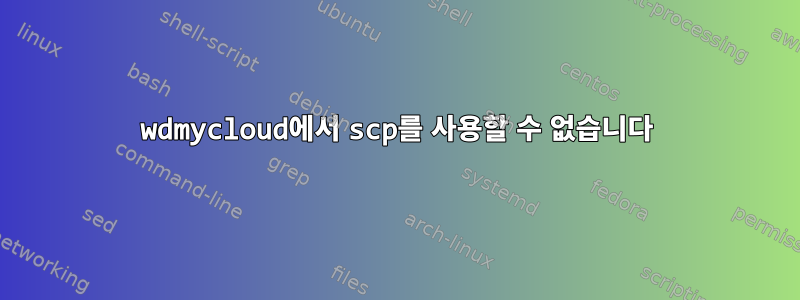
루트 또는 내가 추가한 다른 사용자로 내 클라우드에 성공적으로 로그인할 수 있습니다. scp이미지를 내 폴더로 보내려면 이 명령을 사용해야 합니다 . 계속해서 비밀번호를 묻고 비밀번호가 맞다는 걸 알면서도 비밀번호가 틀렸다고 합니다. [email protected]내 로컬 컴퓨터이지만 소스를 식별해야 합니다. 그렇지 않으면 "해당 파일이나 디렉터리가 없습니다"라고 표시됩니다. 또한 Ben은 대문자일 수도 있고 소문자일 수도 있으며 아무런 차이가 없습니다.
WDMyCloud:~# scp -v [email protected]:/Users/***/Desktop/Apple.jpg [email protected]:/DataVolume/shares/Ben
Executing: /usr/bin/ssh '-x' '-oClearAllForwardings=yes' '-n' '-v' '-l' 'Ben' '--' '192.168.1.20' 'scp -v' '/Users/Ben/Desktop/Apple.jpg' '[email protected]:/DataVolume/shares/Ben'
OpenSSH_6.0p1 Debian-4, OpenSSL 1.0.1m 19 Mar 2015
debug1: Reading configuration data /etc/ssh/ssh_config
debug1: /etc/ssh/ssh_config line 19: Applying options for *
debug1: Connecting to 192.168.1.20 [192.168.1.20] port 22.
debug1: Connection established.
debug1: permanently_set_uid: 0/0
debug1: identity file /root/.ssh/id_rsa type -1
debug1: identity file /root/.ssh/id_rsa-cert type -1
debug1: identity file /root/.ssh/id_dsa type -1
debug1: identity file /root/.ssh/id_dsa-cert type -1
debug1: identity file /root/.ssh/id_ecdsa type -1
debug1: identity file /root/.ssh/id_ecdsa-cert type -1
debug1: Remote protocol version 2.0, remote software version OpenSSH_6.2
debug1: match: OpenSSH_6.2 pat OpenSSH*
debug1: Enabling compatibility mode for protocol 2.0
debug1: Local version string SSH-2.0-OpenSSH_6.0p1 Debian-4
debug1: SSH2_MSG_KEXINIT sent
debug1: SSH2_MSG_KEXINIT received
debug1: kex: server->client aes128-ctr hmac-md5 none
debug1: kex: client->server aes128-ctr hmac-md5 none
debug1: SSH2_MSG_KEX_DH_GEX_REQUEST(1024<1024<8192) sent
debug1: expecting SSH2_MSG_KEX_DH_GEX_GROUP
debug1: SSH2_MSG_KEX_DH_GEX_INIT sent
debug1: expecting SSH2_MSG_KEX_DH_GEX_REPLY
debug1: Server host key: RSA 33:44:49:5a:89:04:4e:92:7c:6a:ed:f7:d8:1d:24:5a
debug1: Host '192.168.1.20' is known and matches the RSA host key.
debug1: Found key in /root/.ssh/known_hosts:4
debug1: ssh_rsa_verify: signature correct
debug1: SSH2_MSG_NEWKEYS sent
debug1: expecting SSH2_MSG_NEWKEYS
debug1: SSH2_MSG_NEWKEYS received
debug1: Roaming not allowed by server
debug1: SSH2_MSG_SERVICE_REQUEST sent
debug1: SSH2_MSG_SERVICE_ACCEPT received
debug1: Authentications that can continue: publickey,keyboard-interactive
debug1: Next authentication method: publickey
debug1: Trying private key: /root/.ssh/id_rsa
debug1: Trying private key: /root/.ssh/id_dsa
debug1: Trying private key: /root/.ssh/id_ecdsa
debug1: Next authentication method: keyboard-interactive
Password:
(Now I enter it and it refuses)
Password:
debug1: Authentications that can continue: publickey,keyboard-interactive
Password:
debug1: Authentications that can continue: publickey,keyboard-interactive
Password:
debug1: Authentications that can continue: publickey,keyboard-interactive
debug1: No more authentication methods to try.
Permission denied (publickey,keyboard-interactive).
WDMyCloud:~#
답변1
간단히 말해서, scp작업할 두 개의 IP 주소를 제공하면 몇 가지 흥미로운 작업을 수행합니다. 소스 또는 대상이 명령을 실행하는 머신인 경우 scp경로 중 하나는 로컬이어야 합니다. MyCloud를 사용하는 경우 다음을 시도해 보십시오.
WDMyCloud:~# scp [email protected]:/Users/***/Desktop/Apple.jpg /DataVolume/shares/Ben
또는 로컬 컴퓨터에 있는 경우:
LocalComputer:~# scp /Users/***/Desktop/Apple.jpg [email protected]:/DataVolume/shares/Ben
그래도 이 경우 무슨 일이 일어나는지 궁금하다면 를 확인해 Executing:보세요 scp -v.
Executing: /usr/bin/ssh '-x' '-oClearAllForwardings=yes' '-n' '-v' '-l' 'Ben' '--' '192.168.1.20' 'scp -v' '/Users/Ben/Desktop/Apple.jpg' '[email protected]:/DataVolume/shares/Ben'
한 가지 흥미로운 점은 ssh이를 사용하여 대화형 셸 대신 단일 명령을 즉시 실행할 수 있다는 것입니다. 여기서 일어나는 일은 파일 자체를 복사하는 대신 scp192.168.1.20에 복사본을 처리하도록 요청하는 것입니다. 이는 다음 명령을 실행한 것과 같습니다.
WDMyCloud:~# ssh [email protected]
Password: [password to Ben@LocalComputer goes here]
LocalComputer:~$ scp /Users/***/Desktop/Apple.jpg [email protected]:/DataVolume/shares/Ben
Password: [password to root@WDMyCloud goes here]
LocalComputer:~$ exit
왜 이런 일을 하는가 scp? 이는 다음과 같은 경우에 더 적합한 효율성 측정입니다.
LocalComputer:~$ scp [email protected]:/path/to/Apple.jpg [email protected]:/DataVolume/shares/Ben
이 경우 파일은 한 원격 컴퓨터에 있으며 이를 다른 원격 컴퓨터에 복사하려고 합니다. 로컬 컴퓨터가 복사를 수행하는 경우 복사 프로세스 전반에 걸쳐 해당 컴퓨터가 사용되어 한 원격 컴퓨터에서 다른 컴퓨터로 비트가 전송됩니다. 하나의 리모컨을 다른 리모컨에 직접 연결하는 것이 더 효율적입니다.


