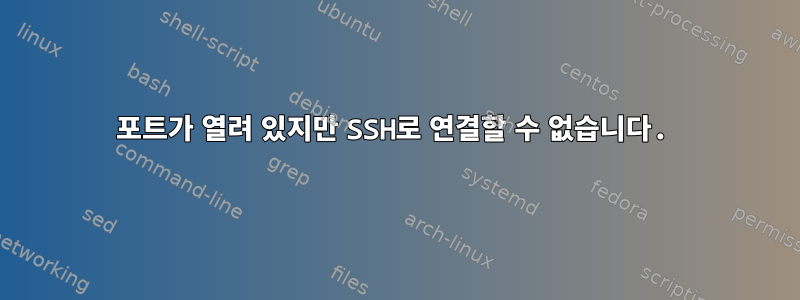
우리 회사의 컴퓨터가 방화벽으로 보호되어 있는데 원격 서버에 연결하고 싶습니다. 포트가 열려 있는데 연결할 수 없습니다. 근본 원인을 아시는 분 계신가요?
회사 PC에서 원격 서버에 연결:
# telnet my-server 2221
Trying x.x.x.x...
Connected to my-server.
Escape character is '^]'.
^C^C^C
# nc -vzw5 my-server 2221
Connection to my-server 2221 port [tcp/rockwell-csp1] succeeded!
# ssh -vvv my-server -p 2221
OpenSSH_5.3p1, OpenSSL 1.0.1e-fips 11 Feb 2013
debug1: Reading configuration data /root/.ssh/config
debug1: Applying options for *
debug1: Reading configuration data /etc/ssh/ssh_config
debug1: Applying options for *
debug2: ssh_connect: needpriv 0
debug1: Connecting to my-server [x.x.x.x] port 2221.
debug1: Connection established.
debug1: permanently_set_uid: 0/0
debug1: identity file /root/.ssh/identity type -1
debug1: identity file /root/.ssh/identity-cert type -1
debug3: Not a RSA1 key file /root/.ssh/id_rsa.
debug2: key_type_from_name: unknown key type '-----BEGIN'
debug3: key_read: missing keytype
debug3: key_read: missing whitespace
debug3: key_read: missing whitespace
debug3: key_read: missing whitespace
debug3: key_read: missing whitespace
debug3: key_read: missing whitespace
debug2: key_type_from_name: unknown key type '-----END'
debug3: key_read: missing keytype
debug1: identity file /root/.ssh/id_rsa type 1
debug1: identity file /root/.ssh/id_rsa-cert type -1
debug1: identity file /root/.ssh/id_dsa type -1
debug1: identity file /root/.ssh/id_dsa-cert type -1
debug1: identity file /root/.ssh/id_ecdsa type -1
debug1: identity file /root/.ssh/id_ecdsa-cert type -1
^C
프로세스가 영원히 중단됩니다.
그러나 동시에 원격 서버 상태를 확인하면 연결이 설정되었음을 명확하게 확인할 수 있습니다.
# netstat -at
tcp 0 402 myserver:ssh x.x.x.x:11307 ESTABLISHED
잠시 후 연결 상태가 FIN_WAIT1로 변경된 후 닫힙니다.
# netstat -at
tcp 0 402 myserver:ssh x.x.x.x:11307 FIN_WAIT1
클라이언트가 연결 요청을 시작하면 서버는 Tcpdump를 수행합니다.
# tcpdump -i ppp0 port 2221 -vv
tcpdump: listening on ppp0, link-type LINUX_SLL (Linux cooked), capture size 65535 bytes
12:09:01.408239 IP (tos 0x10, ttl 64, id 0, offset 0, flags [DF], proto TCP (6), length 60)
server_ip.2221 > client_ip.20999: Flags [S.], cksum 0x21e6 (correct), seq 2805531925, ack 581774329, win 14400, options [mss 1452,sackOK,TS val 9959078 ecr 74287789,nop,wscale 4], length 0
12:09:01.424747 IP (tos 0x0, ttl 50, id 41302, offset 0, flags [DF], proto TCP (6), length 52)
client_ip.20999 > server_ip.2221: Flags [.], cksum 0x8711 (correct), seq 1, ack 1, win 457, options [nop,nop,TS val 74287802 ecr 9959078], length 0
12:09:01.448272 IP (tos 0x10, ttl 64, id 62398, offset 0, flags [DF], proto TCP (6), length 454)
server_ip.2221 > client_ip.20999: Flags [P.], cksum 0x5dba (correct), seq 1:403, ack 1, win 900, options [nop,nop,TS val 9959082 ecr 74287802], length 402
12:09:01.674641 IP (tos 0x10, ttl 64, id 62399, offset 0, flags [DF], proto TCP (6), length 454)
server_ip.2221 > client_ip.20999: Flags [P.], cksum 0x5da3 (correct), seq 1:403, ack 1, win 900, options [nop,nop,TS val 9959105 ecr 74287802], length 402
12:09:01.904523 IP (tos 0x10, ttl 64, id 62400, offset 0, flags [DF], proto TCP (6), length 454)
server_ip.2221 > client_ip.20999: Flags [P.], cksum 0x5d8c (correct), seq 1:403, ack 1, win 900, options [nop,nop,TS val 9959128 ecr 74287802], length 402
12:09:02.364225 IP (tos 0x10, ttl 64, id 62401, offset 0, flags [DF], proto TCP (6), length 454)
server_ip.2221 > client_ip.20999: Flags [P.], cksum 0x5d5e (correct), seq 1:403, ack 1, win 900, options [nop,nop,TS val 9959174 ecr 74287802], length 402
12:09:03.283694 IP (tos 0x10, ttl 64, id 62402, offset 0, flags [DF], proto TCP (6), length 454)
server_ip.2221 > client_ip.20999: Flags [P.], cksum 0x5d02 (correct), seq 1:403, ack 1, win 900, options [nop,nop,TS val 9959266 ecr 74287802], length 402
12:09:05.122593 IP (tos 0x10, ttl 64, id 62403, offset 0, flags [DF], proto TCP (6), length 454)
server_ip.2221 > client_ip.20999: Flags [P.], cksum 0x5c4a (correct), seq 1:403, ack 1, win 900, options [nop,nop,TS val 9959450 ecr 74287802], length 402
12:09:08.810407 IP (tos 0x10, ttl 64, id 62404, offset 0, flags [DF], proto TCP (6), length 454)
server_ip.2221 > client_ip.20999: Flags [P.], cksum 0x5ad9 (correct), seq 1:403, ack 1, win 900, options [nop,nop,TS val 9959819 ecr 74287802], length 402
12:09:15.006311 IP (tos 0x10, ttl 64, id 17769, offset 0, flags [DF], proto TCP (6), length 52)
server_ip.2221 > client_ip.4708: Flags [F.], cksum 0x0499 (correct), seq 1497941342, ack 2936162453, win 900, options [nop,nop,TS val 9960438 ecr 74001029], length 0
12:09:16.176090 IP (tos 0x10, ttl 64, id 62405, offset 0, flags [DF], proto TCP (6), length 454)
server_ip.2221 > client_ip.20999: Flags [P.], cksum 0x57f8 (correct), seq 1:403, ack 1, win 900, options [nop,nop,TS val 9960556 ecr 74287802], length 402
12:09:30.927316 IP (tos 0x10, ttl 64, id 62406, offset 0, flags [DF], proto TCP (6), length 454)
server_ip.2221 > client_ip.20999: Flags [P.], cksum 0x5234 (correct), seq 1:403, ack 1, win 900, options [nop,nop,TS val 9962032 ecr 74287802], length 402
12:10:00.429743 IP (tos 0x10, ttl 64, id 62407, offset 0, flags [DF], proto TCP (6), length 454)
server_ip.2221 > client_ip.20999: Flags [P.], cksum 0x46ac (correct), seq 1:403, ack 1, win 900, options [nop,nop,TS val 9964984 ecr 74287802], length 402
12:10:59.354673 IP (tos 0x10, ttl 64, id 62408, offset 0, flags [DF], proto TCP (6), length 454)
server_ip.2221 > client_ip.20999: Flags [P.], cksum 0x2fa4 (correct), seq 1:403, ack 1, win 900, options [nop,nop,TS val 9970880 ecr 74287802], length 402
12:12:57.364324 IP (tos 0x10, ttl 64, id 62409, offset 0, flags [DF], proto TCP (6), length 454)
server_ip.2221 > client_ip.20999: Flags [P.], cksum 0x0184 (correct), seq 1:403, ack 1, win 900, options [nop,nop,TS val 9982688 ecr 74287802], length 402
12:14:01.653934 IP (tos 0x10, ttl 64, id 62410, offset 0, flags [DF], proto TCP (6), length 52)
server_ip.2221 > client_ip.20999: Flags [F.], cksum 0x0e69 (correct), seq 403, ack 1, win 900, options [nop,nop,TS val 9989120 ecr 74287802], length 0
답변1
debug1: Connection established.
[...]
debug1: identity file /root/.ssh/id_ecdsa-cert type -1
^C
클라이언트가 SSH 서버에 연결되면 첫 번째 데이터 교환은 서버와 클라이언트가 서로 버전 문자열을 보내는 것입니다. OpenSSH 클라이언트는 일반적으로 ID 파일 목록 바로 뒤에 이 정보를 기록합니다. 예를 들어 내 시스템에서는 다음과 같습니다.
[...]
debug1: identity file /home/devuser/.ssh/id_ed25519-cert type -1
debug1: Enabling compatibility mode for protocol 2.0
debug1: Local version string SSH-2.0-OpenSSH_6.6.1p1 Ubuntu-2ubuntu2
debug1: Remote protocol version 2.0, remote software version OpenSSH_6.6.1p1 Ubuntu-2ubuntu2
클라이언트는 서버로부터 SSH 버전 문자열 수신을 기록하지 않습니다. 다음 세 가지 중 하나가 발생할 수 있습니다.
- 방화벽이나 이와 유사한 장치는 서버에서 클라이언트로의 TCP 패킷을 차단하거나 삭제합니다.
- 클라이언트가 SSH 서버에 연결 중이었지만 문제가 발생했습니다.
- 클라이언트가 SSH 서버가 아닌 다른 서버에 연결 중입니다.
이 문제는 서버에서 해결해야 합니다. OpenSSH 서버는 syslog를 통해 기록합니다. 먼저 syslog 로그를 확인하여 sshd가 연결 시도에 대해 기록했는지 확인해야 합니다.
답변2
혹시 열쇠에 문제가 있는 건 아닐까요? 사용자 이름과 비밀번호로 로그인하여 그것이 열쇠가 아닌지 확인할 수 있습니다. sshd가 키만 허용하도록 설정된 경우에는 작동하지 않습니다. 이것은 예이다
ssh -o PreferredAuthentications=password -o PubkeyAuthentication=no -p 2221 username@my-server
답변3
파일의 권한을 확인하세요 ~/.ssh/authorized_keys. 0600시에 있을 거에요.
디렉토리뿐만 아니라 홈(~) 디렉토리에 대한 권한을 확인하십시오 ~/.ssh
.
또는 새 키 세트를 만들고 다음을 시도해 볼 수 있습니다.
ssh-keygen -t rsaEnter file in which to save the key (/home/demo/.ssh/id_rsa):~에 따르면EnterEnter passphrase (empty for no passphrase):~에 따르면Enter
다음과 같습니다.
ssh-keygen -t rsa
Generating public/private rsa key pair.
Enter file in which to save the key (/home/demo/.ssh/id_rsa):
Enter passphrase (empty for no passphrase):
Enter same passphrase again:
Your identification has been saved in /home/demo/.ssh/id_rsa.
Your public key has been saved in /home/demo/.ssh/id_rsa.pub.
The key fingerprint is:
4a:dd:0a:c6:35:4e:3f:ed:27:38:8c:74:44:4d:93:67 demo@a
The key's randomart image is:
+--[ RSA 2048]----+
| .oo. |
| . o.E |
| + . o |
| . = = . |
| = S = . |
| o + = + |
| . o + o . |
| . o |
| |
+-----------------+
핵심은 id_rsa다음과 같습니다.
-----BEGIN RSA PRIVATE KEY-----
xxxxxxxxxxxxxxxxxxxxxxxxxxxxxxxxxxxxxxxxxxxxxxxxxxxxx
xxxxxxxxxxxxxxxxxxxxxxxxxxxxxxxxxxxxxxxxxxxxxxxxxxxxx
xxxxxxxxxxxxxxxxxxxxxxxxxxxxxxxxxxxxxxxxxxxxxxxxxxxxx
xxxxxxxxxxxxxxxxxxxxxxxxxxxxxxxxxxxxxxxxxxxxxxxxxxxxx
xxxxxxxxxxxxxxxxxxxxxxxxxxxxxxxxxxxxxxxxxxxxxxxxxxxxx
xxxxxxxxxxxxxxxxxxxxxxxxxxxxxxxxxxxxxxxxxxxxxxxxxxxxx
xxxxxxxxxxxxxxxxxxxxxxxxxxxxxxxxxxxxxxxxxxxxxxxxxxxxx
xxxxxxxxxxxxxxxxxxxxxxxxxxxxxxxxxxxxxxxxxxxxxxxxxxxxx
xxxxxxxxxxxxxxxxxxxxxxxxxxxxxxxxxxxxxxxxxxxxxxxxxxxxx
xxxxxxxxxxxxxxxxxxxxxxxxxxxxxxxxxxxxxxxxxxxxxxxxxxxxx
xxxxxxxxxxxxxxxxxxxxxxxxxxxxxxxxxxxxxxxxxxxxxxxxxxxxx
xxxxxxxxxxxxxxxxxxxxxxxxxxxxxxxxxxxxxxxxxxxxxxxxxxxxx
-----END RSA PRIVATE KEY-----
무결성을 확인하고 다시 시도하세요.


