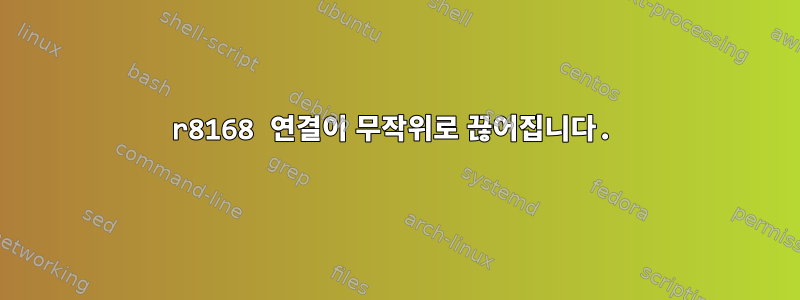
내 컴퓨터(HP ProBook 455 G1)에는 Realtek RTL8168 이더넷 카드가 내장되어 있고 Linux Mint 17.2 Cinnamon 64비트를 실행하고 있습니다.
사전 설치된 모듈을 Realtek 웹 사이트의 모듈로 교체하라고 말하기 전에 r8169이미 그렇게 했음을 알려드립니다. r8168R8168 시리즈 드라이버의 최신 버전인 Realtek의 웹사이트에서 버전 8.040.00을 다운로드하여 컴파일하고 설치한 후 블랙리스트에 추가 r8169하고 로드했습니다 r8168.
그 시점부터 최고 속도(ISP는 15MB/s로 제한)로 탐색할 수 있지만 연결이 자주 끊어집니다. 이더넷 케이블을 뽑았다가 다시 연결해야만 연결을 다시 얻을 수 있습니다. 많은 사람들이 케이블을 다시 연결하는 대신 NetworkManager 서비스를 다시 시작하라고 제안했지만 아무런 효과가 없었습니다.
또한 내가 아는 한 , 로그 파일 중 /var/log/dmesg또는 . 그래도 질문에 일부를 추가하겠습니다./var/log/kern.log/var/log/syslog
지금까지 내가 온라인에서 찾은 모든 것은 r8169로 바꾸는 방법을 설명하는 별도의 게시물입니다 r8168. 따라서 이미 그렇게 했기 때문에 거기서는 어떤 도움도 찾을 수 없습니다.
$ lspci | grep Ethernet
01:00.0 Ethernet controller: Realtek Semiconductor Co., Ltd. RTL8111/8168/8411 PCI Express Gigabit Ethernet Controller (rev 0c)
$ uname -r
3.16.0-38-generic
$ modinfo r8168
filename: /lib/modules/3.16.0-38-generic/kernel/drivers/net/ethernet/realtek/r8168.ko
version: 8.040.00-NAPI
license: GPL
description: RealTek RTL-8168 Gigabit Ethernet driver
author: Realtek and the Linux r8168 crew <[email protected]>
srcversion: BC1CAF8ECC36006913B85E5
alias: pci:v00001186d00004300sv00001186sd00004B10bc*sc*i*
alias: pci:v000010ECd00008168sv*sd*bc*sc*i*
depends:
vermagic: 3.16.0-38-generic SMP mod_unload modversions
parm: speed:force phy operation. Deprecated by ethtool (8). (ushort)
parm: duplex:force phy operation. Deprecated by ethtool (8). (int)
parm: autoneg:force phy operation. Deprecated by ethtool (8). (int)
parm: aspm:Enable ASPM. (int)
parm: s5wol:Enable Shutdown Wake On Lan. (int)
parm: rx_copybreak:Copy breakpoint for copy-only-tiny-frames (int)
parm: timer_count:Timer Interrupt Interval. (int)
parm: eee_enable:Enable Energy Efficient Ethernet. (int)
parm: hwoptimize:Enable HW optimization function. (ulong)
parm: debug:Debug verbosity level (0=none, ..., 16=all) (int)
$ dmesg
[ 32.996712] r8168: eth0: link up
[ 32.996784] IPv6: ADDRCONF(NETDEV_CHANGE): eth0: link becomes ready
[ 622.150591] r8168: eth0: link down
[ 631.189380] r8168: eth0: link up
[ 3246.733396] r8168: eth0: link down
[ 3257.772281] r8168: eth0: link up
[ 3391.778415] r8168: eth0: link down
[ 3404.817620] r8168: eth0: link up
[ 3466.839390] r8168: eth0: link down
[ 3474.878029] r8168: eth0: link up
[ 3806.935588] perf interrupt took too long (2510 > 2500), lowering kernel.perf_event_max_sample_rate to 50000
이러한 모든 link up문제는 link down연결 불량이 아니라 케이블을 다시 연결했다가 분리했기 때문에 발생한다는 점에 유의하세요.
$ cat /var/log/syslog
Jul 6 22:30:39 dracarys NetworkManager[950]: <info> (eth0): DHCPv4 state changed nbi -> preinit
Jul 6 22:30:39 dracarys dhclient: Listening on LPF/eth0/28:80:23:06:a2:a2
Jul 6 22:30:39 dracarys dhclient: Sending on LPF/eth0/28:80:23:06:a2:a2
Jul 6 22:30:39 dracarys dhclient: Sending on Socket/fallback
Jul 6 22:30:39 dracarys dhclient: DHCPREQUEST of 192.168.178.57 on eth0 to 255.255.255.255 port 67 (xid=0x3bac08d5)
Jul 6 22:30:39 dracarys dhclient: DHCPACK of 192.168.178.57 from 192.168.178.1
Jul 6 22:30:39 dracarys dhclient: bound to 192.168.178.57 -- renewal in 353258 seconds.
Jul 6 22:30:39 dracarys NetworkManager[950]: <info> (eth0): DHCPv4 state changed preinit -> reboot
Jul 6 22:30:39 dracarys NetworkManager[950]: <info> address 192.168.178.57
Jul 6 22:30:39 dracarys NetworkManager[950]: <info> prefix 24 (255.255.255.0)
Jul 6 22:30:39 dracarys NetworkManager[950]: <info> gateway 192.168.178.1
Jul 6 22:30:39 dracarys NetworkManager[950]: <info> nameserver '192.168.178.1'
Jul 6 22:30:39 dracarys NetworkManager[950]: <info> domain name 'fritz.box'
Jul 6 22:30:39 dracarys NetworkManager[950]: <info> Activation (eth0) Stage 5 of 5 (IPv4 Configure Commit) scheduled...
Jul 6 22:30:39 dracarys NetworkManager[950]: <info> Activation (eth0) Stage 5 of 5 (IPv4 Commit) started...
Jul 6 22:30:39 dracarys avahi-daemon[954]: Joining mDNS multicast group on interface eth0.IPv4 with address 192.168.178.57.
Jul 6 22:30:39 dracarys avahi-daemon[954]: New relevant interface eth0.IPv4 for mDNS.
Jul 6 22:30:39 dracarys avahi-daemon[954]: Registering new address record for 192.168.178.57 on eth0.IPv4.
Jul 6 22:30:40 dracarys NetworkManager[950]: <info> (eth0): device state change: ip-config -> secondaries (reason 'none') [70 90 0]
Jul 6 22:30:40 dracarys NetworkManager[950]: <info> Activation (eth0) Stage 5 of 5 (IPv4 Commit) complete.
Jul 6 22:30:40 dracarys NetworkManager[950]: <info> (eth0): device state change: secondaries -> activated (reason 'none') [90 100 0]
Jul 6 22:30:40 dracarys NetworkManager[950]: <info> NetworkManager state is now CONNECTED_GLOBAL
Jul 6 22:30:40 dracarys NetworkManager[950]: <info> Policy set 'Wired connection 1' (eth0) as default for IPv4 routing and DNS.
Jul 6 22:30:40 dracarys NetworkManager[950]: <info> Writing DNS information to /sbin/resolvconf
Jul 6 22:30:40 dracarys dnsmasq[4981]: setting upstream servers from DBus
Jul 6 22:30:40 dracarys dnsmasq[4981]: using nameserver 192.168.178.1#53
Jul 6 22:30:40 dracarys dnsmasq[4981]: using nameserver 8.8.4.4#53
Jul 6 22:30:40 dracarys dnsmasq[4981]: using nameserver 8.8.8.8#53
Jul 6 22:30:40 dracarys NetworkManager[950]: <info> Activation (eth0) successful, device activated.
Jul 6 22:30:41 dracarys avahi-daemon[954]: Joining mDNS multicast group on interface eth0.IPv6 with address fe80::2a80:23ff:fe06:a2a2.
Jul 6 22:30:41 dracarys avahi-daemon[954]: New relevant interface eth0.IPv6 for mDNS.
Jul 6 22:30:41 dracarys avahi-daemon[954]: Registering new address record for fe80::2a80:23ff:fe06:a2a2 on eth0.*.
Jul 6 22:30:47 dracarys ntpdate[30658]: adjust time server 91.189.89.199 offset 0.004269 sec
Jul 6 22:31:00 dracarys NetworkManager[950]: <info> (eth0): IP6 addrconf timed out or failed.
Jul 6 22:31:00 dracarys NetworkManager[950]: <info> Activation (eth0) Stage 4 of 5 (IPv6 Configure Timeout) scheduled...
Jul 6 22:31:00 dracarys NetworkManager[950]: <info> Activation (eth0) Stage 4 of 5 (IPv6 Configure Timeout) started...
Jul 6 22:31:00 dracarys NetworkManager[950]: <info> Activation (eth0) Stage 4 of 5 (IPv6 Configure Timeout) complete.
Jul 6 22:36:11 dracarys kernel: [ 3806.935588] perf interrupt took too long (2510 > 2500), lowering kernel.perf_event_max_sample_rate to 50000
추가 정보가 필요하면 알려주시기 바랍니다.


