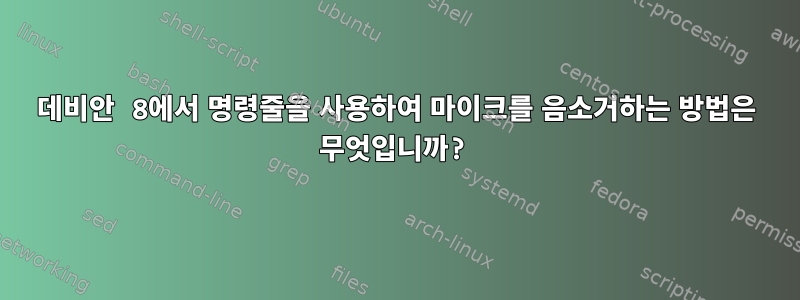
저는 레노버 T420을 사용하고 있습니다. 음소거 마이크 버튼이 있지만 어떤 작업에 할당하려고 하면 "Qt는 방금 누른 키를 지원하지 않습니다"라는 오류가 발생하기 때문에 어떤 작업에도 할당할 수 없습니다. ThinkVantage 버튼을 작업에 할당할 수 있는데, 마이크를 음소거하도록 할당하고 싶습니다. 명령줄을 통해 마이크를 음소거하기 위해 모든 것을 시도했지만 아무것도 작동하지 않습니다. 예를 들어, 다른 사용자에게는 가장 도움이 되었지만 나에게는 효과가 없었던 다음 명령을 시도해 보았습니다.
root@qet-PC: /home/qet# amixer sset 'Internal Mic',0 mute
No protocol specified
xcb_connection_has_error() returned true
No protocol specified
xcb_connection_has_error() returned true
ALSA lib pulse.c:243:(pulse_connect) PulseAudio: Unable to connect: Access denied
amixer: Mixer attach default error: Connection refused
root@qet-PC: /home/qet# amixer set Capture toggle
No protocol specified
xcb_connection_has_error() returned true
No protocol specified
xcb_connection_has_error() returned true
ALSA lib pulse.c:243:(pulse_connect) PulseAudio: Unable to connect: Access denied
amixer: Mixer attach default error: Connection refused
root@qet-PC: /home/qet# amixer -c 0 sset Mic toggle
No protocol specified
xcb_connection_has_error() returned true
amixer: Unable to find simple control 'Mic',0
결과/proc/asound/카드그리고LSPCI | 오디오를 grep:
root@qet-PC: /home/qet# cat /proc/asound/cards
0 [PCH ]: HDA-Intel - HDA Intel PCH
HDA Intel PCH at 0xf2520000 irq 47
29 [ThinkPadEC ]: ThinkPad EC - ThinkPad Console Audio Control
ThinkPad Console Audio Control at EC reg 0x30, fw unknown
root@qet-PC: /home/qet# lspci | grep Audio
00:1b.0 Audio device: Intel Corporation 6 Series/C200 Series Chipset Family High Definition Audio Controller (rev 04)
명령줄을 사용하여 마이크를 음소거하고 "시스템 설정 -> 바로가기 및 제스처"에서 ThinkVantage 버튼에 할당하려면 어떻게 해야 합니까? 아니면 해당 버튼을 눌러 마이크를 음소거하는 다른 방법이 있을까요?
고쳐 쓰다:
루트로 명령을 실행하면 작동하지 않는 것으로 나타났습니다. 사용자 권한이 있으면 제대로 작동합니다. 마이크가 음소거되어 있지만 터미널에 여전히 오류가 발생합니다.
qet@qet-PC:~$ amixer set Capture toggle
Failed to create secure directory (/run/user/1000/pulse): Permission denied
Simple mixer control 'Capture',0
Capabilities: cvolume cswitch
Capture channels: Front Left - Front Right
Limits: Capture 0 - 80
Front Left: Capture 80 [100%] [6.00dB] [off]
Front Right: Capture 80 [100%] [6.00dB] [off]
qet@qet-PC:~$ amixer set Capture toggle
Failed to create secure directory (/run/user/1000/pulse): Operation not permitted
Simple mixer control 'Capture',0
Capabilities: cvolume cswitch
Capture channels: Front Left - Front Right
Limits: Capture 0 - 80
Front Left: Capture 80 [100%] [6.00dB] [on]
Front Right: Capture 80 [100%] [6.00dB] [on]
답변1
내 시스템에서 나는 얻는다.
amixer -c MID sget Capture
Simple mixer control 'Capture',0
Capabilities: cvolume cswitch
Capture channels: Front Left - Front Right
Limits: Capture 0 - 46
Front Left: Capture 42 [91%] [25.00dB] [on]
Front Right: Capture 42 [91%] [25.00dB] [on]
amixer -c MID sset Capture 23
Simple mixer control 'Capture',0
Capabilities: cvolume cswitch
Capture channels: Front Left - Front Right
Limits: Capture 0 - 46
Front Left: Capture 23 [50%] [6.00dB] [on]
Front Right: Capture 23 [50%] [6.00dB] [on]
마이크 볼륨을 제어해야 합니다. F4디지털 및 마이크 부스트와 같이 마이크 볼륨에 영향을 미치는 다른 설정은 alsamixer Capture Frontend를 확인하세요 .
출력 읽기
amixer scontrols
간단한 컨트롤에 사용되는 이름입니다. 전체 식별자를 통해 더욱 세밀한 제어가 제공됩니다.
amixer contents|grep -i cap
amixer cget numid=11,iface=MIXER,name='Capture Switch'
amixer cset numid=11,iface=MIXER,name='Capture Switch' off
마지막 것은 캡처를 완전히 비활성화합니다. 이 alsamixer명령을 사용하면 작업을 디버깅할 수 있습니다 amixer.
답변2
KDE 특정 답변, 늦었지만 기록: KDE 사용자는 qdbus를 통해 Kmix를 사용하는 것을 선호할 수 있습니다.
$ qdbus org.kde.kglobalaccel /component/kmix invokeShortcut "mic_mute"
그러면 실제로 마이크가 전환됩니다. (원천)


