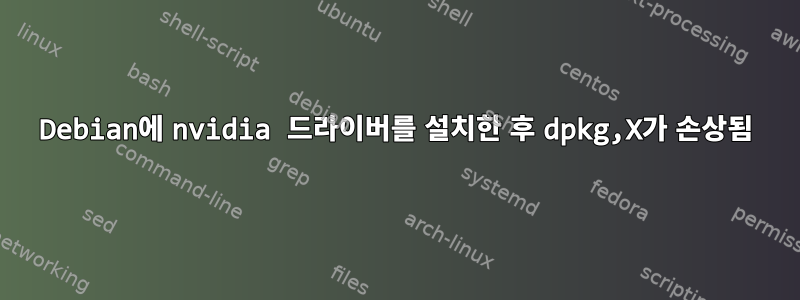
데비안에 이어Debian 8 "Jessie"용 NVidia 드라이버 설치 지침, 알 수 없는 장애물에 부딪혔습니다...
# apt-get install linux-headers-$(uname -r|sed 's,[^-]*-[^-]*-,,')
Reading package lists... Done
Building dependency tree
Reading state information... Done
You might want to run 'apt-get -f install' to correct these:
The following packages have unmet dependencies:
glx-alternative-mesa : Depends: glx-diversions (= 0.7.2) but 0.5.1 is to be installed
linux-headers-amd64 : Depends: linux-headers-4.5.0-1-amd64 but it is not going to be installed
update-glx : Depends: glx-diversions (= 0.7.2) but 0.5.1 is to be installed
E: Unmet dependencies. Try 'apt-get -f install' with no packages (or specify a solution).
# apt-get -f install
Reading package lists... Done
Building dependency tree
Reading state information... Done
Correcting dependencies... Done
The following packages were automatically installed and are no longer required:
libjansson4 libxnvctrl0 nvidia-settings
Use 'apt-get autoremove' to remove them.
The following extra packages will be installed:
glx-alternative-nvidia glx-diversions libegl1-nvidia libgl1-nvidia-glx libnvidia-eglcore
nvidia-alternative nvidia-driver nvidia-driver-bin nvidia-kernel-common nvidia-kernel-dkms
nvidia-kernel-support nvidia-legacy-check nvidia-vdpau-driver xserver-xorg-video-nvidia
Recommended packages:
libgl1-nvidia-glx-i386 libgles1-nvidia libgles2-nvidia nvidia-persistenced
The following NEW packages will be installed:
nvidia-kernel-support nvidia-legacy-check
The following packages will be upgraded:
glx-alternative-nvidia glx-diversions libegl1-nvidia libgl1-nvidia-glx libnvidia-eglcore
nvidia-alternative nvidia-driver nvidia-driver-bin nvidia-kernel-common nvidia-kernel-dkms
nvidia-vdpau-driver xserver-xorg-video-nvidia
12 upgraded, 2 newly installed, 0 to remove and 1090 not upgraded.
2 not fully installed or removed.
Need to get 0 B/23.3 MB of archives.
After this operation, 4,727 kB disk space will be freed.
Do you want to continue? [Y/n]
Reading changelogs... Done
Preconfiguring packages ...
(Reading database ... 249357 files and directories currently installed.)
Preparing to unpack .../nvidia-legacy-check_352.79-6_amd64.deb ...
dpkg: error processing archive /var/cache/apt/archives/nvidia-legacy-check_352.79-6_amd64.deb (--unpack):
subprocess new pre-installation script returned error exit status 128
Errors were encountered while processing:
/var/cache/apt/archives/nvidia-legacy-check_352.79-6_amd64.deb
E: Sub-process /usr/bin/dpkg returned an error code (1)
좋아요...그럼 "오류 종료 상태 128"은 무슨 뜻인가요?
# dpkg -Dh
dpkg debugging option, --debug=<octal> or -D<octal>:
Number Ref. in source Description
1 general Generally helpful progress information
2 scripts Invocation and status of maintainer scripts
10 eachfile Output for each file processed
100 eachfiledetail Lots of output for each file processed
20 conff Output for each configuration file
200 conffdetail Lots of output for each configuration file
40 depcon Dependencies and conflicts
400 depcondetail Lots of dependencies/conflicts output
10000 triggers Trigger activation and processing
20000 triggersdetail Lots of output regarding triggers
40000 triggersstupid Silly amounts of output regarding triggers
1000 veryverbose Lots of drivel about eg the dpkg/info directory
2000 stupidlyverbose Insane amounts of drivel
Debugging options can be mixed using bitwise-or.
Note that the meanings and values are subject to change.
# dpkg -D2000 --install /var/cache/apt/archives/nvidia-legacy-check_352.79-6_amd64.deb
(Reading database ... 249357 files and directories currently installed.)
Preparing to unpack .../nvidia-legacy-check_352.79-6_amd64.deb ...
dpkg: error processing archive /var/cache/apt/archives/nvidia-legacy-check_352.79-6_amd64.deb (--install):
subprocess new pre-installation script returned error exit status 128
Errors were encountered while processing:
/var/cache/apt/archives/nvidia-legacy-check_352.79-6_amd64.deb
#
흠... 그래서 정보가 없군요.
누구든지 조언을 해줄 수 있나요? 문제가 해결될 때까지 아무것도 설치할 수 없으며 항상 "-f install"을 실행하라는 메시지가 표시되므로 apt-get을 사용할 수 없습니다.
내가 할 수 있는 것을 "지우고" 다시 시작하고 싶지만 거기까지 가는 방법을 모르겠습니다. glx-diversions와의 종속성 충돌은 극복할 수 없는 것 같습니다...
# apt-get -f install glx-diversions=0.5.1
Reading package lists... Done
Building dependency tree
Reading state information... Done
glx-diversions is already the newest version.
glx-diversions set to manually installed.
You might want to run 'apt-get -f install' to correct these:
The following packages have unmet dependencies:
glx-alternative-mesa : Depends: glx-diversions (= 0.7.2) but 0.5.1 is to be installed
update-glx : Depends: glx-diversions (= 0.7.2) but 0.5.1 is to be installed
E: Unmet dependencies. Try 'apt-get -f install' with no packages (or specify a solution).
# apt-get remove glx-alternative-mesa update-glx
Reading package lists... Done
Building dependency tree
Reading state information... Done
You might want to run 'apt-get -f install' to correct these:
The following packages have unmet dependencies:
glx-alternative-nvidia : Depends: glx-alternative-mesa but it is not going to be installed
E: Unmet dependencies. Try 'apt-get -f install' with no packages (or specify a solution).
돕다?
고쳐 쓰다: 데이터 소스는 다음과 같습니다.
# cat sources.list
deb http://ftp.us.debian.org/debian testing main contrib non-free
deb http://ftp.debian.org/debian/ jessie-updates main contrib non-free
deb http://security.debian.org/ jessie/updates main contrib non-free
# jessie-backports
deb http://httpredir.debian.org/debian jessie-backports main contrib non-free
....오오오 그렇군요. "시험"! = "제시". "testing"을 "jessie"로 변경했습니다. 이제 apt-get -f install을 실행하면 새롭고 좋은 일이 많이 발생하고 오류 없이 완료됩니다. 감사해요.
답변1
동일한 패키지의 두 가지 다른 아키텍처 또는 버전을 설치하면 이 오류가 발생합니다. apt-get -f install앱을 사용하려고 할 때 여전히 오류 synaptic(깨진 패키지의 왼쪽 열) 가 발생하는 경우 문제를 해결할 수 있습니다.


