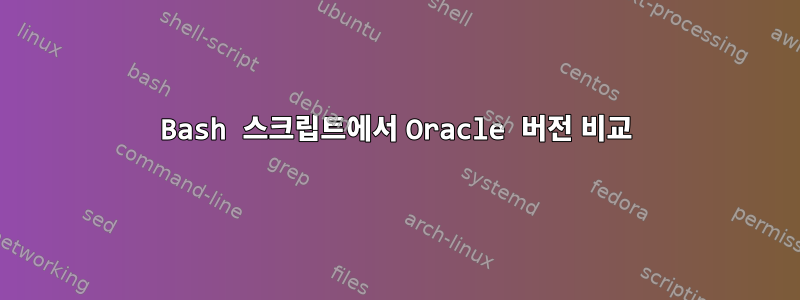
Oracle 11g 클라이언트가 필요한 애플리케이션을 설치하기 위해 bash 스크립트를 생성하려고 합니다.
Bash 스크립트에서 버전 정보를 읽는 방법은 무엇입니까?
sqlplus는 Putty에서 실행될 때 답변을 제공합니다. 그러나 bash 스크립트에서 sqlplus를 사용하면 데이터베이스에 연결하려고 합니다.
답변1
저는 sqlplus user/password@sid이것을 64비트 Red Hat 서버에서 실행했습니다. 이것은 표준 출력에 있습니다.
SQL*Plus: Release 11.2.0.2.0 Production on Wed Jun 24 17:27:57 2015
Copyright (c) 1982, 2010, Oracle. All rights reserved.
Connected to:
Oracle Database 10g Enterprise Edition Release 10.2.0.4.0 - 64bit Production
With the Partitioning, OLAP, Data Mining and Real Application Testing options
이는 자신이 속한 Oracle 버전 sqlplus과 실행 중인 실제 데이터베이스의 버전을 제공합니다.
sqlplusOracle 버전을 얻으려면 다음을 수행하십시오.
sqlplus /NOLOG < /dev/null | grep Release | cut -d' ' -f3


