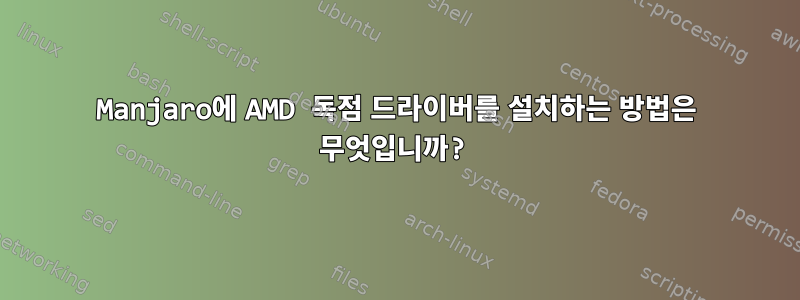
내 랩톱에서 Linux Manjaro 0.8.13을 사용하고 있으며 독점 드라이버를 설치하고 싶습니다. 이것이 내가 가진 것입니다:
efog# lspci | grep VGA
00:02.0 VGA compatible controller: Intel Corporation 2nd Generation Core Processor Family Integrated Graphics Controller (rev 09)
01:00.0 VGA compatible controller: Advanced Micro Devices, Inc. [AMD/ATI] Thames [Radeon HD 7500M/7600M Series] (rev ff)
먼저 "Manjaro 설정 관리자"와 "하드웨어 감지"를 사용하여 드라이버 설치를 시도했습니다. "video-catalyst" 및 "설치"를 마우스 오른쪽 버튼으로 클릭하고 재부팅하면 검은 화면이 나타나고 X는 표시되지 않습니다.
그런 다음 수동으로 설치하려고했습니다. 처음에는 xorg-server를 버전 1.15로 다운그레이드했습니다. 내가 한 모든 일은 다음과 같습니다.
yaourt catalyst-test #conflict with mhwd
yaourt catalyst-total-pxp #conflict with mhwd
sudo mhwd -i pci video-catalyst #ok, but black screen
mhwd그런 다음 옵션을 제거 -Rdd하고 촉매제를 다시 설치해 보았습니다. 이해합니다:
Building fglrx module for 3.18.15-1-MANJARO kernel ...
Failed!!! Check out log: /var/log/catalyst-install.log
Switch to AMD
Switch to AMD
----------------------------------------------------------------
You can use the tool 'aticonfig' to generate an xorg.conf file.
--------------------- ^^^^^^^^^ --------------------------------
fglrx was added into /etc/modules-load.d/catalyst.conf
----------------------------------------------------------------
atieventsd (needs acpid pkg) on systemd:
systemctl enable atieventsd
systemctl start atieventsd
----------------------------------------------------------------
For more info and troubleshooting visit:
http://wiki.archlinux.org/index.php/ATI_Catalyst
----------------------------------------------------------------
----------------------------------------------------------------
ATTENTION!
----------------------------------------------------------------
To enable 'automatic re-compilation while system shutdown/reboot'
testing feature run these commands as root:
systemctl enable catalyst-hook
systemctl start catalyst-hook
More info here:
https://bbs.archlinux.org/viewtopic.php?pid=1255575#p1255575
----------------------------------------------------------------
---------------- I/O BUG ---------------------------------------
There's a bug in fglrx found by lano1106 which generates
great amount of unneeded I/O operations
To activate workaround enable systemd service:
systemctl enable temp-links-catalyst
systemctl start temp-links-catalyst
More infos:
https://bbs.archlinux.org/viewtopic.php?pid=1279977#p1279977
https://bbs.archlinux.org/viewtopic.php?pid=1280193#p1280193
aticonfig --initial설명하다: aticonfig: No supported adapters detected.
이것은 catalyst-install.log:
--------
2015-06-25 13:10:09
Building fglrx module for 3.18.15-1-MANJARO kernel ...
--------
OsVersion says: SMP=1
file /proc/kallsyms says: SMP=1
Warning:
kernel includes at /usr/lib/modules/3.18.15-1-MANJARO/build/include not found or incomplete
file: /usr/lib/modules/3.18.15-1-MANJARO/build/include/linux/autoconf.h
Warning:
kernel includes at /usr/lib/modules/3.18.15-1-MANJARO/build/include not found or incomplete
file: /usr/lib/modules/3.18.15-1-MANJARO/build/include/linux/autoconf.h
assuming default: MODVERSIONS=0
Warning:
kernel includes at /usr/lib/modules/3.18.15-1-MANJARO/build/include not found or incomplete
file: /usr/lib/modules/3.18.15-1-MANJARO/build/arch/x86/include/asm/compat.h
md5sum: /usr/lib/modules/3.18.15-1-MANJARO/build/Module.symvers: No such file or directory
make: entering directory «/usr/lib/modules/3.18.15-1-MANJARO/build»
make: *** No rule to make target «modules». Stop.
make: exiting directory «/usr/lib/modules/3.18.15-1-MANJARO/build»
도와주세요. 어떻게 해야 하나요? 저는 이전에 Ubuntu를 사용해 본 적이 있어서 Arch Linux를 처음 접했습니다.
나는 단 하나의 가설만을 가지고 있습니다:
efog# uname -a
Linux efog-pc 3.18.14-1-MANJARO #1 SMP PREEMPT Mon May 25 01:26:15 UTC 2015 x86_64 GNU/Linux
.log파일 에 version 이 표시됩니다 3.18.15-1. 하지만 정말 무엇을 해야할지 모르겠습니다.
답변1
AMD 그래픽 카드는 이제 Catalyst 대신 AMDGPU-PRO를 권장하는 것 같습니다.
whmd가 적합한 버전을 찾을 수 없는 경우에도 웹에서 해당 모델을 검색하여 Linux 버전을 다운로드할 수 있습니다.https://www.amd.com/en/support.


