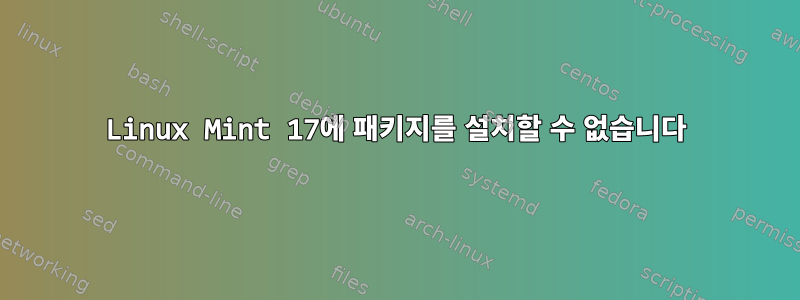
소프트웨어를 설치할 수 없습니다. 인터넷 검색 후 sudo apt-get -f installwait sudo apt-get autoclean명령을 시도했습니다 sudo dpkg --configure -a. 그러나 지금까지 성공하지 못했습니다.
도와주세요. 나는 당신에게 매우 감사할 것입니다.
오류 출력은 다음과 같습니다.
Reading package lists... Done
Building dependency tree
Reading state information... Done
blueman is already the newest version.
The following packages were automatically installed and are no longer required:
cdbs dh-translations libjpeg-dev libjpeg-turbo8-dev libjpeg8-dev liblzma-dev
libpcre3-dev libpcrecpp0 libpng12-dev libreadline-dev libreadline6-dev
libtcl8.5 libtk8.5 python-scour tcl8.5 tk8.5
Use 'apt-get autoremove' to remove them.
0 upgraded, 0 newly installed, 0 to remove and 209 not upgraded.
2 not fully installed or removed.
After this operation, 0 B of additional disk space will be used.
Do you want to continue? [Y/n] y
Setting up iotop (0.6-1) ...
Traceback (most recent call last):
File "/usr/bin/pycompile", line 35, in <module>
from debpython.version import SUPPORTED, debsorted, vrepr, \
File "/usr/share/python/debpython/version.py", line 24, in <module>
from ConfigParser import SafeConfigParser
ImportError: No module named 'ConfigParser'
dpkg: error processing package iotop (--configure):
subprocess installed post-installation script returned error exit status 1
Setting up python-setuptools (3.3-1ubuntu1) ...
Traceback (most recent call last):
File "/usr/bin/pycompile", line 35, in <module>
from debpython.version import SUPPORTED, debsorted, vrepr, \
File "/usr/share/python/debpython/version.py", line 24, in <module>
from ConfigParser import SafeConfigParser
ImportError: No module named 'ConfigParser'
dpkg: error processing package python-setuptools (--configure):
subprocess installed post-installation script returned error exit status 1
Errors were encountered while processing:
iotop
python-setuptools
E: Sub-process /usr/bin/dpkg returned an error code (1)


